
Pay Freelancers and Charge Clients with Time Doctor and Payoneer
For most people, “Time is money” is a cliché catchphrase. Not so for freelancers who get paid by the hour – or their clients.
If you’re a freelancer or managing a team of freelancers, there’s a good chance you already know that keeping track of work hours is essential for business – and that it’s both simpler and more reliable than ever before. Time-tracking software makes it easy to keep accurate records of the hours freelancers work. Perhaps most importantly, time-tracking platforms can ensure that freelancers get paid exactly the right amount.
And now, we’re excited to announce that it just got even easier for freelancers to receive payments from overseas clients and employers. As of today, freelancers and companies can track their work hours through Time Doctor and then get paid seamlessly and inexpensively via Payoneer.
Whether you’re a freelancer or an employer, this new integration won’t just help you keep track of time – it’ll actually save you time (and not to mention, money!).
Transparent time-tracking
Time Doctor is a comprehensive time-tracking solution for businesses, freelancers, and other professionals. It’s designed to boost your productivity and make sure employees and freelancers get paid for the right number of work hours.
While working at your computer, you can run Time Doctor in the background to keep track of your time. In addition to recording your number of work hours, it can keep a record of how much time you spend using specific programs or websites. And if you’re managing a team of freelancers, Time Doctor can increase transparency by taking screenshots of the freelancers’ computer screens during work hours (and only during work hours).
Whether you’re working on a team, managing a team, or working individually, Time Doctor can also help you make work hours more productive. For instance, by seeing how much time you spend on specific tasks, you can see where there is room for improvement. And by increasing transparency about work time, Time Doctor encourages professionals to stay focused and efficient.
Turning hours into payments
After recording work hours, Time Doctor makes it easy to get paid for these hours. Companies and freelancers can request payments from within the platform; now that this tool is integrated with Payoneer, it’s easy and cost-effective to get paid from overseas clients.
Link your Payoneer account now »
Here’s how to get set up:
Before getting started on a new project or task, you need to activate the Payoneer integration within your Time Doctor account. Here’s how to do it:
1. Log in to your Time Doctor account.
2. Go to Settings > Payoneer Settings.
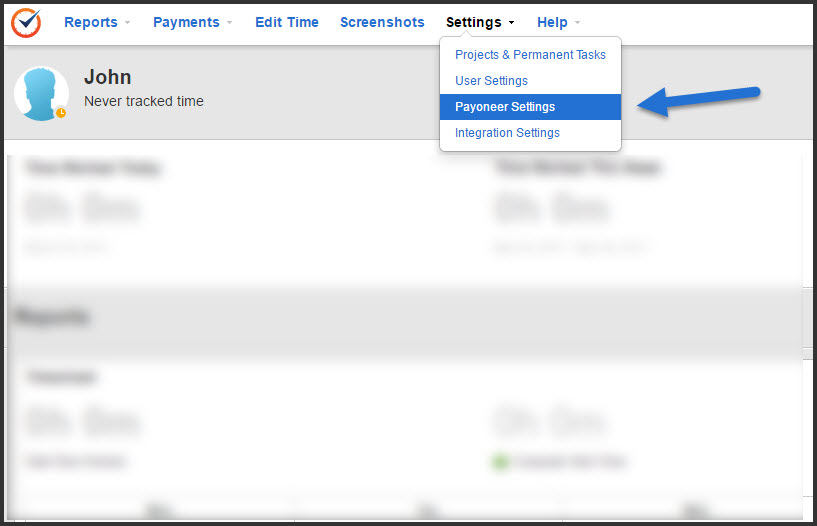
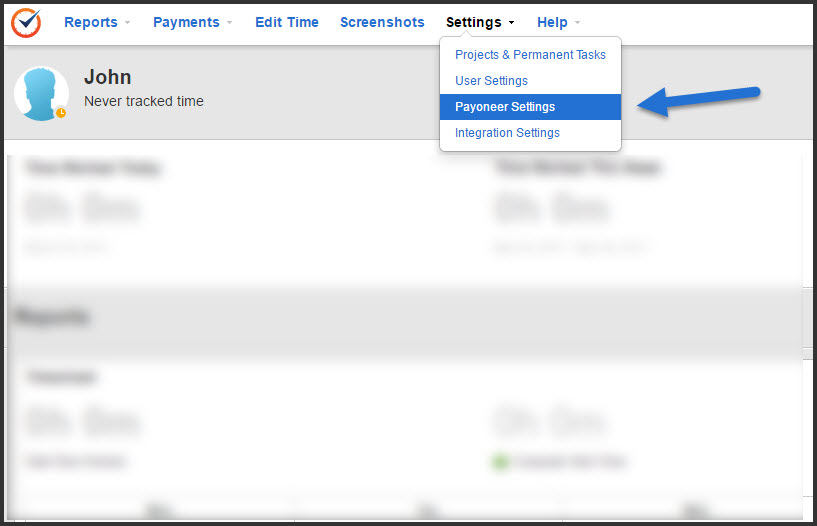
3. Click on the button to activate Payoneer.
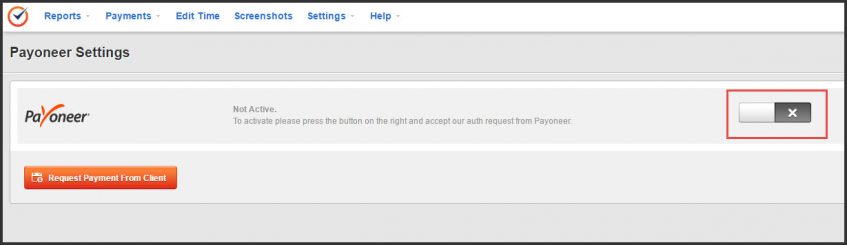
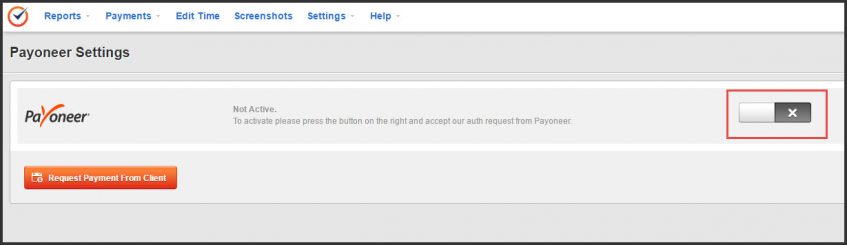
4. A pop-up window will appear. Click on Continue to complete the integration.


5. You will now be redirected to a Payoneer sign-up page. If you already have a Payoneer account, click on the link to sign in. If not, complete the sign-up process by selecting your preferred withdrawal method and clicking on ‘SIGN UP’.
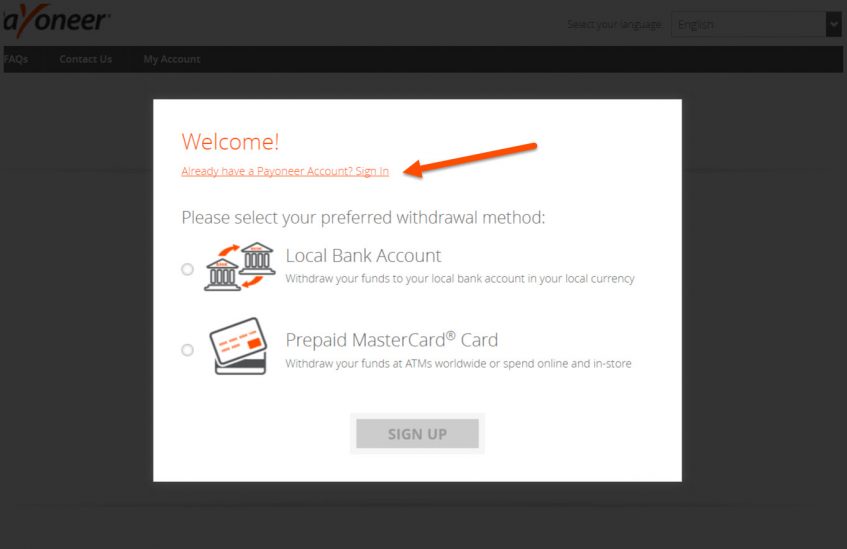
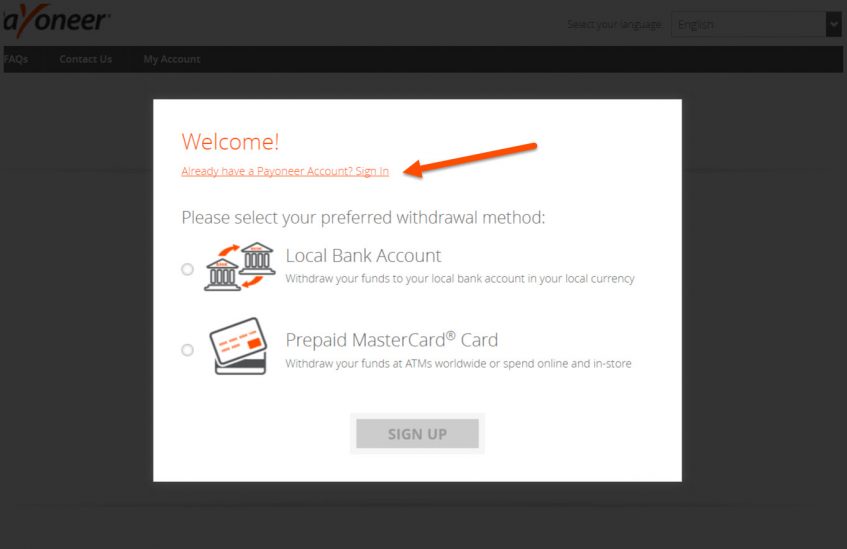
You’re all set! Now you can request payments from Time Doctor and get paid directly to your Payoneer account.
How to request a payment:
1. Select Payments > Request Payment from Employer (if you are an Employer, this menu item will say Request Payment from Client).
2. In Payment Method, select Payoneer.
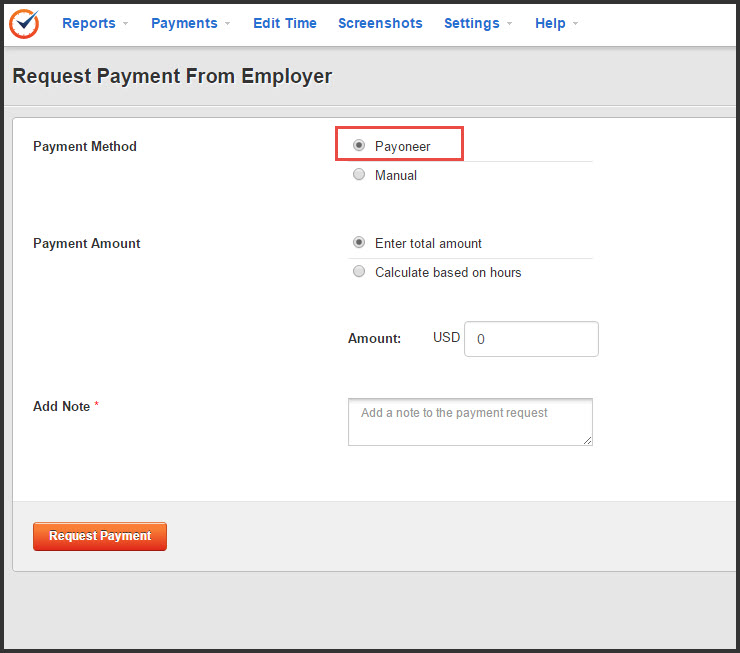
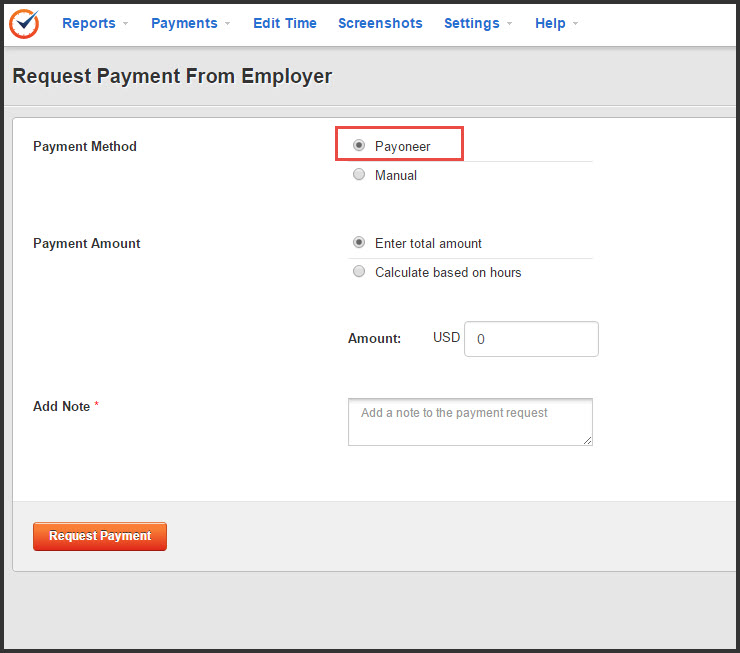
Once you are paid, your payment will be received directly to your Payoneer account.
Employers – how to Pay with Payoneer:
If you are an Employer on Time Doctor and need to pay your freelancers:
1. Go to Payments > Request Payment List.
2. To pay a freelancer via Payoneer, click on the orange Pay with Payoneer button.


Your freelancers will now receive their payment directly to their Payoneer account.




