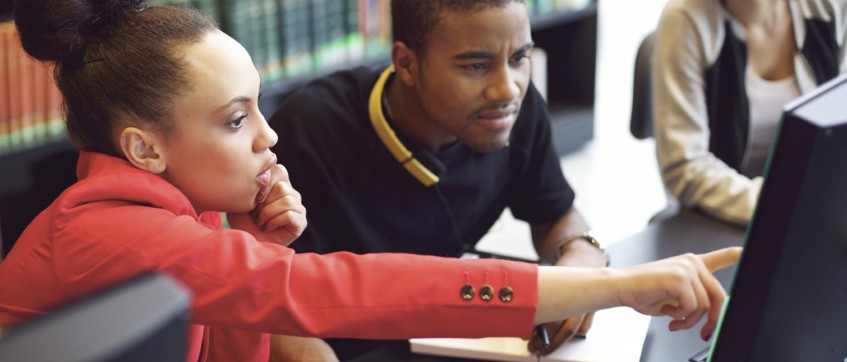
10 Tips for Using the Payoneer Refer a Friend Program
The Payoneer Refer A Friend program enables you to earn rewards for referring new Payoneer account holders. Click here for a step-by-step guide on how to use the Refer a Friend program.
Check out the 10 top tips for referring your friends to Payoneer:
1. Log in to Payoneer and go to Activity –> Refer A Friend to start participating.
2. Share the Refer A Friend referral link on all the social media channels on which you are active: Facebook, Twitter, and LinkedIn. Do you use other social channels? Feel free to copy the link and share manually!
3. Send out the email referral to friends who would benefit from Payoneer’s services. Use the existing text or personalize your own message.
4. If you have a personal website or blog, be sure to add your personal referral link in an appropriate location that will receive traffic.
5. If forwarding your personal link, remember to copy the link from your Refer A Friend page. Make sure that your friends sign up through your personal link only. We cannot track external links which means that if friends sign up through a separate link, you will not earn a referral reward.
6. Encourage your referrals to receive their first $1,000 in payments so you both can earn the $25 reward. For more information, check out this blog: How to Receive and Access Funds with Payoneer.
7. Be open and available to answering your friend’s questions regarding Payoneer. For loads of great articles on Payoneer services, check out the How To section of our blog.
8. Access your Refer A Friend stats on a regular basis to learn which referral method is most effective for your circle of friends.
9. Use the Sent Emails list to track the emails that you have sent. Sort the emails according to Referral Status and look for those emails whose status is Shared. Follow up with these friends to encourage them to sign up for Payoneer.
10. Make sure to read the official Terms & Conditions.




