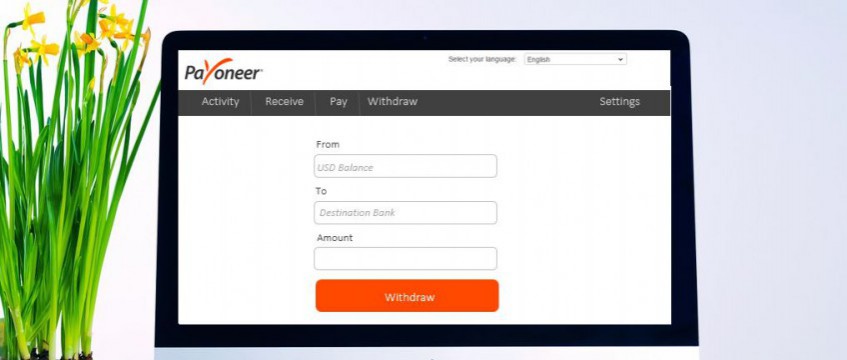
How to withdraw funds from Payoneer to your bank account
Payoneer offers several easy, quick, and low-cost ways to receive funds from global clients, and once you’ve done so, there are many ways you can use your earnings. Once of the most useful ways, though, is to withdraw your earnings, at any time, to your local bank account. After all, Payoneer connects with local banks in over 150 countries and territories!
So, if you already have funds in your account and want to know how to withdraw them to your local bank without any headaches, high fees and poor conversion rates, follow the simple instructions below or watch this video:
How to withdraw money to your bank account
1. Sign in to Payoneer.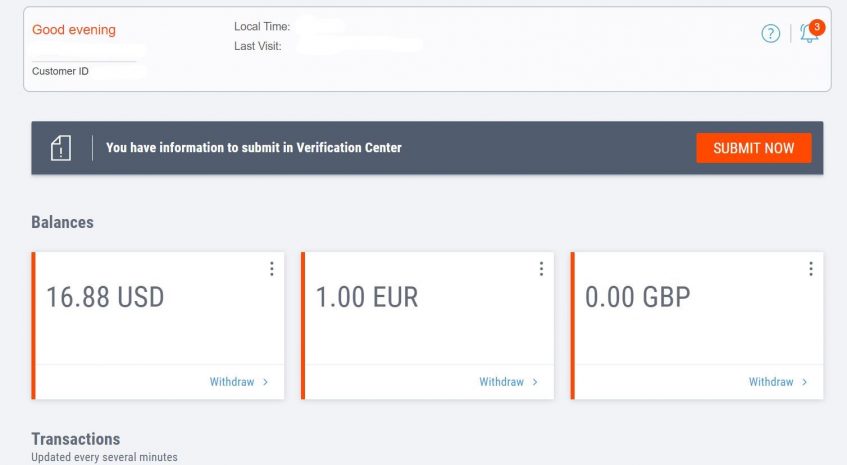
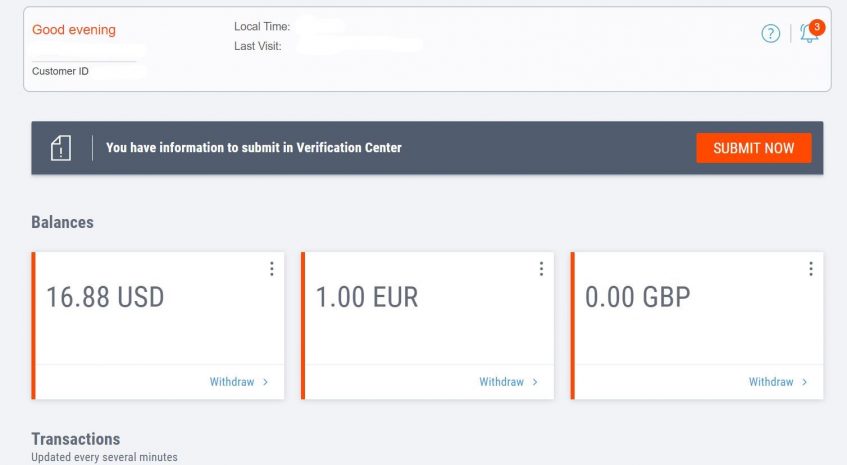
2. From the menu, go to Withdraw >> To Bank Account.
If you have not yet added a bank account to withdraw your funds to, you will see a page with guidelines on how to add a bank to your Payoneer account.
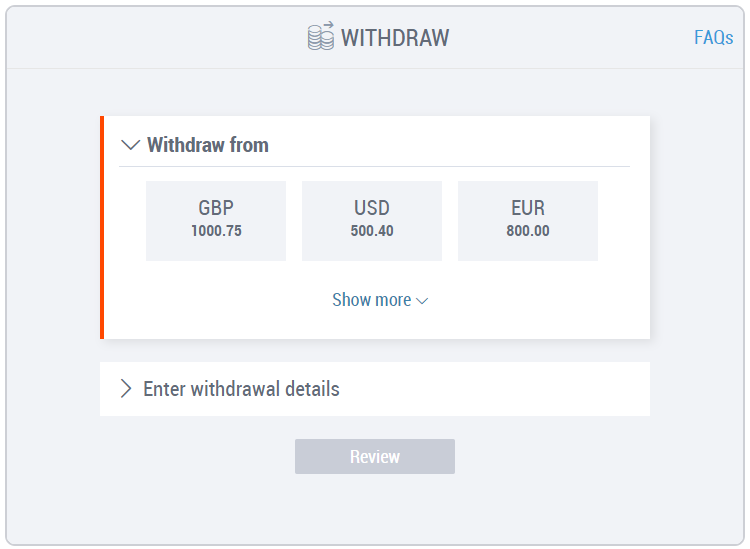
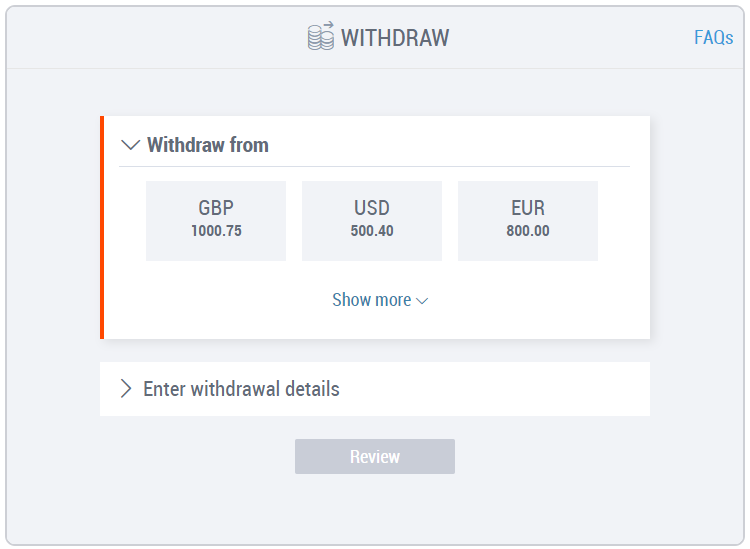
3. Select the currency balance or card you want to withdraw funds from.
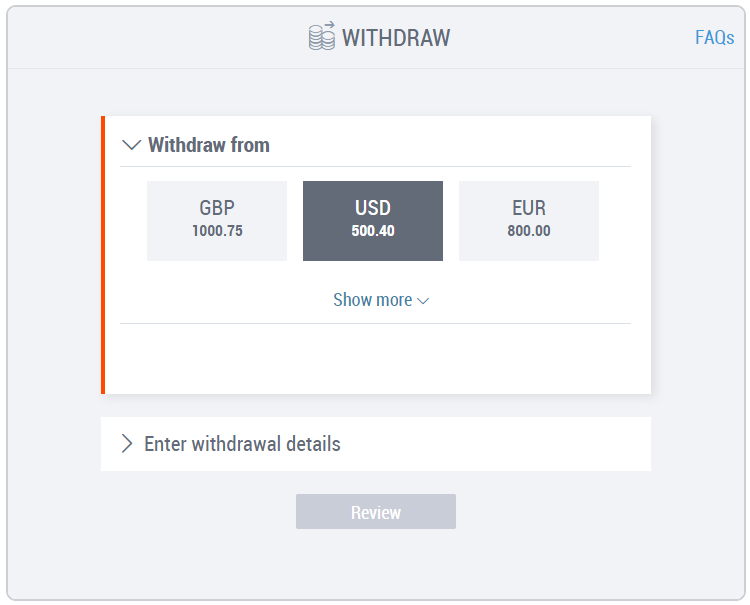
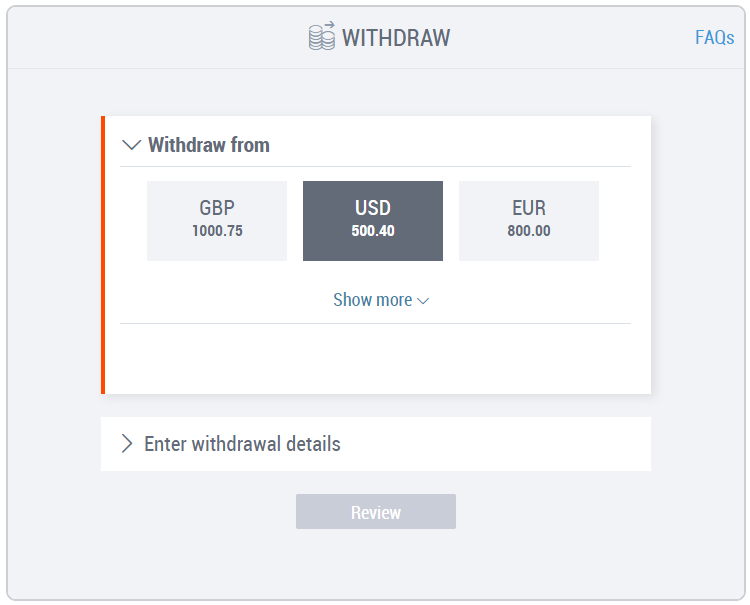
4. Enter the withdrawal details, as displayed in the example below:
A. Select the bank account you want to withdraw funds to.
If you need to add a new bank account, click here or follow the instructions on the Bank Accounts tutorial.
B. Enter the amount you want to withdraw. Note your available balance, displayed at the top of the page.
C. If you like, enter a description of the withdrawal for your records. This is not a mandatory field.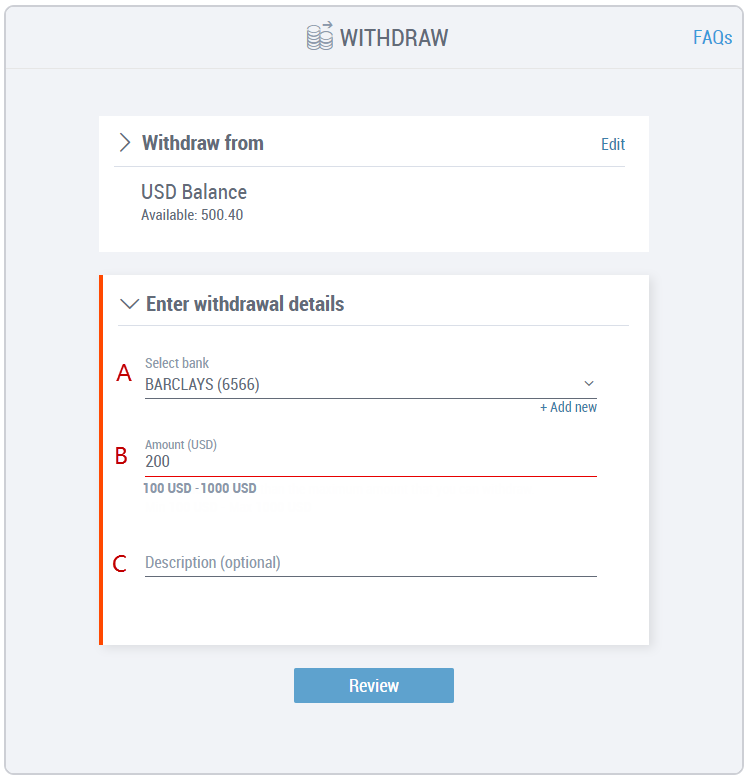
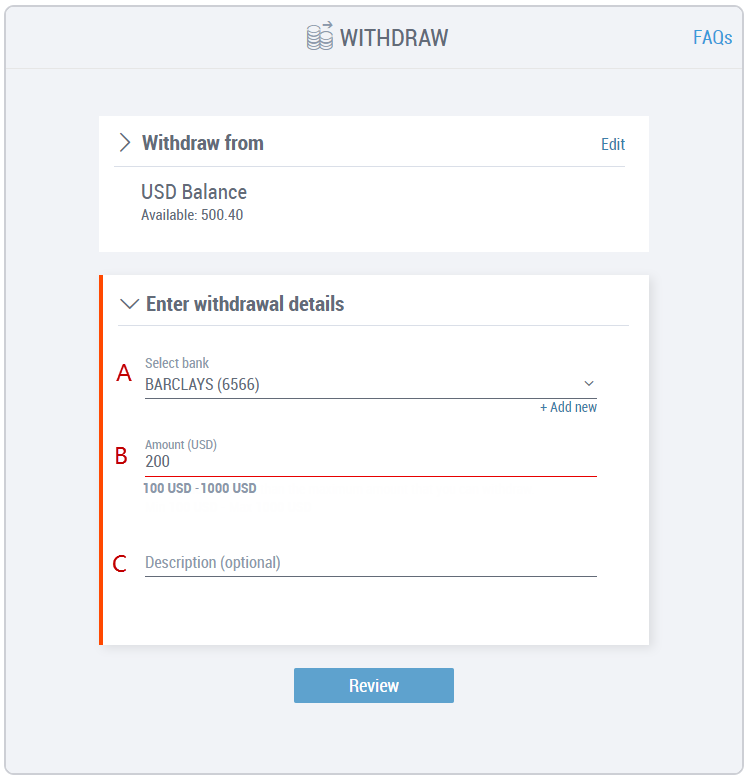
5. Click ![]()
![]()
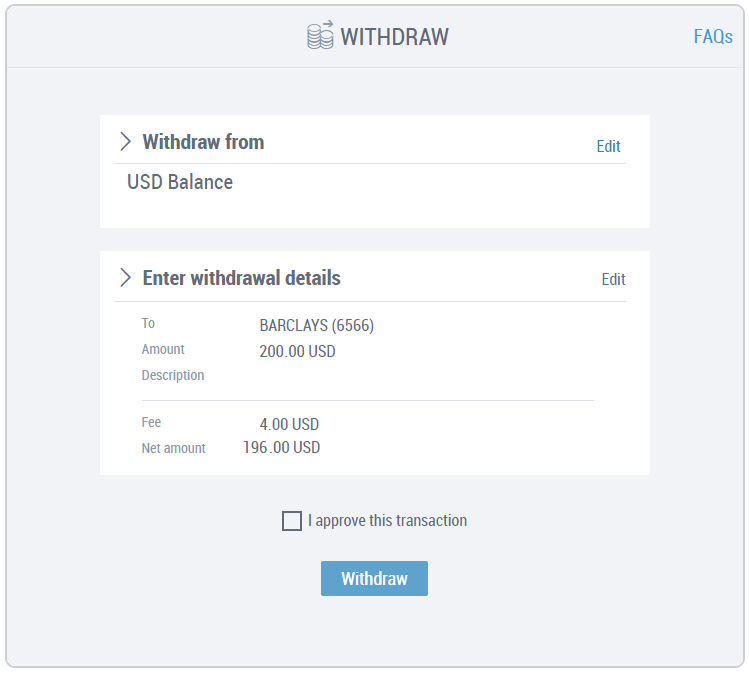
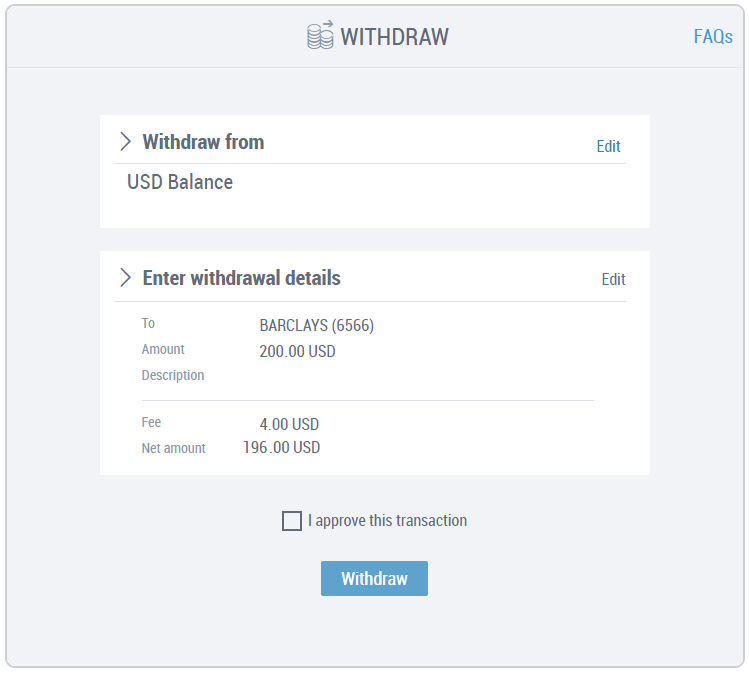
6. Review the details of your withdrawal and make sure everything is correct. If you need to change anything, click Edit and make the necessary changes.
7. After you’ve check that everything is correct, mark the checkbox ‘I approve this transaction’ and click ![]()
![]()
8. That’s it! You will receive an email confirmation after completing the withdrawal and your funds will be available in your account within 3-5 business days.
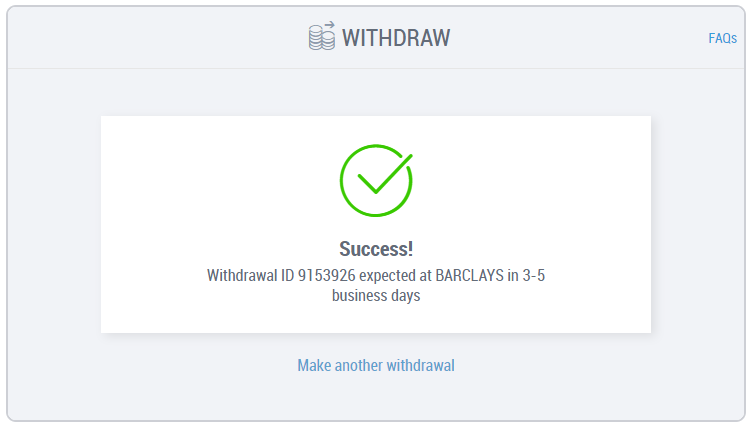
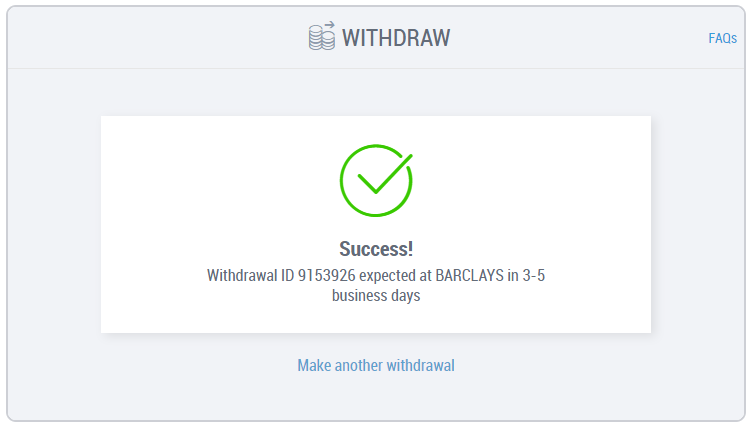
To check if the service is supported for your country, please click here. Please note that this service is subject to availability.
For more information, please read the FAQ in our Support Center.




