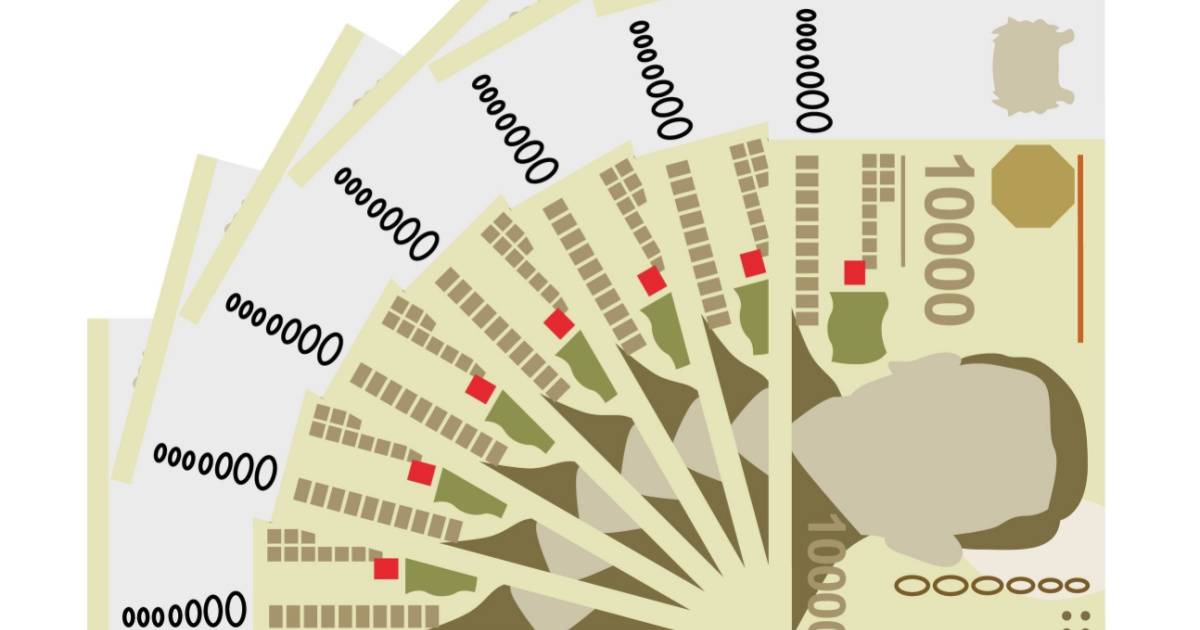
How to receive disbursements from Amazon Seller Singapore
The Singapore eCommerce market is thriving in the post-pandemic economy and it’s only expected to get more robust. Home to almost 5.7 million people, Singapore boasts a staggering 5.9 billion USD eCommerce market value with a compound annual growth rate of 16.2%.
In addition, eCommerce user penetration is likely to grow from 59% in 2022 to 67.3% by 2025, and it is expected that the number of online shoppers will reach 4.1 million by 2025.
To capitalize on the growth of the Singapore eCommerce market, Payoneer has the precise services to make your transactions hassle-free.
Payoneer offers receiving accounts via our Global Payment Service, which enables you to receive local bank transfers from companies and marketplaces in the US, UK, EU, Japan, China, Canada, and Australia directly to your Payoneer account.
This guide offers step-by-step instructions showing you how to easily receive SGD payments directly from Amazon Seller Singapore using your SGD receiving account from Payoneer Global Payment Service.
Start by logging in to Amazon Seller Singapore.
1. At the top right side of your screen, click Settings and then select Account Info from the drop-down menu.
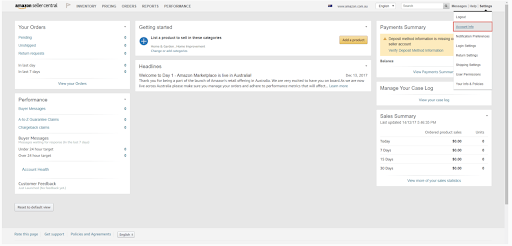
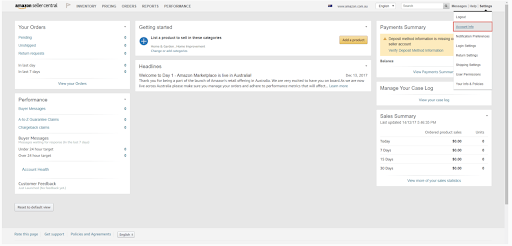
2. Click on Bank Account Information under the Payment Information section.
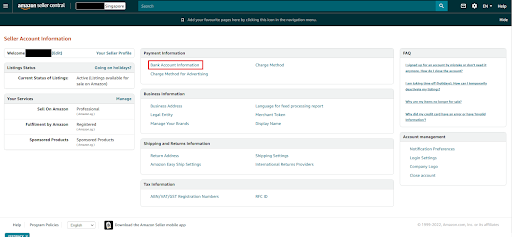
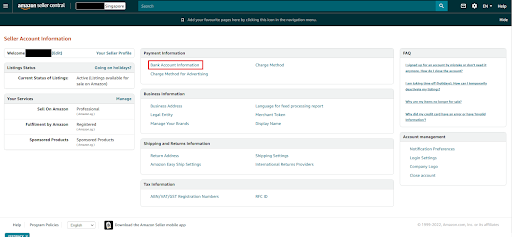
3. Click on Add new deposit method.
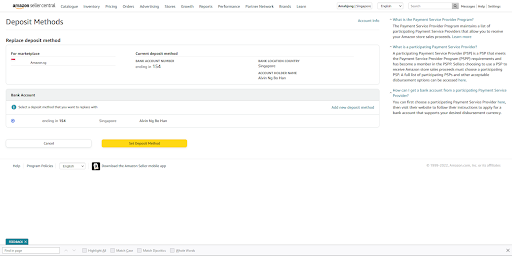
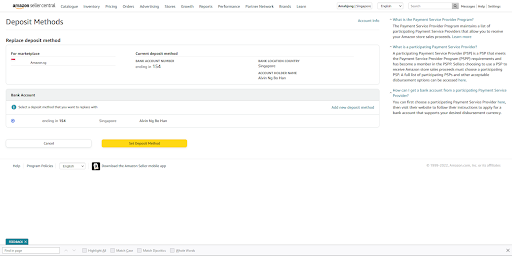
4. You can receive a Singapore account number through Payoneer’s Global Payment Service. This is where you enter it in the Seller Central system.
First, select Singapore from the Bank Location Country drop-down list. It’s important to choose Singapore regardless of where you’re located.
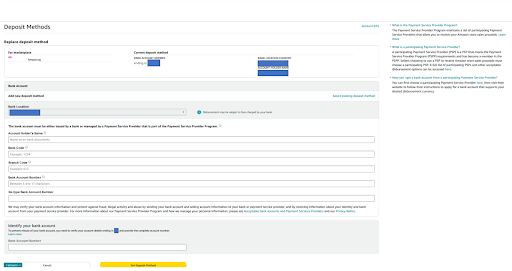
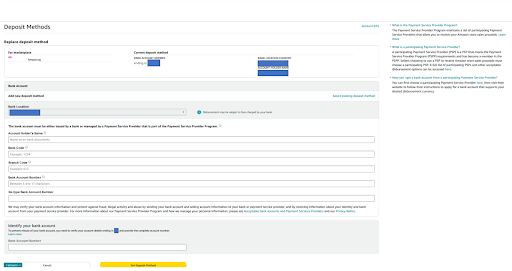
4a. Don’t know where to find your receiving account number? Sign in to your Payoneer account, click the Get Paid section and then select SGD.
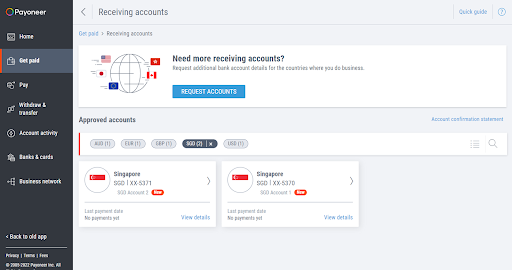
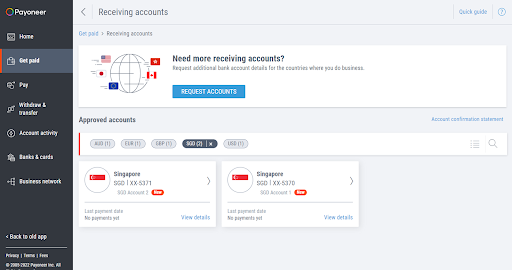
4b. Haven’t yet requested an SGD receiving account? Click Request Accounts.
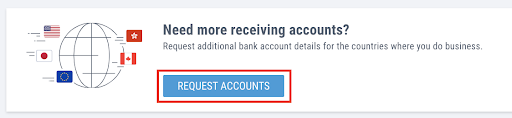
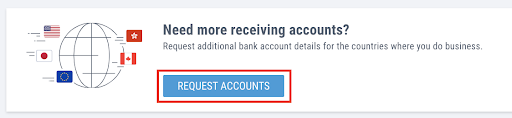
5. Once you have your SGD receiving account details handy, enter the Account Holder’s Name, Bank State Branch Code, and Bank Account Number in your Amazon Seller Center Singapore deposit method. Confirm your Bank Account Number and click Set Deposit Method.
Amazon Singapore will now disburse your funds to your Payoneer account.
- To view your disbursements, log in to Payoneer. Click Activity from the menu and then select Payment History.
- When you are ready to access your Amazon earnings, click Withdraw from the menu and select To Bank Account.
CNH is not available for users registered in mainland China. Approval on all receiving accounts is subject to eligibility.




