
9 Tips for Writing Better Invoices as a Freelancer
Editor’s note: This is a guest post by Connie Benton, professional blogger and writer.
As a freelancer, it would be ideal to work with companies that provide a consistent stream of tasks and pay on time.
For many, it’s not an option. You have to dedicate a significant portion of your time to find clients even with the perfect freelancer LinkedIn profile. If that’s not enough, you have to solicit payments from multiple clients. Writing and delivering invoices to send off to your client can become a constant pain for freelancers.
It doesn’t have to be this way as sending invoices is an art that you have to master. Here’s how to create and send an invoice like a pro!
1. Fill in the basic fields correctly
Creating a professional invoice is the first step towards receiving a timely payment. No matter how you choose to go about sending it, it has to be filled in correctly and with the right format for invoices. Include the date of filling out the invoice as well as the date the payment is due as some companies will only pay on the last day. Double-check the date to be sure you’ll get the payment in time. Fill in the company information and include the company name, address, and zip code. You can also include the company email and URL as well.
2. Let the client know what they’re paying for
It can be frustrating to pay hundreds of dollars for something that looks insignificant. Many believe that freelancers can produce logos, designs, or articles in a moment’s notice, so paying them so much seems a bit unfair.
Let the client know about everything they’re paying for. Include the number of hours you’ve spent on the project, the hourly rate, and subtotal. If they understand what went into making the final product, and how many hours you spent on it, they’re more likely to pay on time.
Here’s how this item can look like for a logo design.
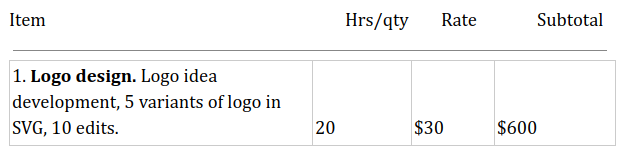
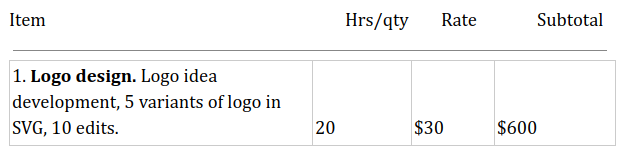
3. Include tax
Freelancers can pretty much work from anywhere, however, any dreamy workplace requires you to submit your fair share of taxes. Michael Faaron, CEO of Tax Defense Partners, states that a lot of freelancers that previously worked with his agency, were underpaid because they either forgot to include tax into invoices or miscalculated them.
It’s highly important to make sure that the client knows the tax is included in the payment.
4. Customize your invoice
Make your invoice stand out from the others your client receives so they can instantly know it’s yours. Now, you can create an invoice in MS Word or PDF quite easily. If you make use of tables and work on customization, it will look simple yet professional.
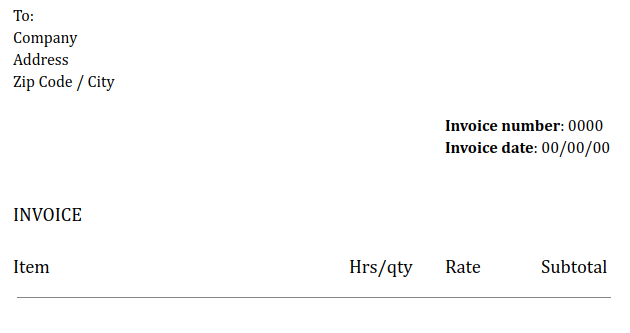
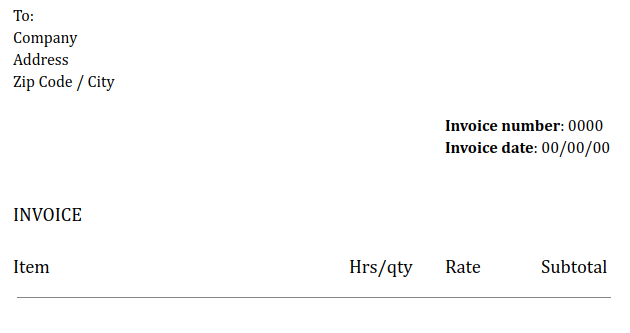
You can also use an online invoice generator software like the Free Invoice Builder Web-App which can help save you time since you can fill out an invoice in a couple of minutes and copy the document to send it .


5. Include a logo
Do you have a logo? You have to include it on every invoice. It’s a very simple and efficient way to signal to the customer who they’re paying. With an easily discernable logo, they don’t even need to read the description, they’ll remember you instantly.
6. Keep track of invoices
It can be easy to remember everything your clients owe you if you only have a handful of them. Start keeping track of your finances early on to avoid confusion. This allows you to make sure you’ve sent the invoice and remind the company to pay you if they’ve missed the payment date.
7. Know the client
In an ideal world, every client would pay as soon as you send them the invoice, but in reality, it’s a bit more complicated. Some clients are oblivious and can forget to pay if not reminded many times and larger companies can sometimes only pay on certain days of the month. Others have one person contact you and another makes a payment. If you know the person, address them by name in invoice terms and in private message to make the payment personal, not official or dry. Here’s an example:
8. Make it easy to pay
Once you know your client, it’s easy to offer them the right payment method. Some companies can only use several methods due to company policy, yet private clients need to be taught on how to pay with a certain system. When you contact the client personally to request a payment, provide a convenient payment link so they can pay quicker.
Payoneer, a cross-border payments platform, offers freelancers simple payment methods options to get paid by global companies and marketplaces.
9. Reach out the right way
The way you reach out to a customer with an invoice and the payment link may be even more important than the invoice itself. Start with the email topic and mention who you are, and why are you writing. “Website Design Invoice from Jerry” can be a simple and effective way to make yourself heard.
Once you’re at it, start with mentioning the addressee by name. It’s an old psychological trick, but it works. Add all the important information at the beginning of your email and be as brief as possible and explain everything the client has to know about making a payment. Leverage the sense of urgency by putting a deadline. “You have three days to pay” is not a good way to do that as it sounds menacing. Try simply stating the due date.






