
The eSeller Guide on Amazon Backend Keywords
Use Amazon Backend Keywords for Top eSeller Rankings
As an eSeller on Amazon, you know that optimizing your product listing with the right keywords is crucial for driving sales and achieving top rankings.
You may be surprised to know that there are two types of keywords – front end & backend – that you should be using to maximize your success on Amazon.
In this informative guide, we’ll take a deep dive into the world of Amazon backend keywords and how you can use them to boost your rankings and sales.
First, let’s quickly review the two categories of keywords: Amazon frontend keywords and Amazon backend keywords.
Amazon Front end keywords are the visible phrases that appear on your product listing and are used to sell customers on your product and make it possible for your listing to index.
Frontend keywords are the face of your product on Amazon. Your product title, description, and bullet points can all help to:
- Rank your product higher
- Attract more shoppers to purchase your product based on its specifications
We hear sellers going nuts about Amazon Product Listing Optimization or Amazon Product Page Optimization.
Amazon Backend keywords, on the other hand, are the hidden phrases that you add to your listing in a special section in Seller Central. While they remain invisible to customers, they still count towards your product indexing and can significantly impact your rankings.
Most Amazon sellers overlook the importance of Amazon Backend Keywords when they start selling on the platform.
The focus on pricing and aesthetics often leads them to neglect these hidden gems. Despite their potential to boost sales, Amazon Backend Keywords are often forgotten about.
But today, we’re going to show you why Amazon backend keywords are critical to your success as an e-Seller.
Why are Amazon backend keywords important?
For starters, they allow you to include additional keywords that may not fit naturally into your product listing. This can include synonyms, misspellings, and other variations of your primary keywords that customers may be searching for.
By including these additional keywords in your backend, you increase the chances that your product will be indexed for a wider range of search terms, which can lead to more traffic and sales.
But that’s not all. Another benefit of using Amazon backend keywords is that they help you stand out from your competitors. By including unique, long-tail keywords that your competitors may not be using, you can differentiate your product and increase your chances of appearing at the top of search results for those specific keywords.
This can be especially beneficial for niche products or products in highly competitive categories where it can be challenging to rank for popular keywords.
If you’re an online seller looking for a fast and secure way to receive international payments, look no further than our flexible payment solution. Payoneer makes it easy for ecommerce sellers like you to get paid from top marketplaces worldwide, so you can focus on what you do best – growing your business.
I'm ready for easy payments from Amazon!
Amazing insights into Amazon backend keywords
Amazon Backend Keywords are an essential tool for boosting the visibility of your products and improving your Amazon ratings. This is especially important for new and innovative products, for example, an AI home security robot.
By including relevant backend keywords, you can increase your product’s visibility and improve its ranking, making it easier for shoppers to find.
In addition to increasing visibility for primary search terms, backend keywords also provide visibility for related keywords.
For example, if your AI robot product ranks for the search term “security robot,” you’ll have visibility on associated keywords such as “home security,” “robotic assistant,” and “smart home devices.” These additional keywords can increase the number of shoppers passing by your product, leading to a boost in your Amazon sales.
Using backend keywords allows you to add high search volume keywords without overcrowding your product listing, providing you with a more precise front end. This creates space for keywords that can help improve your ranking, ultimately increasing your organic traffic and boosting your Amazon sales.|
The big reveal: How to add Amazon backend keywords?
No doubt you’re wondering how to add Amazon backend keywords. The key is to research and choose the right keywords to target. Start by brainstorming a list of potential keywords relevant to your product that customers may be searching for.
Now, use Amazon’s powerful keyword research tools to see how popular those keywords are and to identify additional related keywords that you may have missed. Once you have your list of keywords, it’s time to add them to the backend.
Be sure to follow Amazon’s guidelines for formatting and avoid using irrelevant or spammy keywords, as this can hurt your rankings & credibility. Instead, focus on including high-quality, relevant keywords that will help you rank for a variety of important & relevant search terms.
The importance of Amazon backend keywords: By the numbers


Source: Statista Global Net Revenue of Amazon from 2014 to 2022 by Product Group
Amazon is a leading e-commerce company that offers various products, services, and local deals worldwide. The company generated nearly $514 billion in net sales revenue in 2022 and earned its income from e-retail sales, third-party seller revenues, media and retail subscriptions, and AWS cloud services.
Amazon offers a flexible selling strategy for first- and third-party sellers globally, and third-party sales account for about 60 percent of total paid units. Amazon Prime is a paid membership service that offers free and discounted shipping and instant streaming services. Amazon has been affected by the economic recession and pandemic downturn, leading to the downsizing of its headcount and a net loss in 2022.
However, 2023 projections are more encouraging, and e-Sellers can tap into this potential by using the appropriate Amazon backend keywords to boost rankings on search engines like Google, Bing, Yahoo!, and others.
Amazon Growth Stats
- Reach millions in 180+ countries
- 200K new third-party sellers in 2020 (45% increase)
- 300M+ active customer accounts, 2.4M+ sellers worldwide
- Amazon Business: 1M+ customers, 150K+ sellers, $10B+ sales
- Storefronts: 2.5M+ products from 30K+ businesses
- 2M+ small- and medium-sized businesses as third-party sellers
- Amazon employs 1.3M people worldwide, pledged to hire 100K+ veterans and military spouses by 2024
- 400K new jobs in the US in 2020, $34B investment in American infrastructure
- American SMB sellers’ average sales: $160K+ (up from $100K+), 20% growth in $1M+ sellers
Amazon Seller Stats
- Third-party sellers account for 58% of Amazon’s sales
- Third-party products account for 50%+ of units sold
- Amazon Business: $25B+ in worldwide annualized sales
- Third-party sales growing 52% annually (vs. 25% for first-party sales)
- 225K+ sellers worldwide eclipsed $100K in sales, 15K+ US businesses broke $1M in 2019
- Global third-party sellers’ sales increased 55%+ from April 2020 to Jan 2021, with 30%+ growth in US SMBs surpassing $1M in sales
Source: Amazon Stats
Chances are you’ve already equipped your Amazon listing with the best of the best. You conducted intensive Amazon keyword research to ensure your products stand out. You invested in high-quality videos and images, created top-notch A+ content, and managed your Amazon reviews like a professional. You’ve left no stone unturned in your efforts to stay ahead of the competition.
If you’re an online seller looking for a fast and secure way to receive international payments, look no further than our flexible payment solution. Payoneer makes it easy for ecommerce sellers like you to get paid from top marketplaces worldwide, so you can focus on what you do best – growing your business.
I'm ready for easy payments from Amazon!
Indexing and ranking Amazon backend keywords
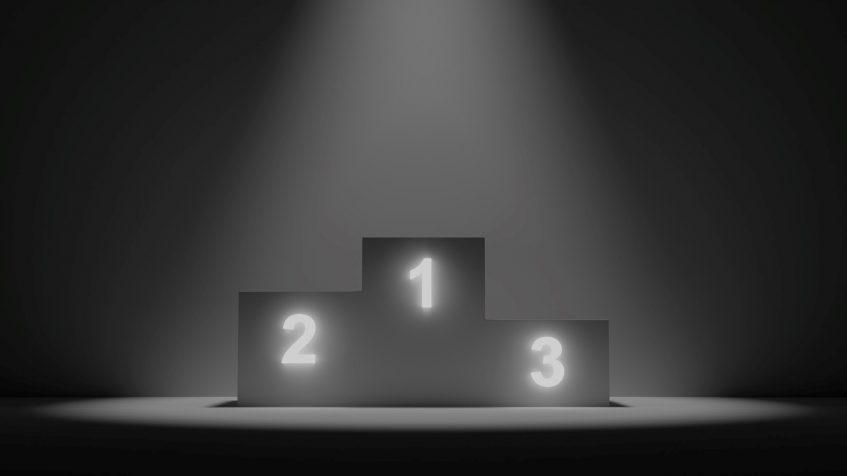
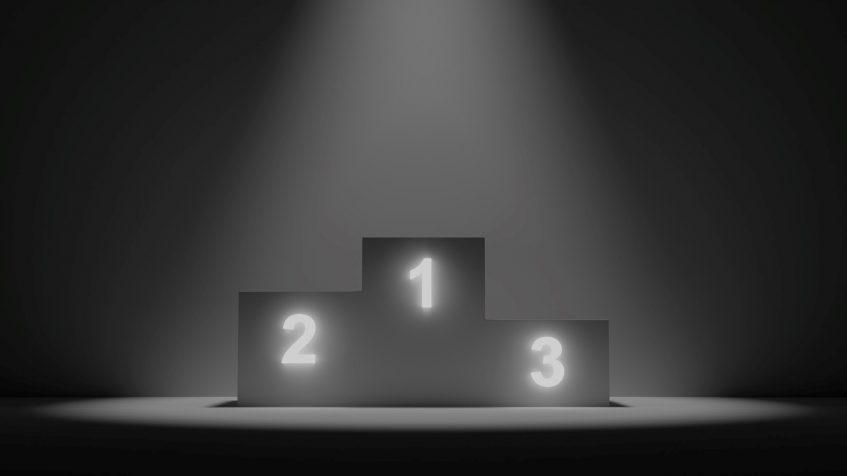
Your Amazon product’s success is directly linked to how well it’s indexed by Amazon’s A10 Algorithm, which determines the order in which products are displayed on the platform. To ensure optimal indexing, it’s essential to invest in Search Engine Optimization (SEO) efforts across your product listing, including:
- Product title
- Product description
- Bullet points
- Backend keywords
What really drives your product ranking on Amazon?
The answer is simple: sales velocity. The position of your Amazon product listing on the search results list is determined by how well it’s selling compared to your competitors.
So, if the keyword “AI home security robot” is generating more sales than “home security robot,” your product listing for “AI home security robot” will rank higher.
To identify your top converting keywords, turn to your Amazon Ads reports for valuable insights. By tracking your keyword performance, you can optimize your listing to ensure it’s ranking for the right keywords and driving sales velocity.
Don’t leave your Amazon product’s success up to chance. Invest in strong SEO efforts and monitor your keyword performance to ensure you’re ranking higher and converting more sales.
Where can you find Amazon backend keywords?
Maximizing your Amazon product’s visibility and driving sales is crucial to success as a seller. That’s where Amazon backend keywords come in. These hidden gems can make a significant impact on your product’s visibility, but they can be easily overlooked. Fortunately, managing them is a breeze.
To get started with Amazon backend keywords, head to your Amazon Seller Central Account and navigate to the inventory tab. From there, click on the “Manage Inventory” option and select the “Edit” button for the product you want to optimize.
Next, select the “Keywords” tab on the following page.
Here, you can add Amazon backend search terms that are relevant to your product and can help drive traffic to your listing.
Don’t miss out on the opportunity to improve your product’s visibility and drive sales with Amazon backend keywords. Follow these quick steps to add them to your product listing and start reaping the benefits today.
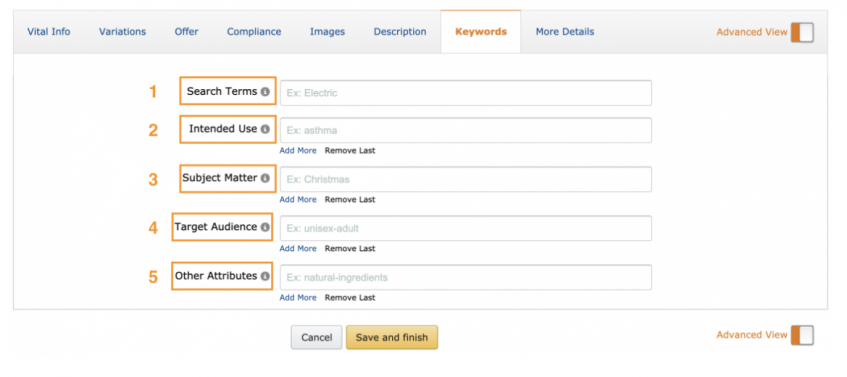
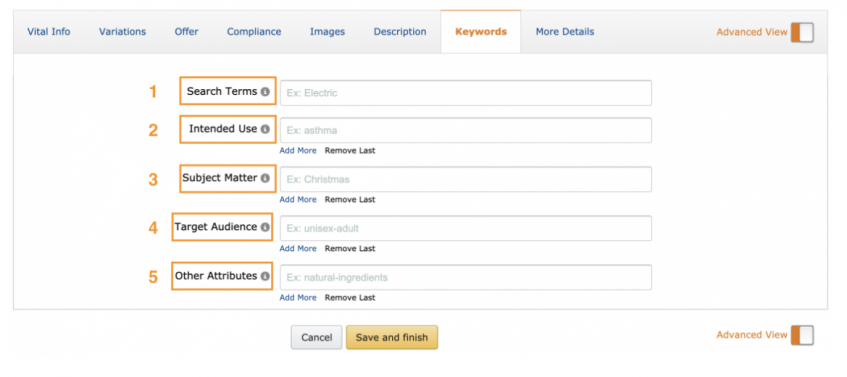
*TOP TIP: To optimize your use of Amazon backend keywords, it’s essential to carefully select the most relevant and high-traffic keywords for your product. The 250-byte limit makes it crucial to make every byte count, and one way to do this is by identifying the top keywords used by your competitors. By strategically incorporating these keywords into your backend keyword list, you can improve your product’s visibility and drive more sales.
If you’re an online seller looking for a fast and secure way to receive international payments, look no further than our flexible payment solution. Payoneer makes it easy for ecommerce sellers like you to get paid from top marketplaces worldwide, so you can focus on what you do best – growing your business.
I'm ready for easy payments from Amazon!
Guide on how to add backend keywords on Amazon
- Do not include brand names.
- Do not use competitor ASINs.
- Avoid repeating keywords or search terms.
- Do not duplicate your frontend keywords.
- Remove any keywords that are not closely related to your product.
- Consider including hypernyms or high-level category search terms.
How to find Amazon backend keywords for your listings
Choosing the appropriate backend keywords is pivotal for optimizing your Amazon product listings and increasing sales. To identify the ideal keywords, it is crucial to steer clear of duplicating keywords, competitor ASINs, or brand names.
Additionally, eliminate any irrelevant keywords and explore the possibility of incorporating hypernyms or high-level category search terms. These best practices can enhance the visibility of your listings, allowing you to target more qualified leads and optimize your sales.
- Use Amazon Search Term Reports Wisely

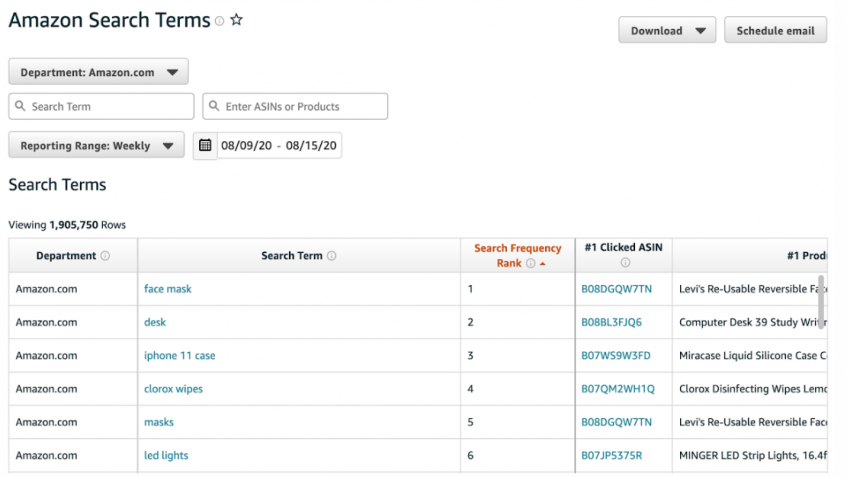
Amazon Brand Analytics provides valuable data for brands and sellers to gain insights into their SEO and advertising efforts. By analyzing the most viewed, clicked, and converted products or ASINs, you can gain inspiration for effective Amazon backend keywords. Utilizing this resource can ultimately lead to increased visibility and sales for your products on Amazon.
- Verify if Amazon A10 has indexed your keywords
There are two ways to validate this. Let’s take a look!
- Manual Check
Input the Product ASIN and the keyword related to it in the search bar on Amazon, as displayed below:
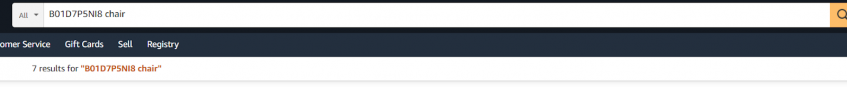
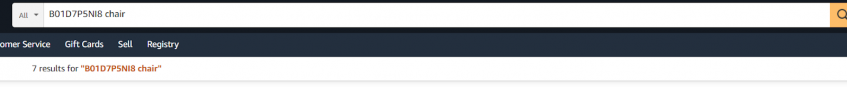
If your selected keyword was indexed by Amazon, that’s what you’ll see. The message should display the number of results & the ASIN and keyword you input.
In addition to the message mentioned above, you may come across a notification in the form of “No results + ASIN + Keyword” when checking if a keyword is indexed on Amazon.
To check the indexing of multiple keywords at once, add them all after the ASIN in the search bar for a bulk check.
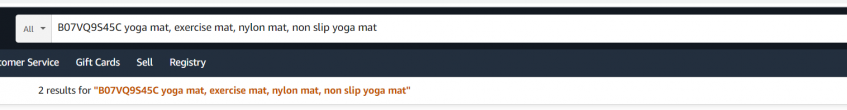
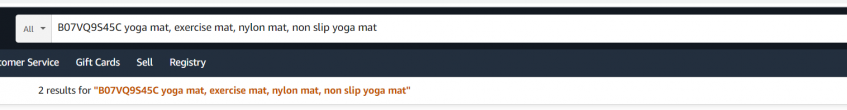
In the event that even a single keyword is not indexed, the search will display no results. Therefore, each keyword must be verified individually.
If you’re an online seller looking for a fast and secure way to receive international payments, look no further than our flexible payment solution. Payoneer makes it easy for ecommerce sellers like you to get paid from top marketplaces worldwide, so you can focus on what you do best – growing your business.
I'm ready for easy payments from Amazon!
- Amazon Seller Tools
E-Sellers can utilize various Amazon seller tools to track their ASINs and keywords, such as the Amazon Keyword Tracker available on DataHawk.
This tool provides insight into how keywords are indexed for ASINs on Amazon, allowing sellers to monitor their rankings across the first ten search page results in all categories.
With the help of tools like these, sellers can optimize their listings and improve their visibility on the platform.
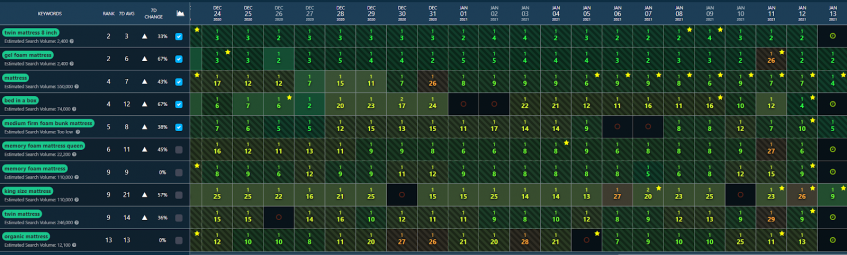
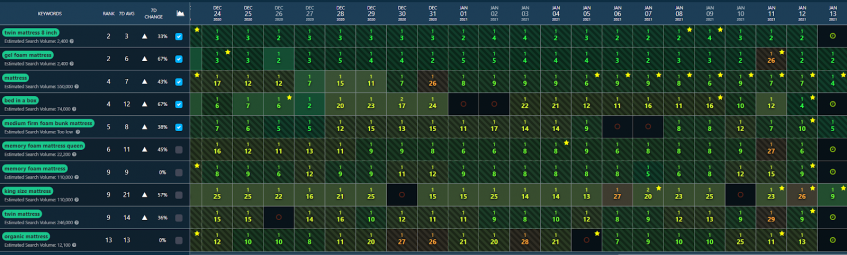
- Competitive Amazon Backend Keywords Research
Competitors’ keywords can be a valuable resource for Amazon keyword research. Look at the top-ranking keywords they use and use them as inspiration for selecting your backend keywords. Identify the keywords that appear most frequently in top competitor listings to boost your ranking.
Create Top Amazon Backend Keywords with These Tips:
- Prioritize the Most Important Keywords
To make the most of your Amazon backend keywords, include only the most important keywords that you couldn’t fit into your product listing. Use keyword research tools like DataHawk’s Amazon Keyword Research Tool to help you find the best keywords and gain a competitive edge.
- Analyze your competitor’s keywords
Look at the top keywords that your competitors are ranking for and use them as inspiration to choose your backend keywords. Cross-check the ones that appear most among top competitor listings to identify the main keywords that will boost your rankings.
- Be Mindful of Punctuations, Plurals, and Capitalization
Avoid using punctuation marks in your backend keywords. Use spaces between keywords instead of commas. Ensure that you avoid using plural and capitalized versions of the same keyword. Utilize different search terms to fully utilize the backend search term space.
- Use Long-Tail Keywords
Incorporate long-tail keywords to increase the visibility of your listings. These are highly specific keywords that capture the intent of the buyer, resulting in higher conversion rates.
- Avoid Keyword Stuffing
Avoid overusing the same keywords on your frontend and backend listings. Instead, use unique keywords that help you rank higher in multiple categories and search results. This will help you gain more traffic and increase your sales.
- Optimize for Misspellings
Incorporate common misspellings and variations of your keywords to capture potential customers who may have misspelled their search terms.
- Avoid Stop Words
Stop words are common words that search engines often ignore, such as “and,” “the,” “or,” etc. Avoid using these in your backend keywords, as they do not contribute to the optimization of your listings.
- Track your Keyword Performance
Adding the right backend keywords to your Amazon listings is important, but so is tracking their performance. Regularly optimize your keywords and track their impact on your Amazon product listing’s performance. Replace underperforming keywords with better ones to drive more impressions and clicks.
- Use Variants of Primary Keywords
Use variations of your primary keywords, including synonyms and related terms, to increase the reach of your listings.
- Adhere to Amazon’s Guidelines
It’s important to follow Amazon’s guidelines when adding backend keywords to your Amazon product listings. Avoid using competitor ASINs, repeating keywords, using brand names, and unrelated keywords. By following Amazon’s guidelines, you can ensure that your listings remain compliant and achieve better visibility on the Amazon platform.
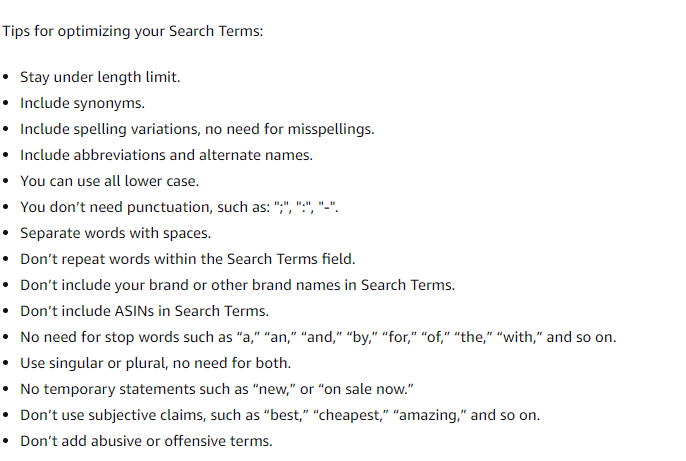
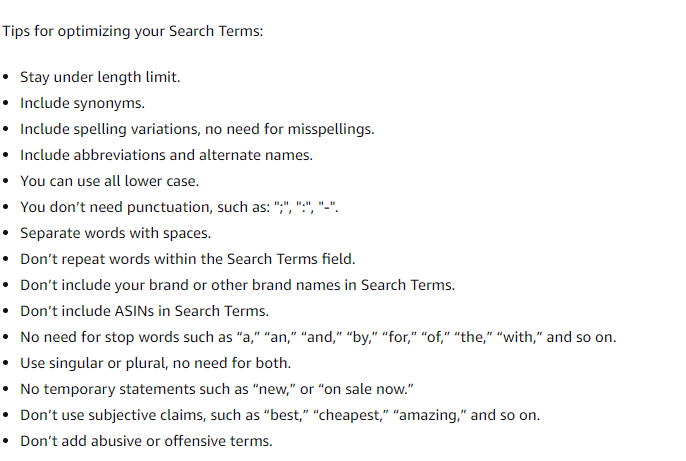
Payoneer & DataHawk partner up to give esellers a boost
Payoneer and DataHawk have partnered up to bring DataHawk users direct access to Payoneer’s Capital Advance Grow, a game-changing working capital solution designed to enable Amazon sellers to expand and grow their businesses like never before. This compact solution simplifies the process of how to add backend keywords Amazon responds to.
With Capital Advance, you can receive funds within minutes, allowing you to invest more in marketing, purchase inventory for peak seasons, and expand into new products and markets. In addition to optimizing your product listings on Amazon, optimizing your backend keywords is crucial for improving your product’s visibility and driving sales.
If you’ve been using backend keywords but haven’t seen the desired results, now is the time to apply the tips and strategies outlined in this blog post. Remember, the higher your product’s visibility, the more clicks and, ultimately, the more sales. Take advantage of this opportunity to take your Amazon business to the next level with Payoneer and DataHawk.


Meet Pooja, the content and community specialist at DataHawk– a robust eCommerce Business Management Software that provides brands, retailers, and agencies with the necessary analytics, optimization tools, and professional services required to accelerate their eCommerce growth on Amazon.
Pooja manages and produces compelling content that empowers sellers to achieve greater success on Amazon. Her diverse background as an engineer and content specialist gives her a unique perspective on eCommerce business management, enabling her to offer actionable insights to DataHawk’s clients.
If you’re looking to enhance your business strategy with Amazon backend keywords, don’t hesitate to reach out to Pooja on LinkedIn for valuable advice and guidance.
If you’re an online seller looking for a fast and secure way to receive international payments, look no further than our flexible payment solution. Payoneer makes it easy for ecommerce sellers like you to get paid from top marketplaces worldwide, so you can focus on what you do best – growing your business.




