
Navigating New Amazon Seller Central and FBA Guidelines
Amazon Prime Day, one of the most significant events of the year for eCommerce sellers, is officially confirmed to make its return on October 13-14th.
Back in 2019, Prime Day sales hit a whopping $7.16 billion, an increase from $4.19 billion in 2018 and it’s expected that 2020’s holiday season will be busier than ever. Earlier this year, Amazon mentioned, that part of their new strategy, they’ll be ramping up their fulfillment capacity with 33 new U.S. fulfillment centers and will also implement new storage limits for merchants. All this indicates why planning ahead is crucial in order to make the most out of Prime Day and scale your business.
As Prime Day quickly approaches, now’s the time to get your store ready for success. In addition, there are three basic changes in Amazon Seller Central that will be relevant for this year’s Prime Day.
Here’s what to know.
- IPI minimum threshold – Practicing smart inventory management is vital to your business’ success. As a seller, you’ll never want to find yourself out of stock, especially during high-demand periods. Recently, Amazon has changed their IPI minimum threshold requirement to 500 from 350, meaning it will be critical to ensure you don’t have any additional inventory or stockouts. Furthermore, you’ll need to act and keep your product sell-throughs relevant, as well as stranded inventory current. If you’re looking to improve your score, you can simply monitor your IPI in your inventory Performance Dashboard.
- Quantity limits – Amazon has also made changes to the number of units per ASIN that can be placed in FBA storage during peak selling periods. Whether your IPI score is above or below 500, you’ll still be subject to ASIN quantity limits which will be individually determined for each ASIN separately, based on its previous sales velocity performance.
- Free removals promotion – Fortunately for sellers, Amazon recently announced a removals promotion to help sellers remove slow-moving inventory and improve their IPI scores, for free. However, Amazon did mention that the free removal promotion is for limited time only but did not specify exactly when the offer would expire.
Locating the Right Service Providers
Ensuring a smooth transition from FBA to FBM will likely require the help of service providers. Here are a few who we’d recommend.
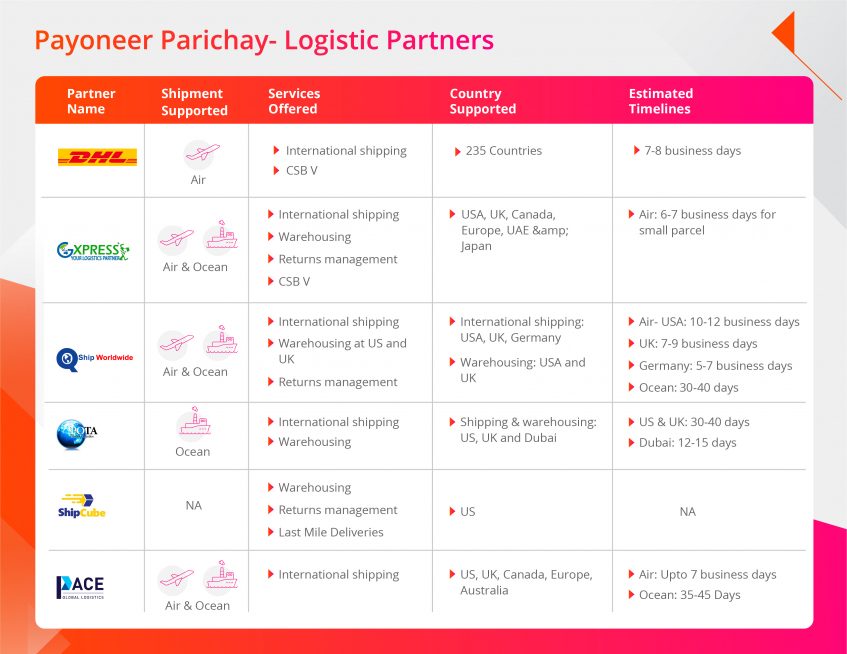
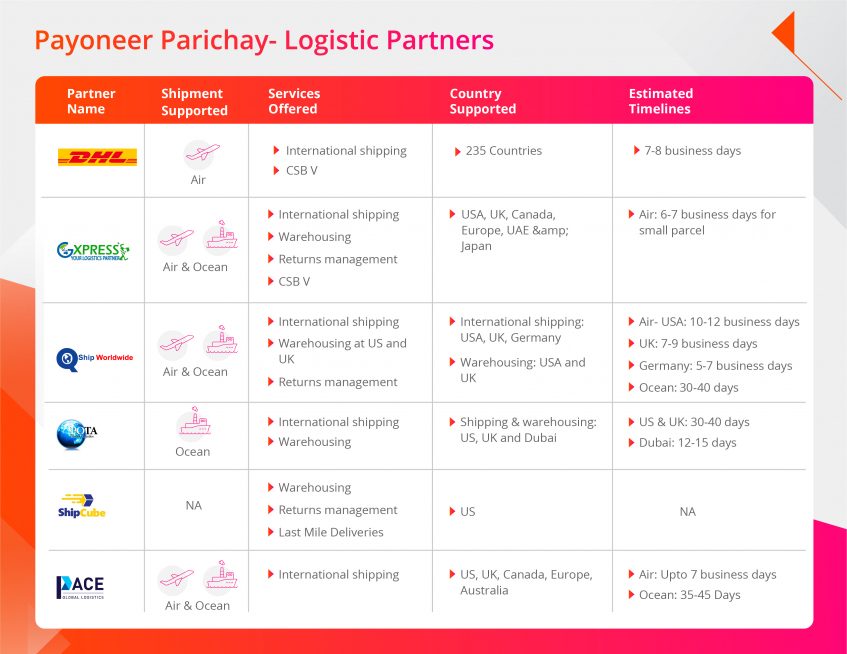
Making the Switch from FBA to FBM
For any seller affected by Amazon’s new regulations, making the switch from FBA to FBM is simple and can be done by following the steps below:
- Log into Seller Central and select Manage FBA Inventory from the Inventory drop-down menu.
- Locate the SKUs that need to be switched, open the drop-down menu next to each item and select Change to Fulfilled by Merchant.
- Once you’re redirected to the Convert to ‘Fulfilled by Merchant’ page, simply click the Convert
- Conversions to FBM are typically made within 24-hours.
Despite requiring more work to store your inventory and ensure it is fulfilled properly, FBM does have several advantages over the FBA model, including:
- Cost effectiveness – While FBA provides a degree of security when it comes to fulfilling your orders, Amazon fees mean it isn’t always cost effective. Using cheaper 3rd party storage and shipping providers can end up saving you money in the long run.
- Control – FBM allows you to manage your inventory and shipping as you see fit, instead of having to follow Amazon policies.
- Consistency – Managing inventory and fulfillment on your own ensures that you’ll be unaffected by sudden changes to Amazon policies.
Payoneer is here to support your business! Please reach out to your Payoneer account manager if you have any questions or concerns regarding Amazon’s new policies or the service providers outlined here.
Interested in connecting with our partners?




