
How to Add Fiscal Representative(ES/FR/IT) Bank Accounts into Payoneer VAT Portal
Payoneer has launched VAT Payment service to help users pay VAT easily. while in Spain, Italy and France, we have more complicated payment flows to follow, which is, pay to fiscal representative. As for now, we do have multiple bank accounts supported in each country, however, there are still more fiscal rep accounts that haven’t been added into the system. In this case when you input your IBAN, and you’d see this IBAN is not currently supported. As the screenshot below:
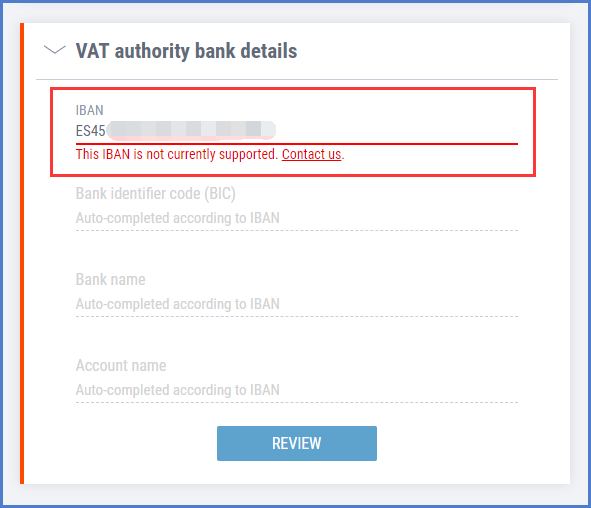
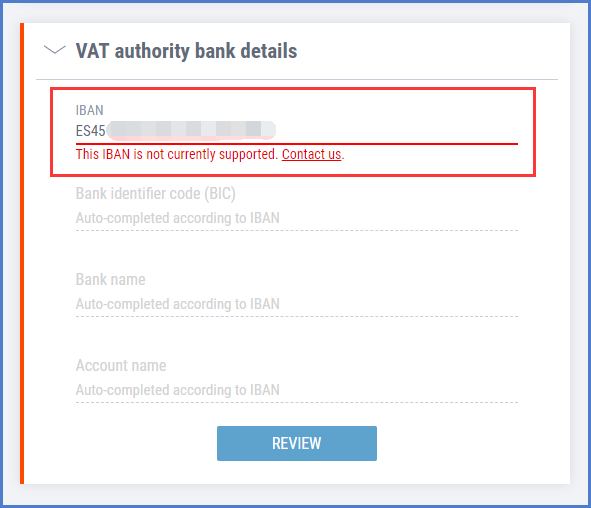
Please contact us directly so we can add it in for you manually. In order to add your bank account into our system, we will need your help to provide the information below:
- Bank name:
- Bank account name:
- IBAN:
- BIC:
- Fiscal rep website link
- Please explain what kind of account is this: Tax authority/Tax agency
* Send it to vatpayments@payoneer.com and we will contact you should we need further information.
Normally, it takes up to 1-3 business days to add in the bank account. Thank you for choosing Payoneer!




