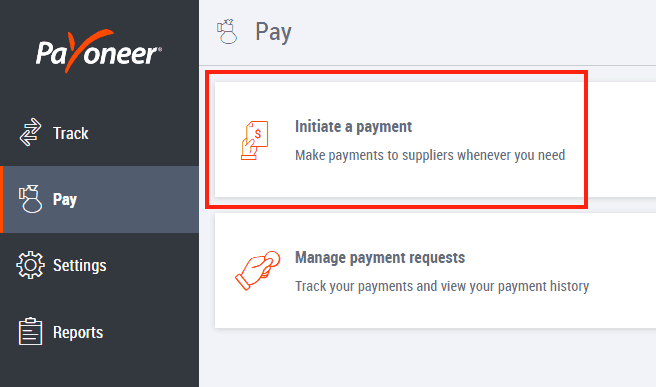How to Initiate Payments to Service Providers Using Payoneer
Using Payoneer, you can initiate payments to your overseas freelancers, contractors and other service providers quickly and securely. Initiating payments lets you:
- Pay your service providers according to your business’s regular payment schedule
- Make payments without having to wait for payment requests from your service provider
- Use your preferred payment method, be it a credit card, ACH bank debit, or local bank transfer (subject to availability)
- Add a bonus to your service provider’s payment when you’d like to, hassle-free
Keep reading to learn how to initiate a payment or sign up for this service if you’ve yet to do so.
How to initiate a payment
1. Sign in to Payoneer.
2. Click Pay in the left menu, and then Initiate a payment.
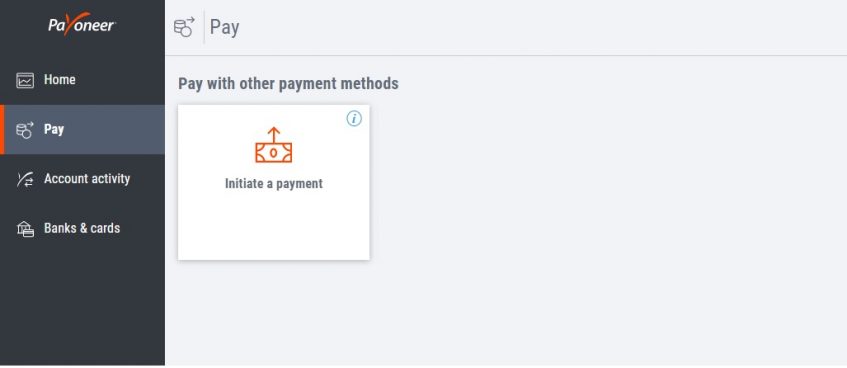
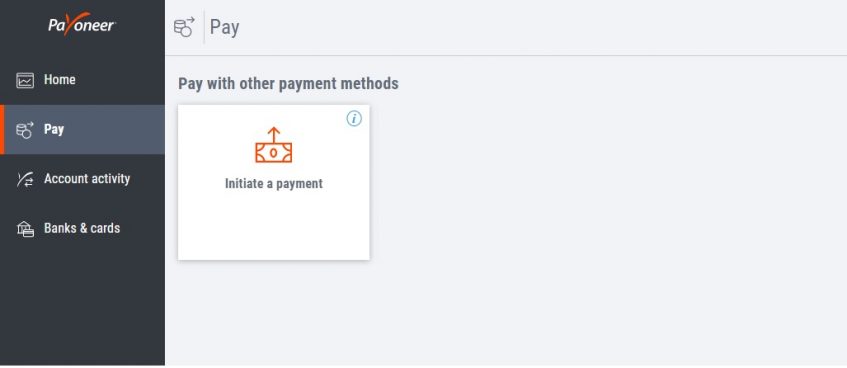
Note: If this is the first time you are visiting the Initiate a payment page, you may see a message requesting that you first provide some additional details about your business. Follow the on-screen instructions. Learn more.
3. Enter a recipient name or email and click Next, or select from the Most recent list.
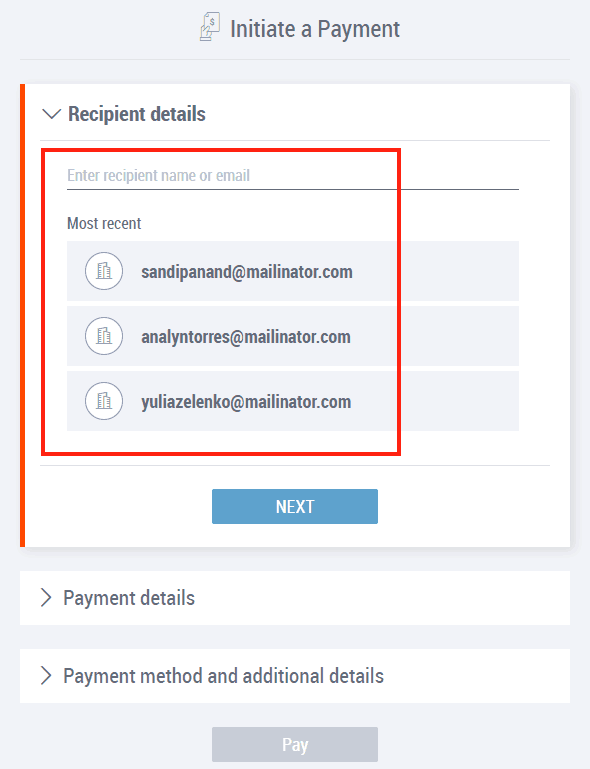
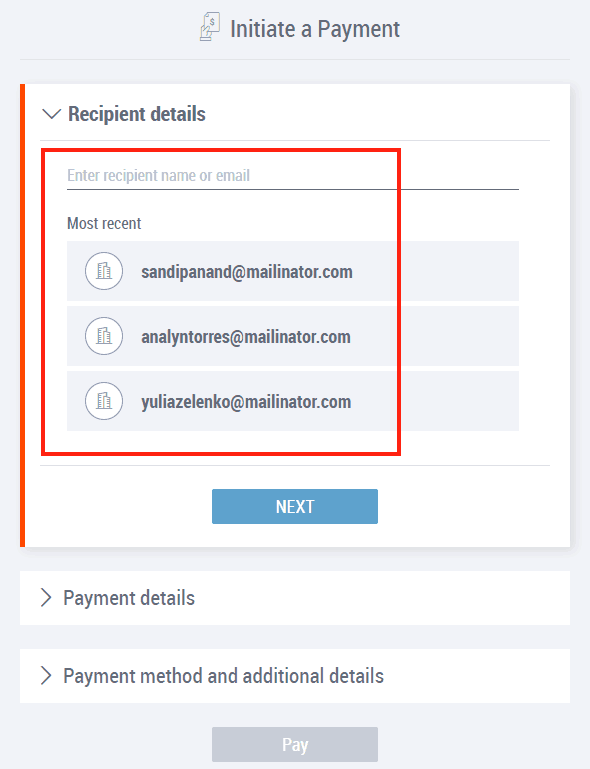
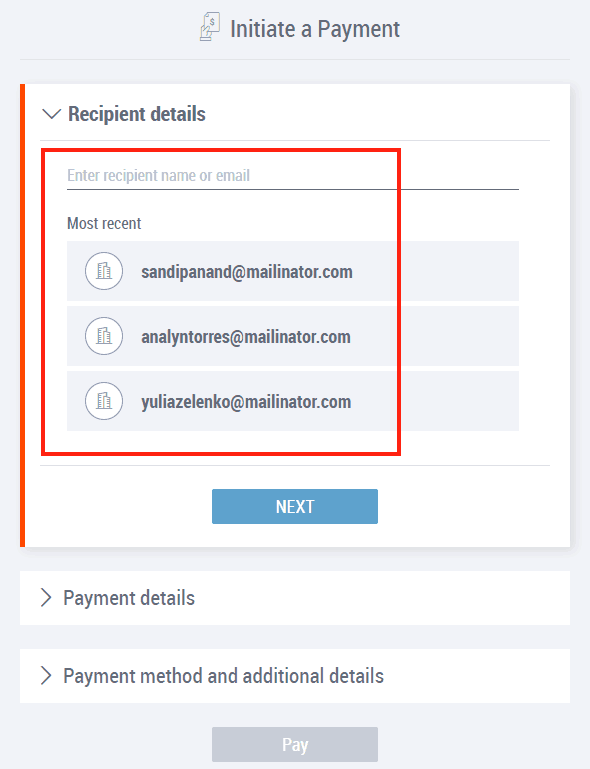
Note: You can only pay Payoneer customers. If your service provider is not yet a Payoneer customer, you’ll have the opportunity to invite them to join Payoneer.
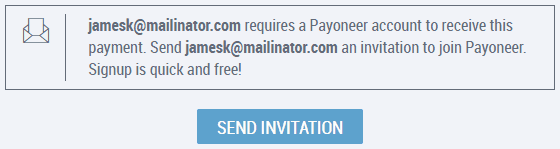
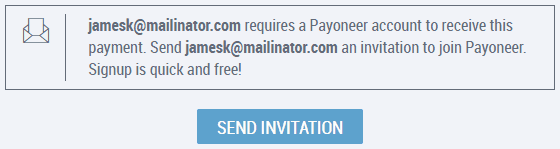
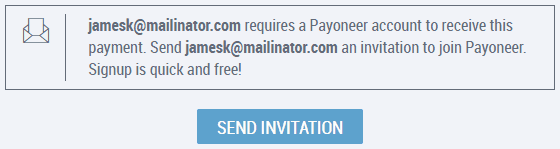
The invitation lets the service provider know that you’d like to pay them and provides them with simple instructions on how to sign up. Once your service provider completes signup and verification, we’ll send you an email and you can quickly complete the payment.
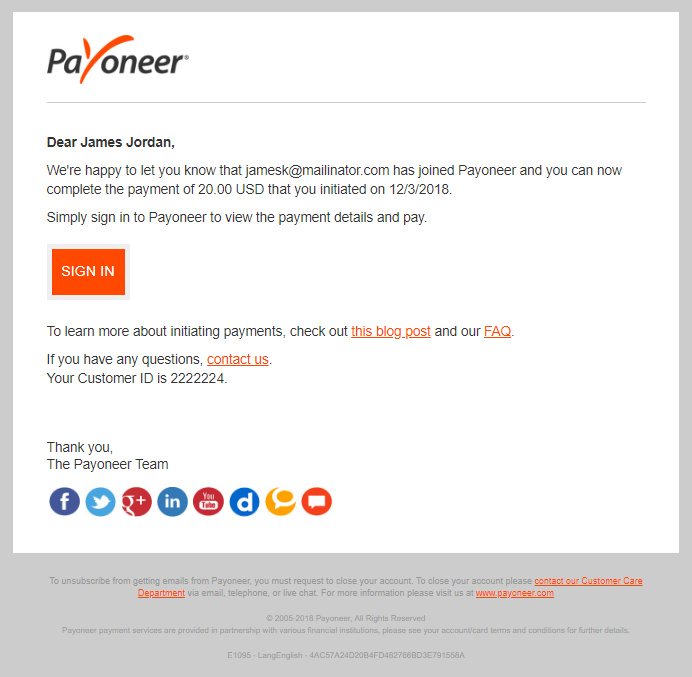
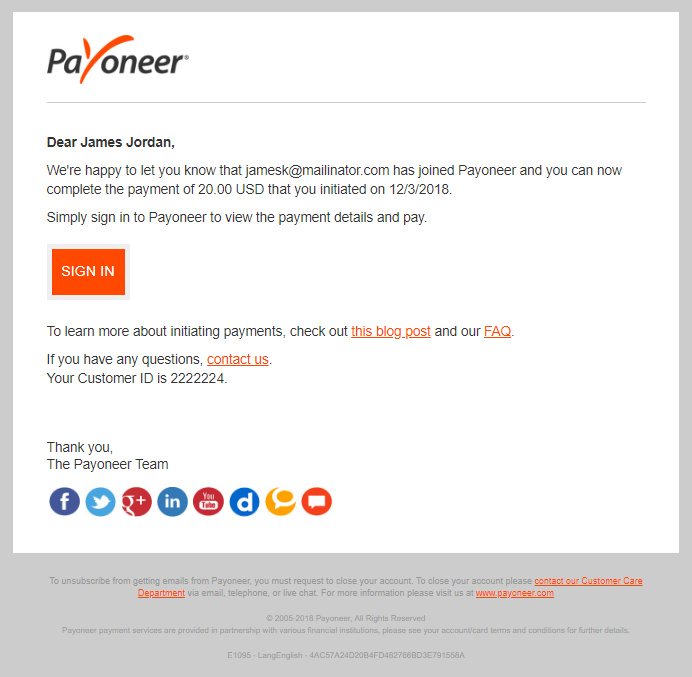
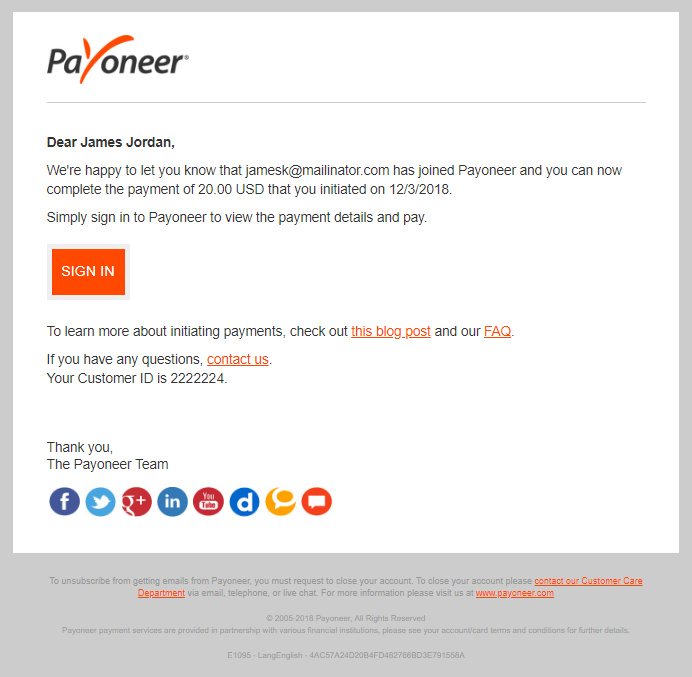
If your service provider is not able to receive your payment for some other reason, we’ll let you know how to proceed.
4. Enter the payment details, then click Next.
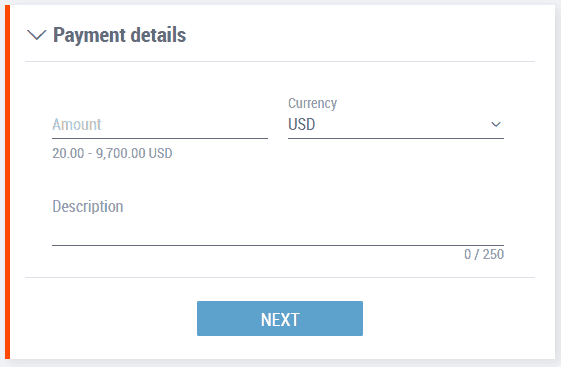
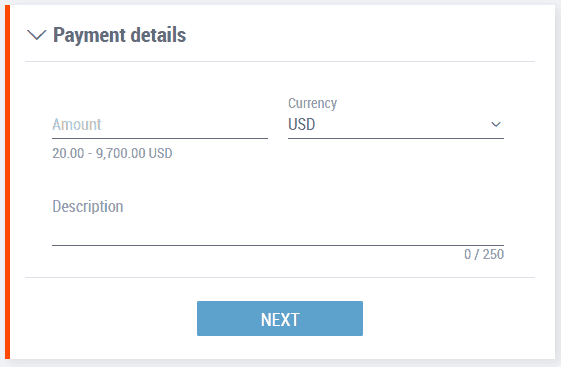
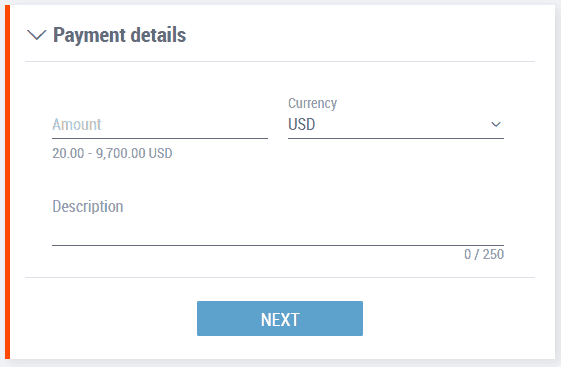
5. Enter payment method information and additional payment details as requested.
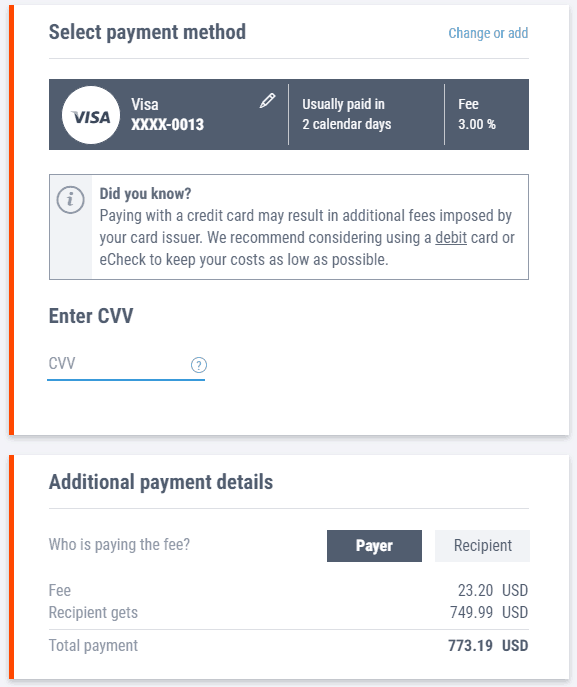
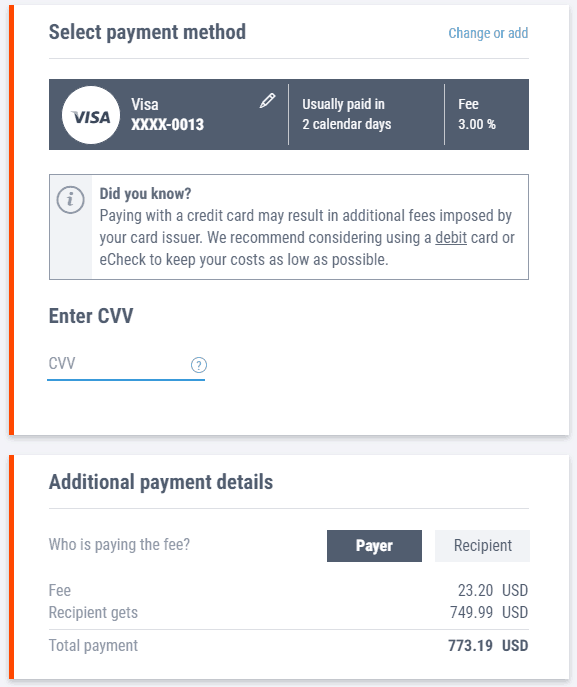
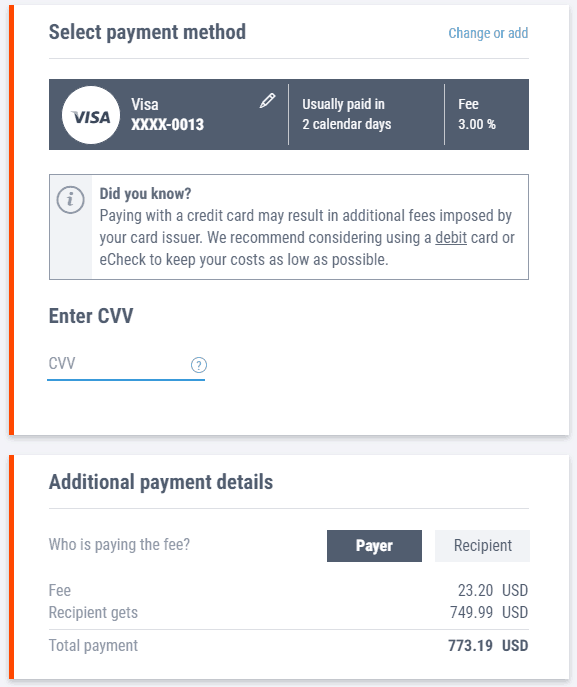
Tip: Your most recently used payment method is preselected. Click Change or add to choose a different saved payment method, or to add a new one.
6. Click the Pay button to submit the payment.
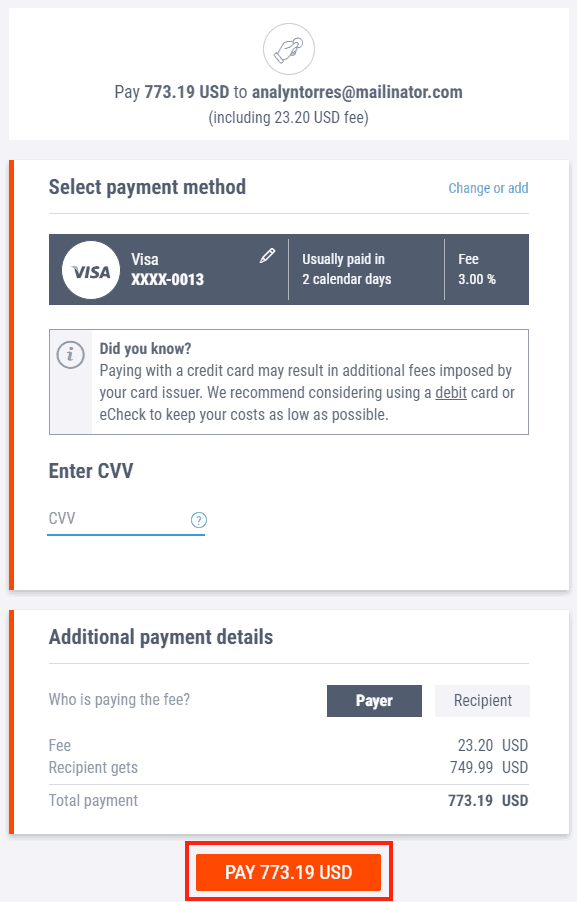
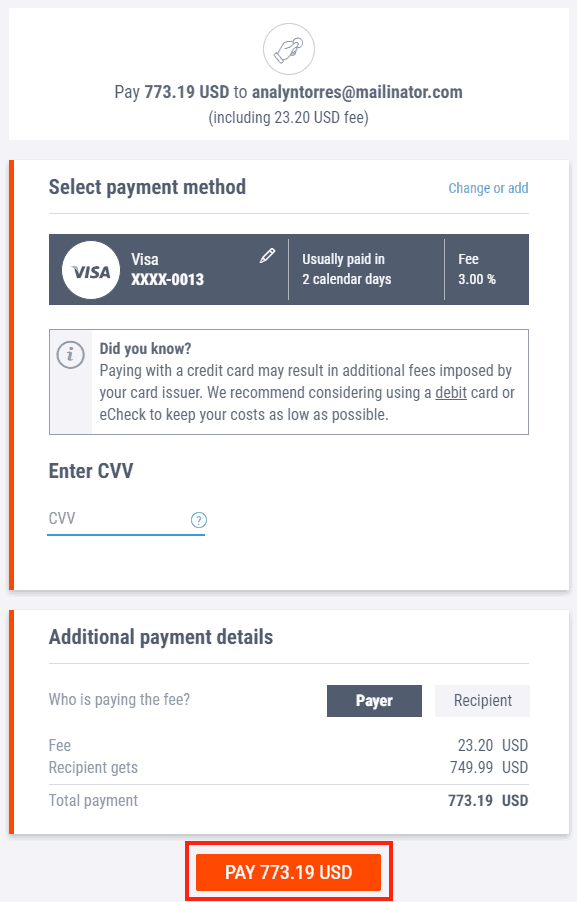
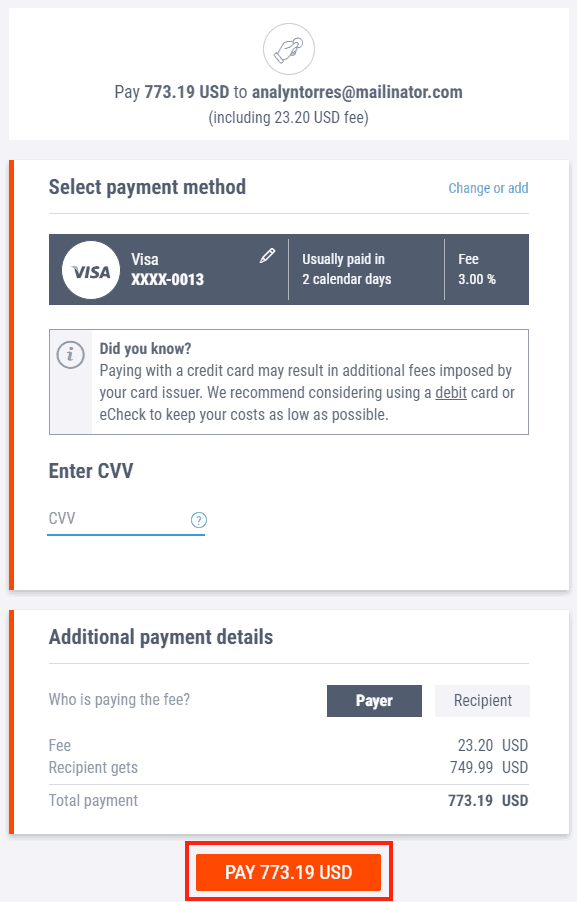
Tip: You can track your payments in the Transaction page (select Account Activity in the left menu). We’ll also let your service providers know when your payment is on its way to them.
Before you can initiate and send your first payment…
You already created a username and password so that you can sign in to Payoneer to pay and track payment requests. To provide you with additional payment services such as initiating payments, we require a few additional signup steps where you provide information about your business. We collect this information to ensure that our payment ecosystem stays safe and free from fraud and money laundering.
To complete signup:
1. Review the instructions on the Initiate a payment page, then click Provide Details.
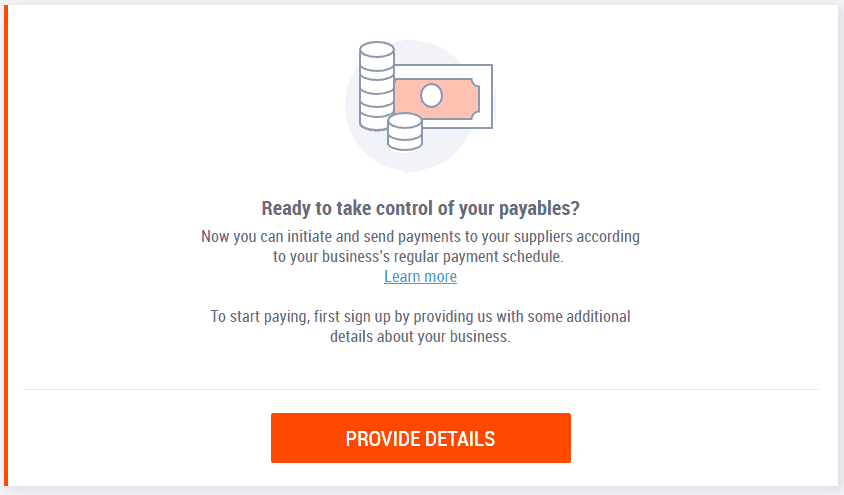
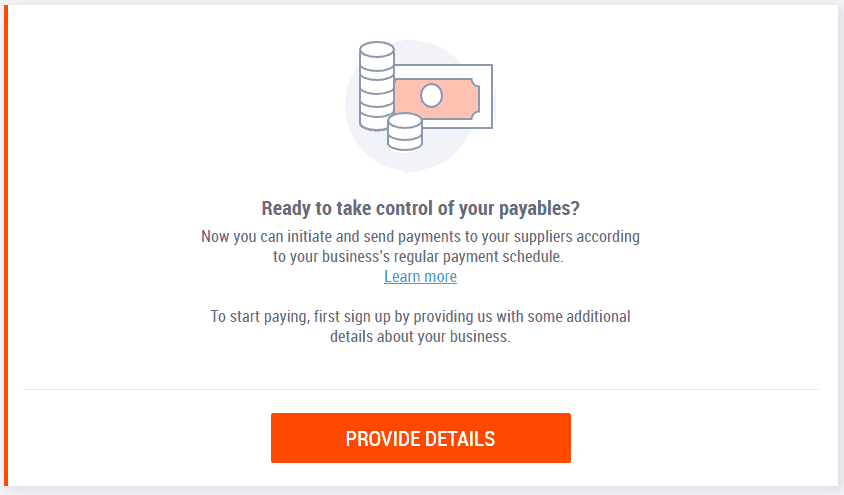
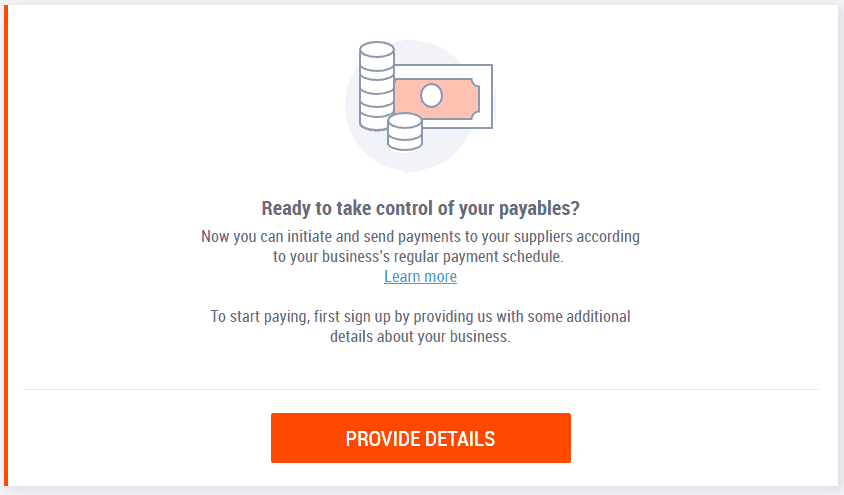
2. Provide all requested information about your business.
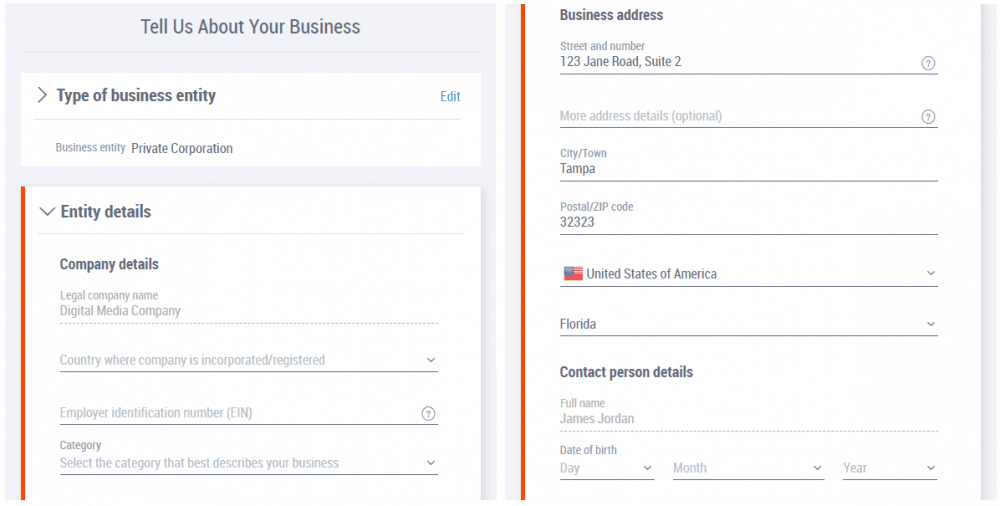
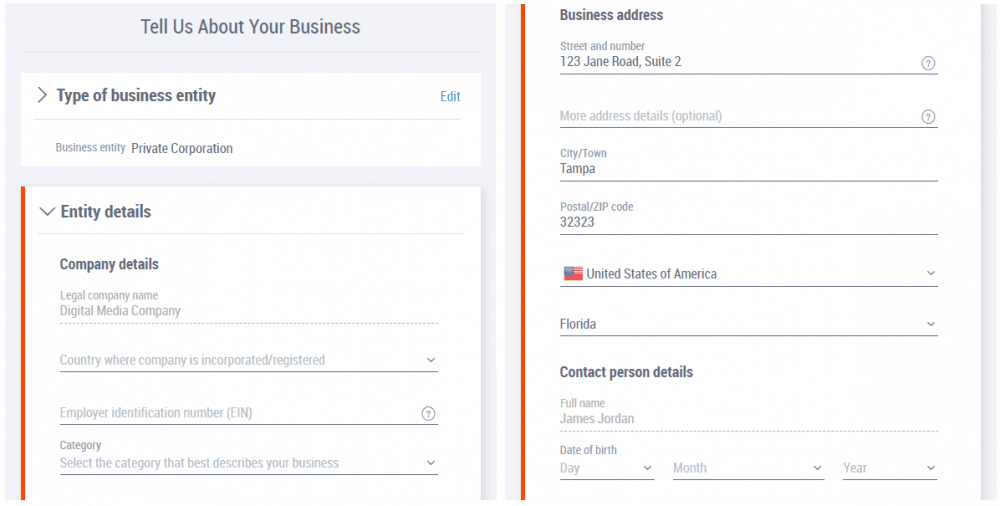
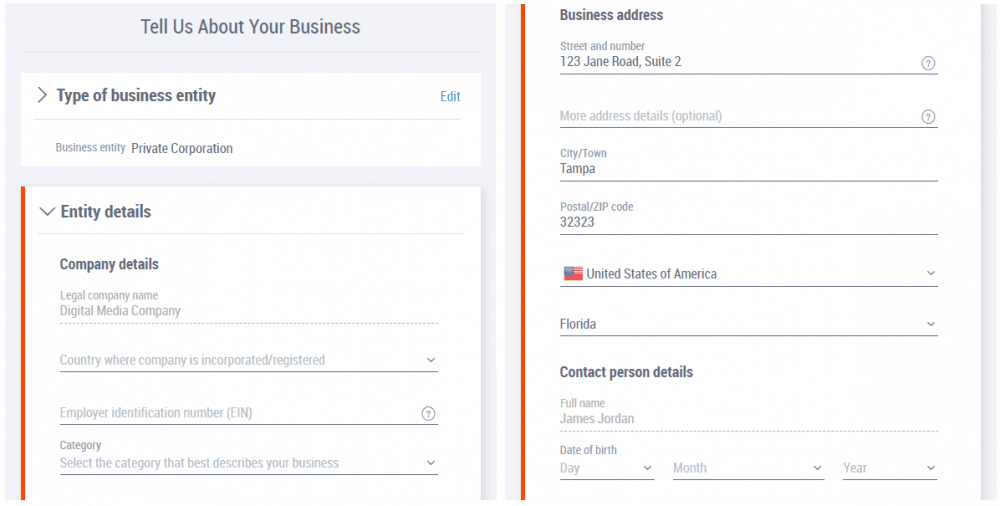
3. Review the Pricing & Fees and Terms & Conditions, then click Submit.
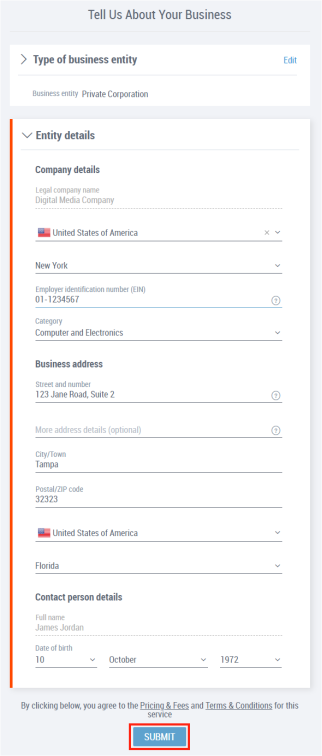
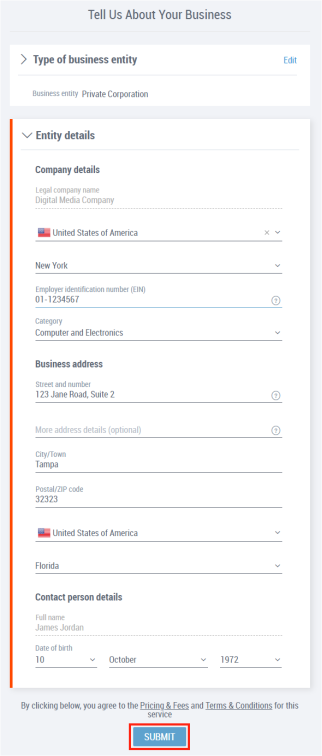
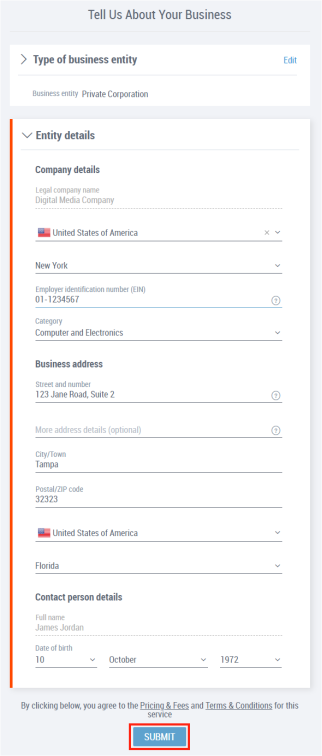
It’ll take up to 2 business days for the review to be completed. We’ll send you an email when done.
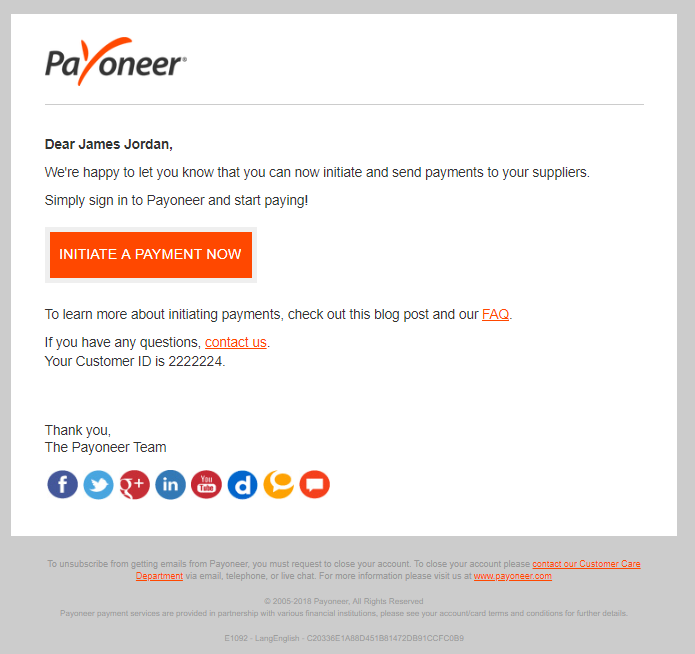
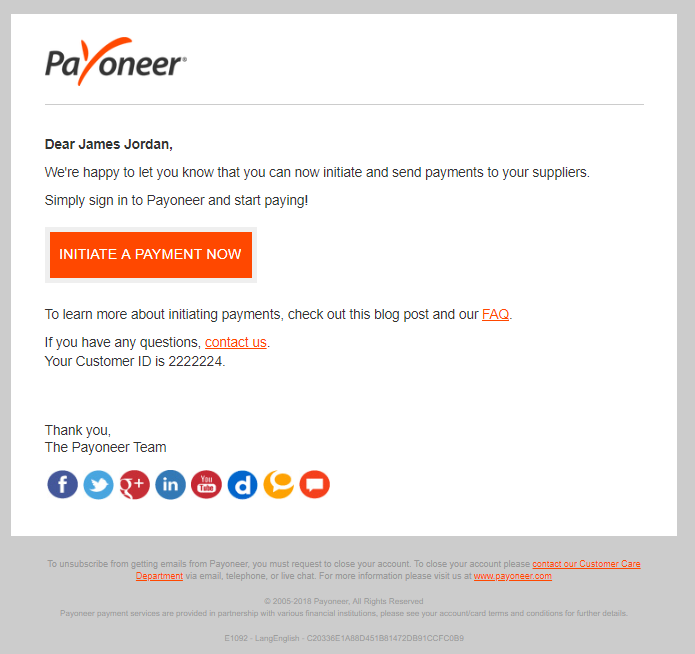
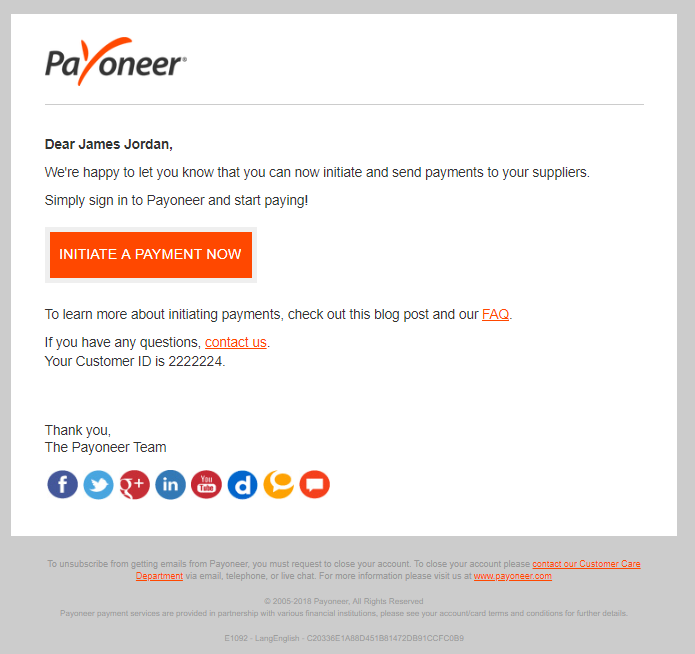
Note: In some cases, we may ask you to provide additional details to help us verify your identity and business.
When you receive the email letting you know that you can now initiate and send payments to your service providers, go ahead and initiate your first payment.
For additional information about initiating payments, see our FAQ.
Note: At this time the ability to initiate payments to service providers is only available in specific countries, subject to availability.