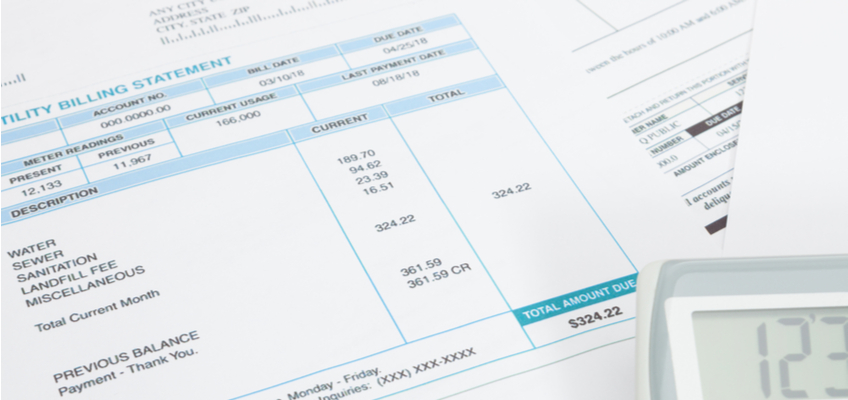
Proof of Residence: Why It’s Important and the Proper Way to Submit Your Documents
Ensuring security of your account is one of our primary missions at Payoneer. It’s for this reason that we often require customers who hold a Payoneer Prepaid Mastercard® to submit a proof of residence documenting that the address you used to register for your account is indeed where you live.
Proof of residence allows Payoneer to protect against fraudulent and illegal activities, as dictated by different governmental regulations, including the EU AML directives, and the requirements set out by our card issuer, that we must follow. Here, we’ll cover the correct way to submit a proof of residence so that you can quickly resume using your account.
As you may know, on September 2nd we transferred our Payoneer Prepaid Mastercard® cards to our own licensed issuer in Ireland, Payoneer Europe Limited, which is authorized as an e-money institution by the Central Bank of Ireland. In order to comply with Irish laws and card issuance regulations, customers who currently hold, or who wish to order, a Payoneer Prepaid Mastercard® will need to submit proof of identification and proof of residence documents.
Please note you only need to submit a proof of residence if you received an email stating that one is required. All instructions, including submission deadlines should be followed. As each document needs to be checked by a team of specialists, be aware that verification may take several days.
What Can I Use as A Proof of Residence?
You have several options when it comes to submitting a proof of residence. Acceptable documents include:
- Utility bill – A scanned copy of a utility bill (gas, water, electricity, landline phone, internet or cable bills are acceptable), no older than three months. The bill needs to include your name and the exact address you used when registering to Payoneer.
- Bank statement – A scanned bank statement, no older than three months, containing your name and the exact address you used when registering to Payoneer.
- Rental agreement – A scanned copy of a complete rental agreement containing your name and the exact address you used when registering to Payoneer, together with a utility bill no older than three months in your landlord’s name.
Ensuring Your Proof of Residence is Properly Submitted
In addition to using the right type of document, there are several guidelines you need to follow to ensure your proof of residence is properly submitted, including:
- Your document needs to clear and readable.
- Your document needs to be in color.
- You need to submit the entire document, from end to end.
- If you’re sending in your proof of residence through your mobile, it’s best to take a picture of the document and not to compress the image instead of using a scanning app.
Once you’re ready, you can submit your documents by following the steps below:
- Sign in to your Payoneer account.
- Go to Settingsand then to Verification Center.
- Select the relevant requirement you are being asked to submit from the displayed list.
- Upload the required file and click Submit.
Once done, you’ll see a message verifying that the document was successfully uploaded. Our team will also automatically receive a notification of your upload and will review your documents, usually within a few business days. If a document cannot be approved, you will receive a follow-up email with further instructions.
That’s it! If you have any questions regarding your proof of residence, visit our customer support center by clicking below.
Customer Support Center*Please note that if you have missed the deadline to submit your proof of residence, you should still send it in as soon as possible so that we can unblock your card.




