
How to Receive Disbursements from Amazon Seller Central
Click here to learn how you can receive disbursements from Amazon Europe.
We are proud to announce that Payoneer is now available in Amazon Seller Central US, EU & UK making it easier than ever to receive Amazon disbursements and access funds. It’s simple to set up and allows you to receive your earnings to your local bank account in INR on a daily basis.
Read the step-by-step instructions to learn how you can easily start receiving your payments through Payoneer
To get started, go to http://register.payoneer.com/receive-amazon-seller-central-earnings-to-india/ and complete the sign with Payoneer.
After your Payoneer application is approved, to access your payment details, log in to your Payoneer account, go to the Receive menu and then select Global Payment Service.
Click USD to display your USD receiving account details. You will need to enter the routing number and the bank account number in your Amazon Seller Central Deposit Method page.
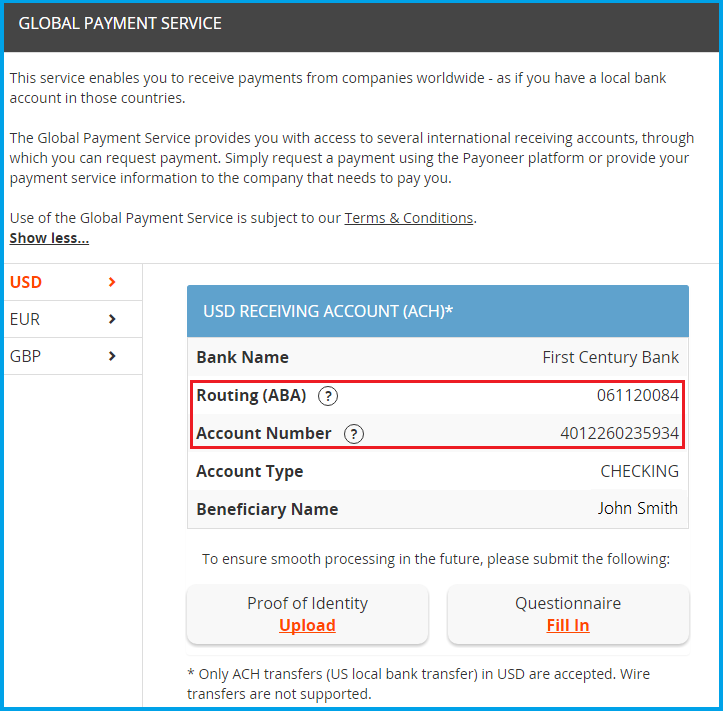
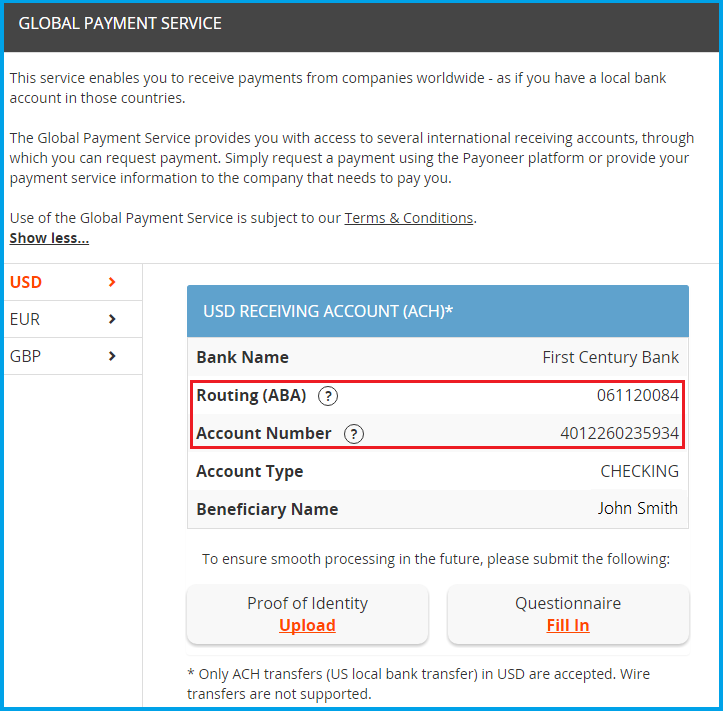
Log in to Amazon Seller Central. At the top right side of your screen, click Settings and then select Account Info from the drop-down menu.
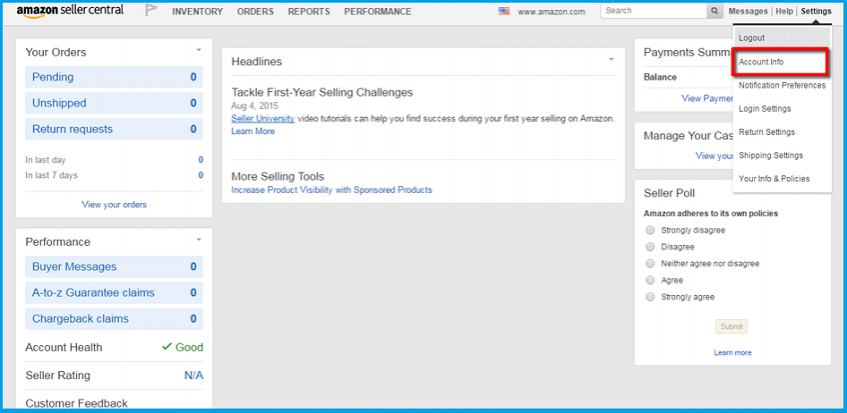
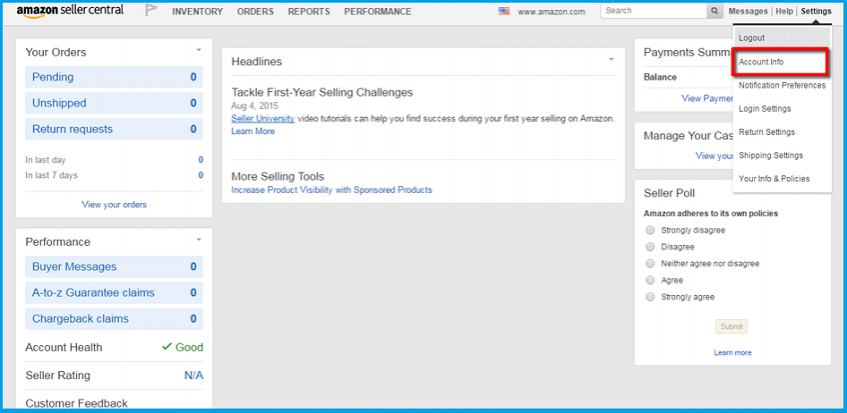
Click Deposit Methods and then Add.
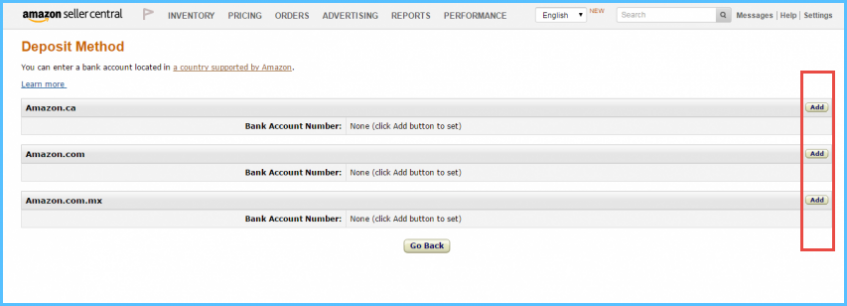
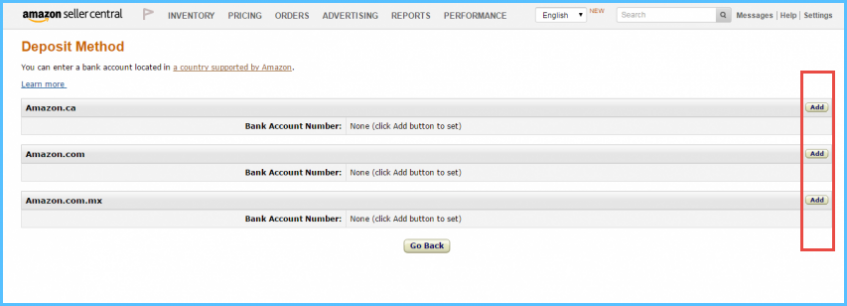
From the Bank Location Country drop-down list, select the country as United States and fill in the US collection account information
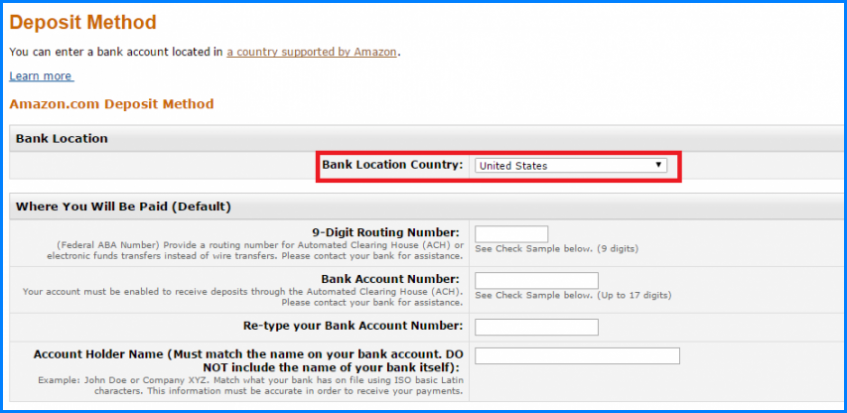
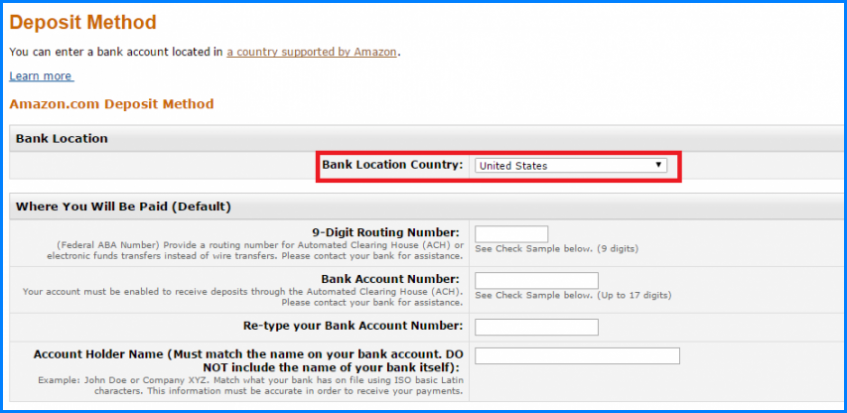
After you’ve selected your country, two options are presented: one for existing Payoneer users and one for users that have not yet signed up to Payoneer.
Already have a Payoneer account? Simply enter your payment details.
1. To locate your payment details, log in to your Payoneer account, go to the Receive menu and then select Global Payment Service. Click USD to display your USD receiving account details. You will need to enter the routing number and the bank account number in your Amazon Seller Central Deposit Method page as explained above
2. Log back in to Amazon Seller Central and access the Deposit Method page. Begin by again selecting the Bank Location Country but this time select United States as this is the location of the US receiving account provided by Payoneer. Fill in the remaining details as displayed in your Payoneer account and click Submit.
Amazon will now disburse your funds to your Payoneer account.
- To view your disbursements, log in to Payoneer. From the dashboard, click Activity from the menu and then select Payment History.
- When you receive your Amazon disbursements into your Payoneer Account, the funds are then transferred automatically from Payoneer to your local Indian bank account in INR on a daily basis at competitive rates.
- Do you need to pay suppliers or contractors? With Payoneer you can easily send funds to anyone with an email address by clicking Pay from the menu, selecting Make a Payment and following the on-screen instructions.
Need to receive disbursements in GBP or EUR? Click here to learn how to set up your Amazon account. For additional assistance or if you have any questions, please contact our Support Center.





