
We’ve partnered with bKash to streamline Bangladeshi cross-border payments
Great news for Bangladeshi gig workers and entrepreneurs! Payoneer has teamed up with bKash, Bangladesh’s largest Mobile Financial Services (MFS) provider to streamline your payments and ensure that you’re able to access your funds whenever you want, wherever you want. With bKash, users can take advantage of:
- 24/7 real-time withdrawals
- Minimum withdrawal of only 1,000 BDT
- Notifications for every successful and failed transaction
- Zero additional paperwork
Connecting your Payoneer and bKash accounts
Linking your Payoneer and bKash accounts is a simple process that can be broken down in the following steps:
1. Log into bKash app and select remittance. Then select Payoneer and Link my Payoneer Account:
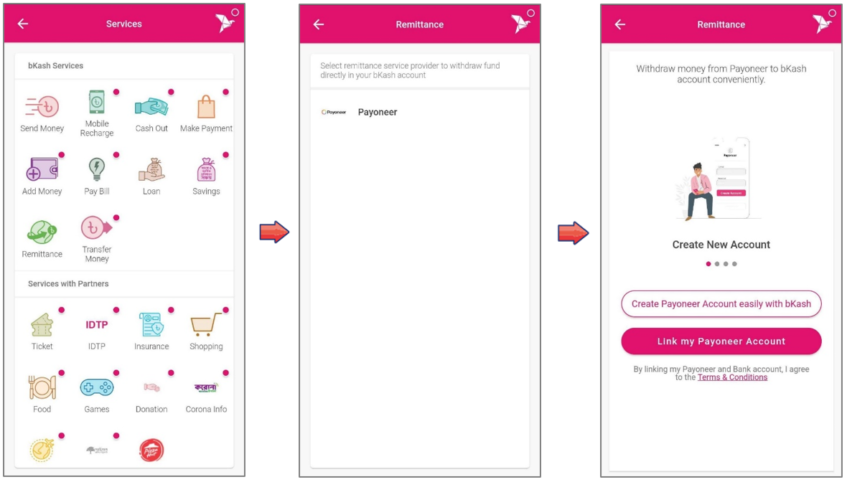
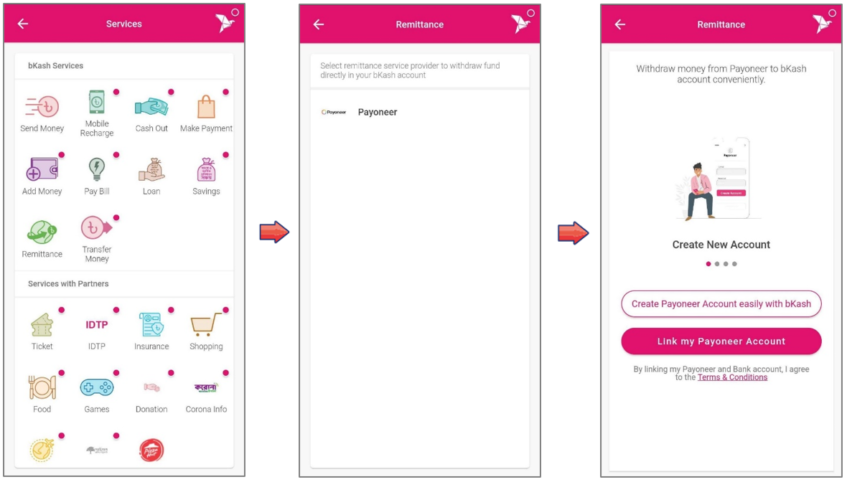
2. Enter in your email and Payoneer password and proceed with the Payoneer and bKash verification process:
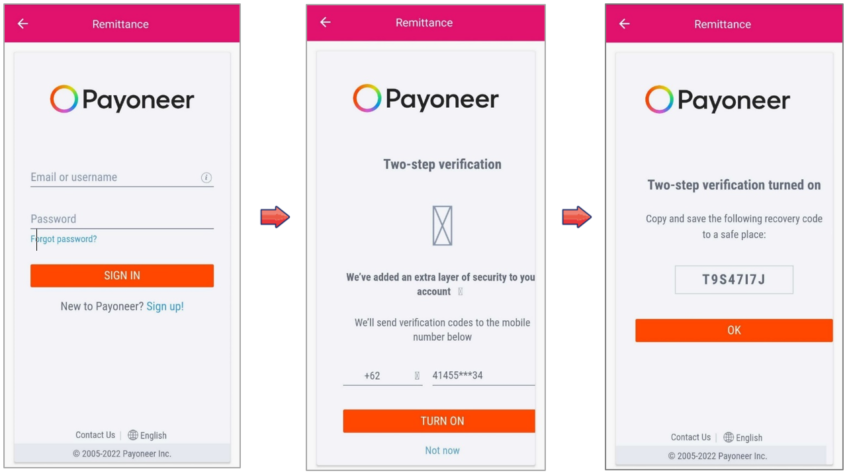
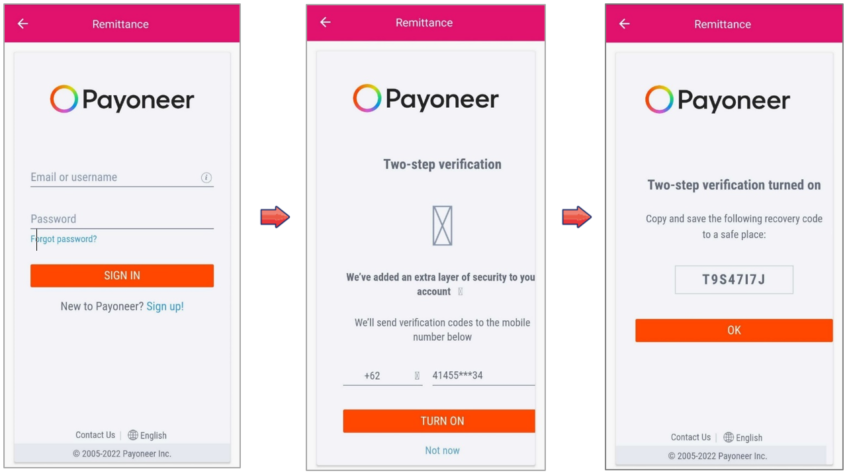
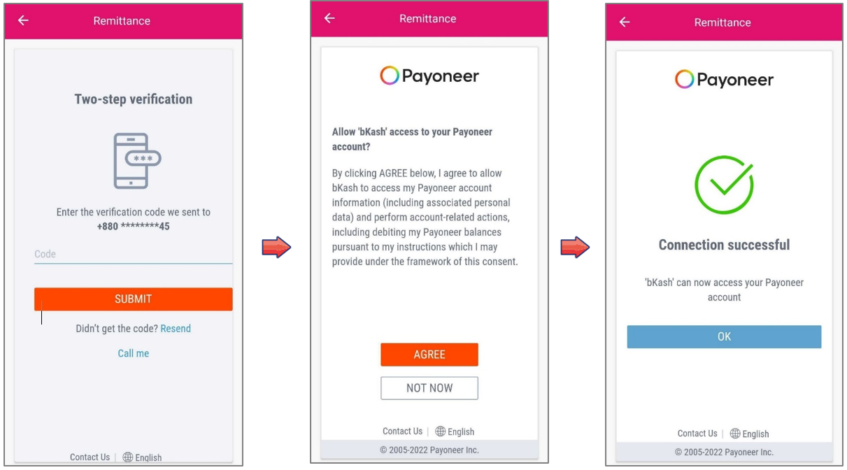
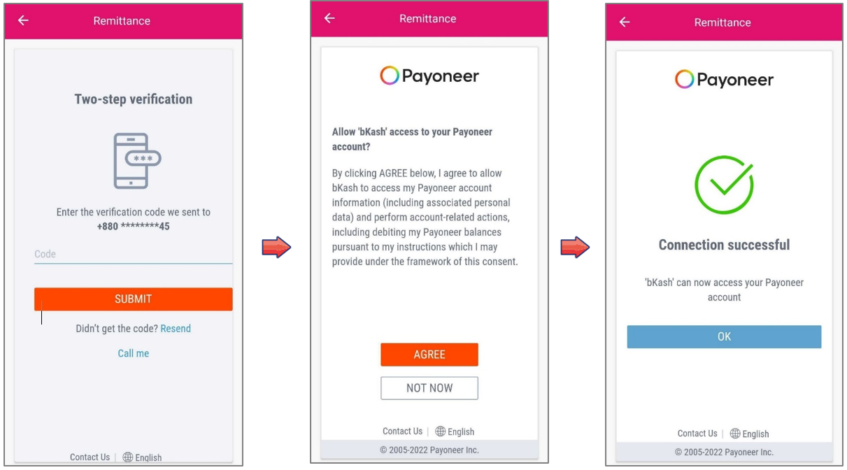
3. After you complete the process, you’ll be notified that your Payoneer account has been linked:
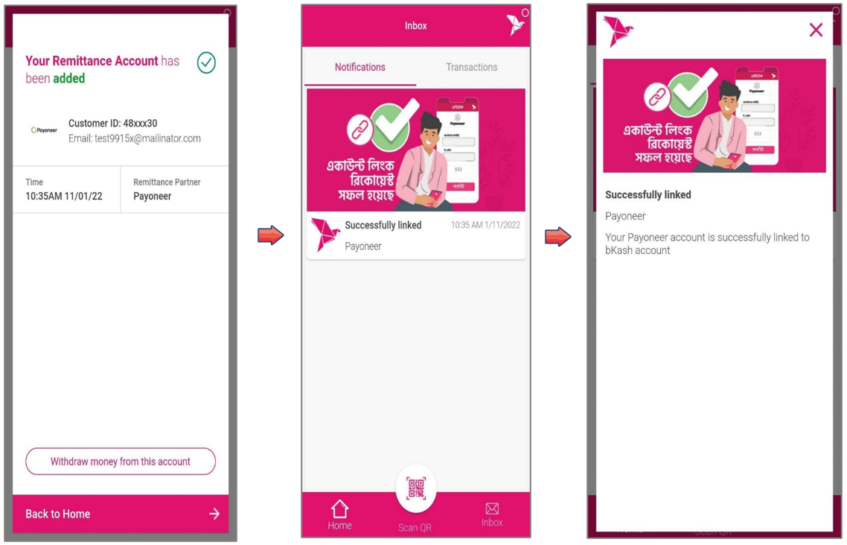
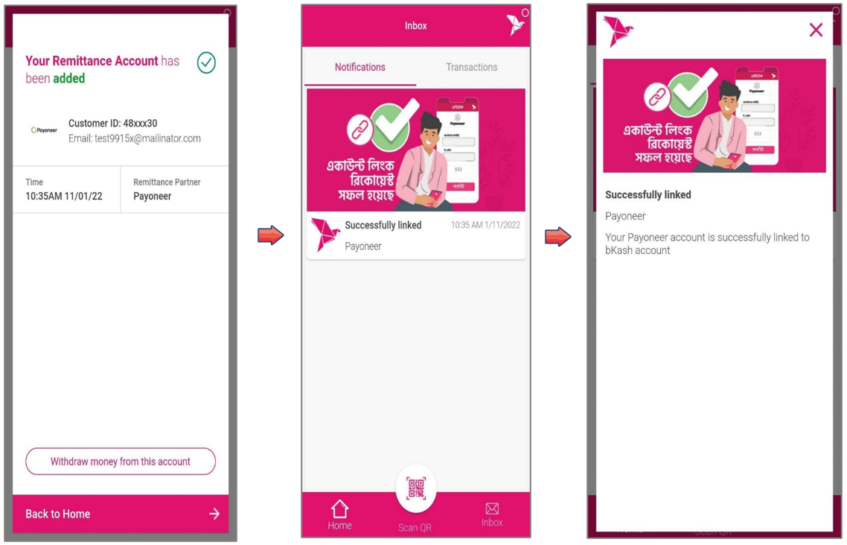
That’s it! Once your Payoneer account is active, you’ll be able to instantly withdraw funds straight to your bKash account.
Withdrawing from Payoneer to your bKash account
To withdraw funds from your Payoneer account to your bKash account, simply follow the steps outlined below:
1. In your bKash app, select the foreign currency you’d like to withdraw:
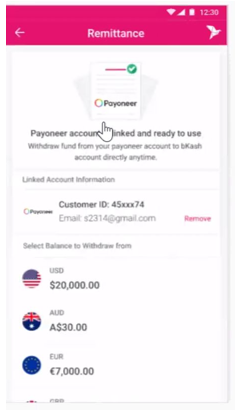
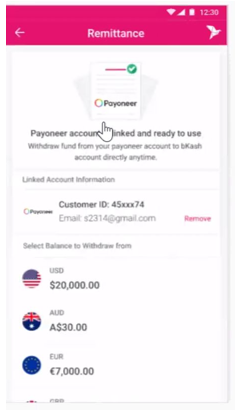
2. Input the withdrawal amount and click “proceed”:
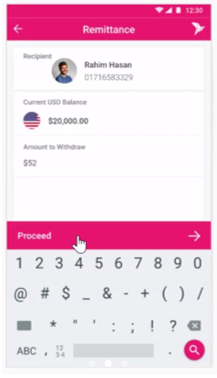
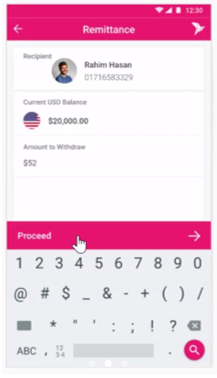
3. You’ll then be able to see the converted BDT amount. When you’re ready, click “Tap to Continue”:
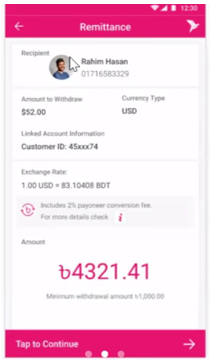
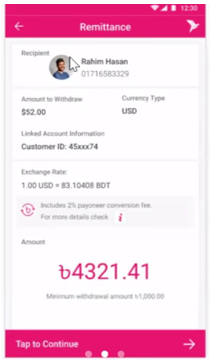
4. You’ll then see a notification that your withdrawal request has been submitted:
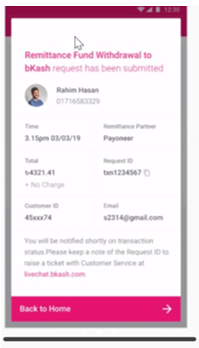
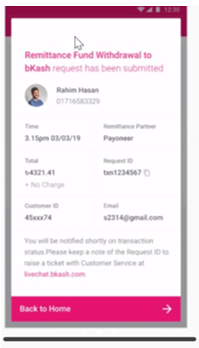
5. This will be followed by a confirmation notification that your withdrawal has indeed been processed:


Still waiting to connect your bKash and Payoneer accounts? Now’s the time so you can start getting paid globally and withdrawing locally.




