
Getting the Job Done: 6 Writing Apps for Freelancers
Freelance writing is on the rise. Independent contractors in general account for more than 33% of the workforce in the US, while the UK employs approximately 1.5 million independent contractors. And why not? Being a freelance writer has many benefits: you get to make your own hours (the average freelance writer actually only works 3-5 hours a day!); you can travel without worrying about vacation days; you can decide if a project is too complicated or not worth your time; and you can literally work from the couch (in any country) in your pajamas.
Not everything is perfect in this industry, though. Getting paid on time can be a challenge, as can dealing with a non-steady paycheck. Plus, there are various legalities that can be frustrating at times. One of the most difficult drawbacks to freelancing is staying organized, motivated, and productive.
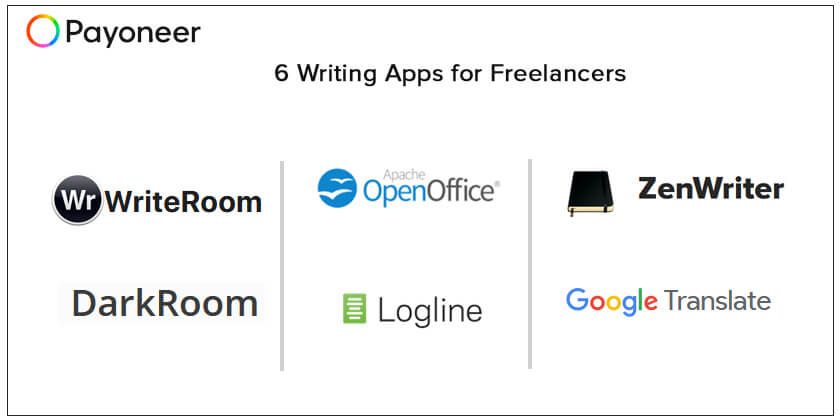
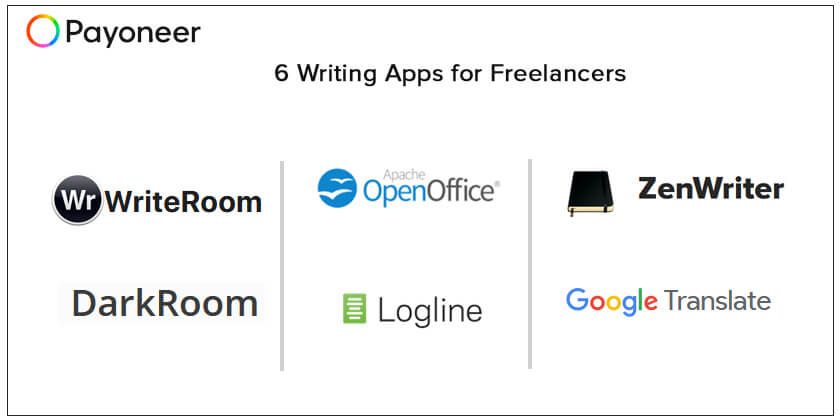
Because you are your own boss and no one is watching over your shoulder, it’s easy to slip into lazy mode. Distractions are everywhere, and the internet is not your friend if you aren’t incredibly disciplined. And freelance writers have deadlines to meet. So what’s a freelancer to do with the clock ticking and YouTube calling? Here are a few super apps that’ll help any freelance writer whip themselves into shape, be more productive, and keep the job done with time to spare (you know, for watching those hilarious cat videos)
WriteRoom
Tired of distractions? WriteRoom takes your work and puts it front and center, so you can stay focused on what’s important. The Mac OS app works in full screen mode, so you have no desktop distractions, no other tabs, and no easy bookmark links to pull you away from your writing.
In fact, you won’t even be able to work on page layout or inserting external elements. The idea is simple: just sit down and write. There is literally nothing else on the screen but you and your cursor. It’s a surprisingly simple method for getting freelancer writers to write.
By design, WriteRoom doesn’t have the elaborate features that other writing tools have. Instead, they keep it simple. One really helpful feature that WriteRoom does boast is an auto-upload spreadsheet for logging your time. A live word count also helps.
DarkRoom
Another brilliant full screen and distraction-free writing app, DarkRoom does for Windows writers what WriteRoom does for Macsters. No need to go into further detail, this easy to use app allows Windows users to incorporate their familiar keyboard shortcuts into a plain text, focus-driven app that forces you to get the job done.
OpenOffice
OpenOffice works in the exact opposite way of our programs above, but the goal is the same. Instead of limiting all your functionality so you have no choice but to work, OpenOffice provides a robust, feature-rich app that allows writers to do everything! Spreadsheets, graphics, and word processing are all available within this super tool.
The idea is that if you have everything you need at your fingertips, you’ll maximize productivity (that is, rather than having to switch from various applications to get each section of the job done). Which method allows for more productivity? That is really a freelance writer’s style preference. If you like having all your functionality available within one easy tool though, OpenOffice is a good solution for you.
ZenWriter
Good writing isn’t just about removing the distractions, though. It’s about inspiration, it’s about tapping into your creativity; it’s about getting into your zone so your writing can flow freely. ZenWriter takes a different approach than the basic full screen method. Create the most comfortable, stress-free environment, and the words should come flowing from your fingertips naturally.
In keeping with this theme, ZenWriter has some pretty cool features that really add to the Zen of your writing experience. Customized keyboard sounds and soothing, riveting, or trending musical tracks to help you get into the zone while you work, make working in ZenWriter a pleasure for any freelancer.
Logline App
While you can still enjoy the full screen modality and simple, clean, clear design for distraction-free writing, Logline is a writing app not like most others. This one is ideal for freelance writers who need to work with screen plays. It neatly organizes your drafts, allowing you to edit each section individually, save in industry standard formatting, and get the export options you need to keep your project sharable and still under control.
Additionally, since Logline is written within a plain text markup language, writers can easily take their work with them, access and edit it from various devices, and not have to worry about it being inaccessible because of software upgrades etc.
Google Translate
Before we explain this tool, a word of caution is required. Google Translate is not an exact science. If you are working for a client in a foreign language, it’s best if you have that language down pretty well, and not just rely on Google’s translating abilities. Otherwise, your work may come across as unprofessional, sloppy, or lacking research or proper understanding of the assignment material.
On the other hand, Google Translate is a great tool if you need to communicate with various clients in different languages. When writing an email, the format and dialect can be more casual, so a syntax mistake here and there will not be catastrophic.
What’s good about Google Translate is that it allows you to type a sentence (an email or WhatsApp response for example) in English and then translate it over to another language. Again, the wording might not be 100% on the mark, but it’ll be close enough to get the point across. And when contacting a foreign language client, this is usually fine. Additionally, it is extremely helpful for translating a client’s instructions or communications. Plug the text of their correspondence into Google Translate, and then select the language to translate it into (English is set as default if you are using Google.com).
Maximizing Efficiency with Apps
Additionally, there are several other categories of tools that can help the modern freelance writer achieve success. These include:
- Time management tools
- Project/assignment management
- Social media scheduling and monitoring apps
- Budgeting tools
- Invoice and payment management apps
- Contact tools
- Wi-Fi finders
- Performance monitors
Freelancing as a writer can be a wonderful way to supplement your current income or to do something you’ve always dreamed of like traveling the world, being your own boss, or not being a slave to the corporate system. And with the help of ever-developing mobile and web apps, being an outsourced copywriter, the job is just getting easier. Embrace your dreams and let technology make them come true.




