
How to Engage Your Subscribers this Holiday Season with Interactivity in Emails
Editor’s note: This is a guest post from Kevin George, Head of Marketing at EmailMonks.
Greetings and shopping are the two things that come primarily to one’s mind when you think about holidays. In this digital domain, email is the only medium of communication wherein marketers can send a greeting, or a sales promotion personalized to their subscribers’ preferences.
Most brands have been sending vanilla design emails during holiday that addresses their subscribers directly.
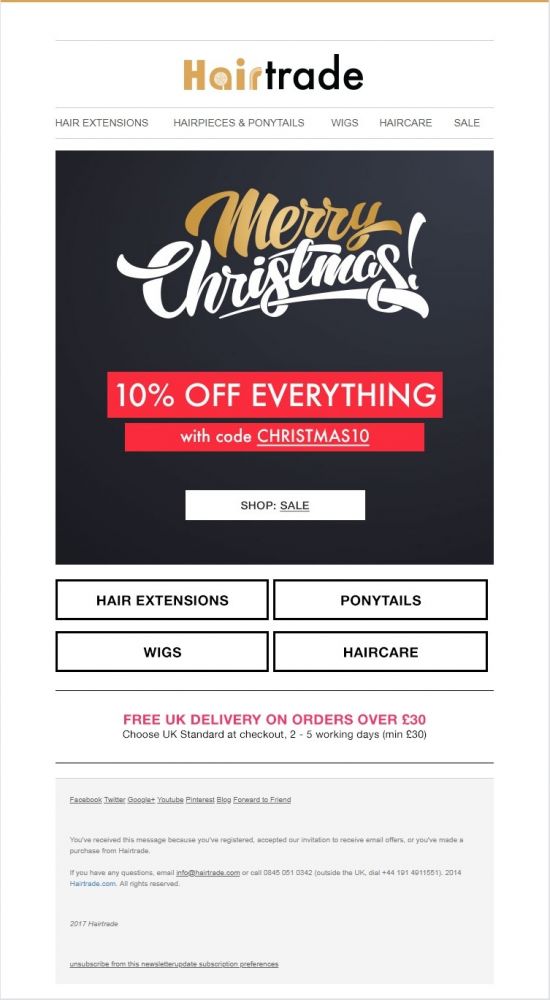
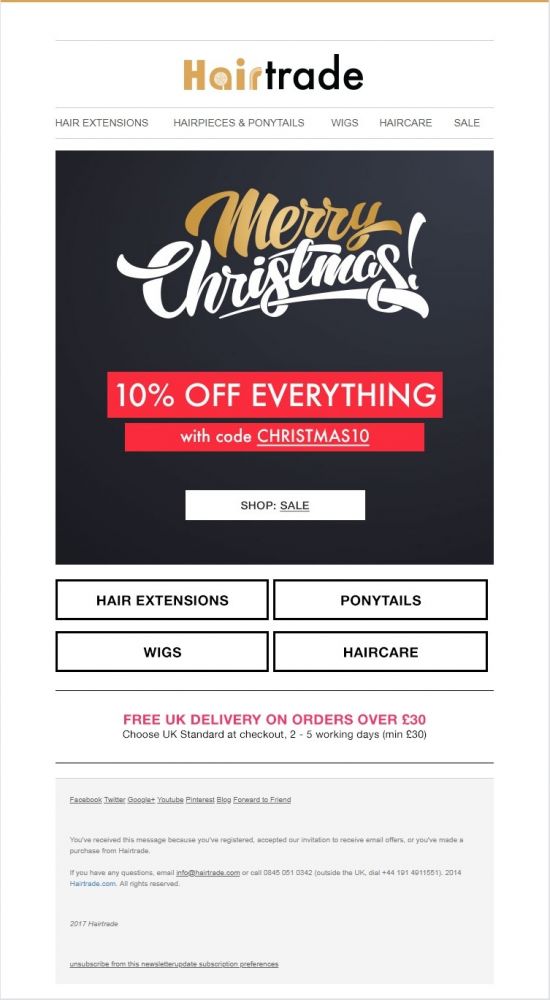
Or they include a pretty GIF animation to improve the visual quality and delight their subscribers.
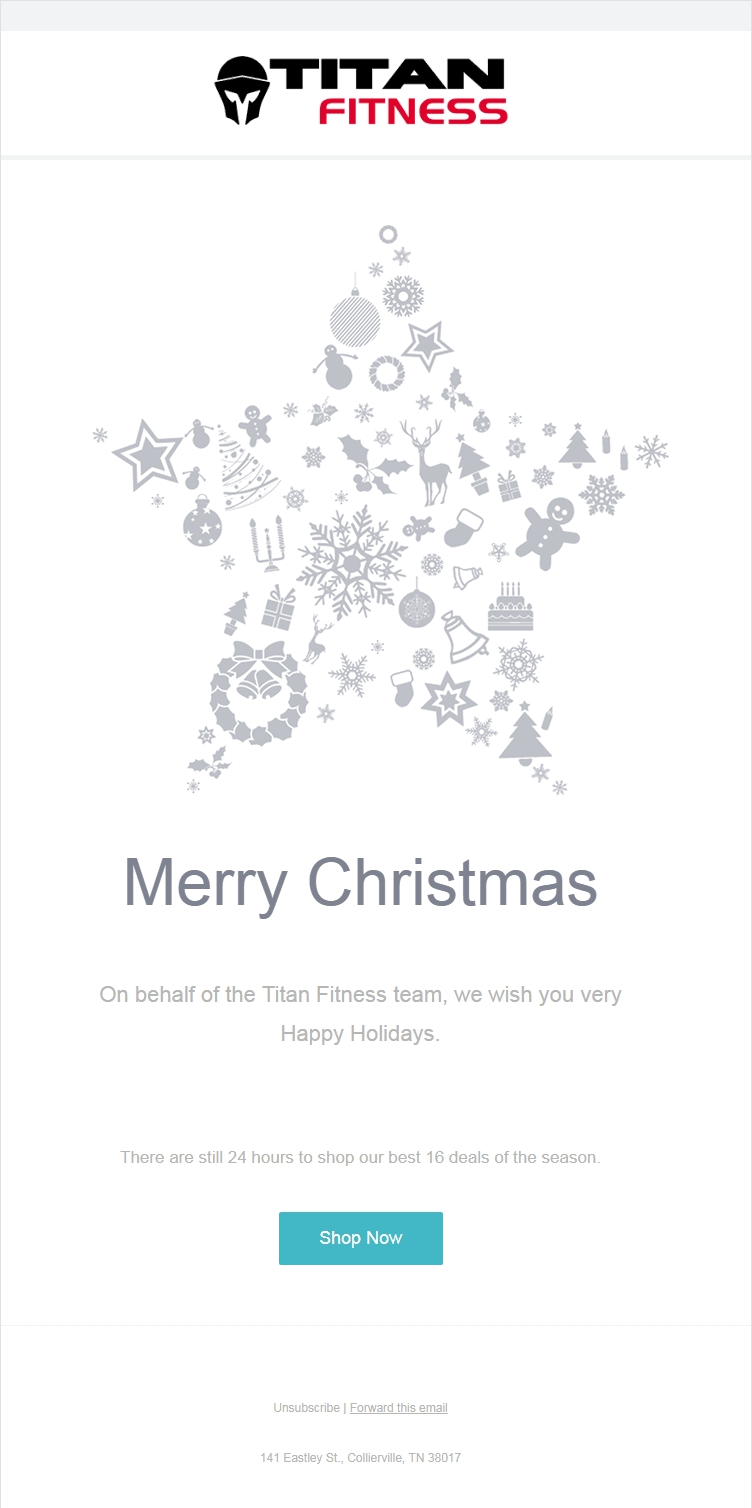
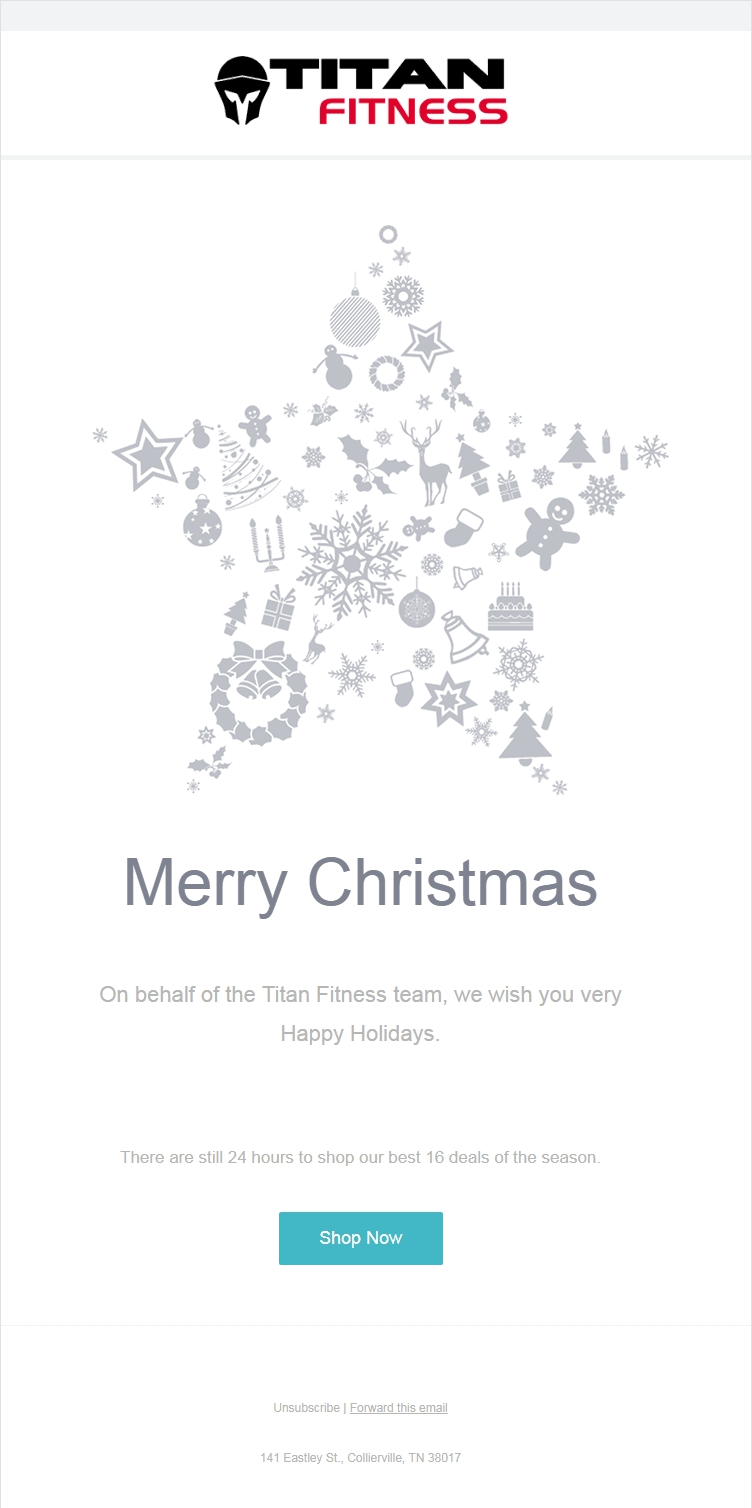
This holiday season why not go a step ahead in your subscribers and customer engagement strategies by introducing some user interactivity into your holiday emails like the following Christmas email by Adestra.


Introduced in 2014, interactivity in emails using CSS animation has shown major improvements in user engagement, which in turn has boosted conversion rates. Yet many marketers are hesitant to implement interactivity in their emails. Let’s learn how interactivity in your holiday email can increase user engagement considerably and what are the ‘hurdles’ you need to steer clear of.
How important is holiday season for marketers?
While holiday season starts from October during Halloween shopping, preparations for the marketers starts from September. From the chart below, it is evident why marketers put in their maximum efforts during the holiday seasons. There has been an ever-increasing growth in holiday season sale and in 2017, e-commerce sales of $72.3 billion has shown a whopping growth of 14.6%.
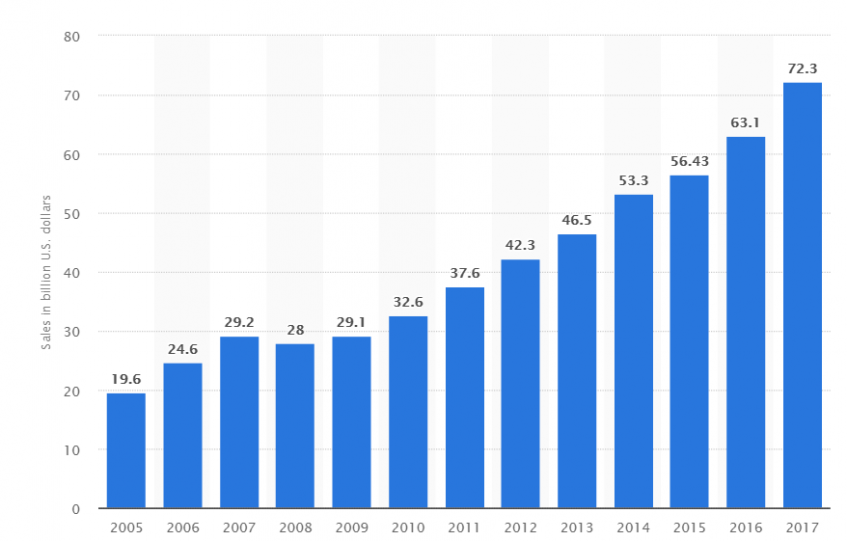
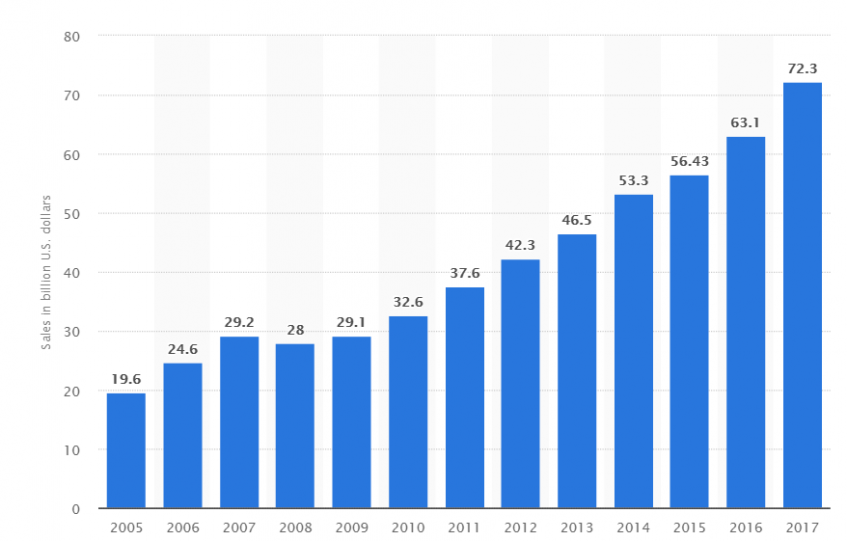
For some marketers, the holiday season sales can shadow the revenue generated for the rest of the year.
How are emails contributing in holiday sales?
Emails are one of the most effective marketing channels owing to the huge reach it enjoys. While social media requires followership, your posts can drown in a flood of other posts. Whereas, in case of email, all you need is the subscribers’ email address and the email will be available in your subscribers’ inbox, ready to be read.
Moreover, by processing the online behavior of your subscribers, you can breathe an air of personality and personalize your email message. This way, the subscriber feels more connected to your brand as they are treated as an actual person and not just a name in the mailing list. With holiday season being more about being close to your loved ones, a personalized email will even make your subscribers feel valued.
In 2017 state of email creative, Litmus surveyed amongst 2,273 respondents and 46.3% (10 + 36.3) of them were interested in trying interactivity, while only 14.8% (10 + 4.8) have only tried it. As stated earlier, most marketers are hesitant to integrate CSS animation-based interactivity in their emails, but the click rates on using interactivity simply outdoes the argument.
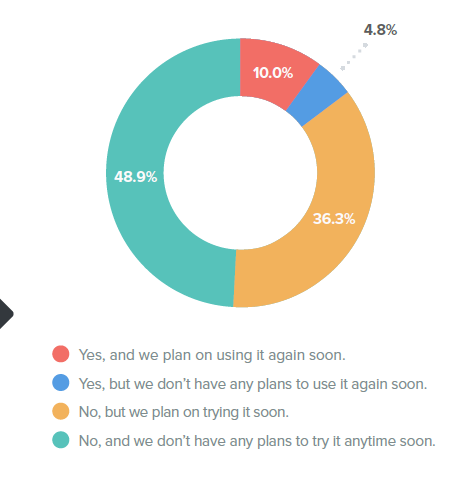
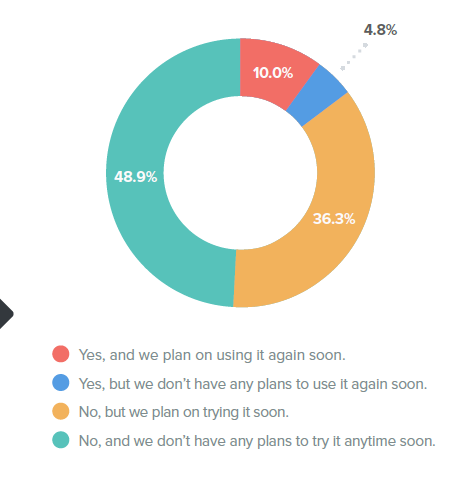
As per a research by Martech Advisor, interactive email content has boosted the click rate by 73%. So, when you superimposed the click rates with huge potential of sales during Holiday season, you get yourself a great recipe to reap in good returns to your investment.
Brands using different types of interactivity in email design
Now that you are aware of the effectiveness of interactivity in email, let’s see how different brands are using it in their holiday emails.
The following email by Wired Messenger merges the theme of Halloween and the video game of ‘Duck Hunt’. Anybody hit with the feel of nostalgia will surely try their hand on opening the email.
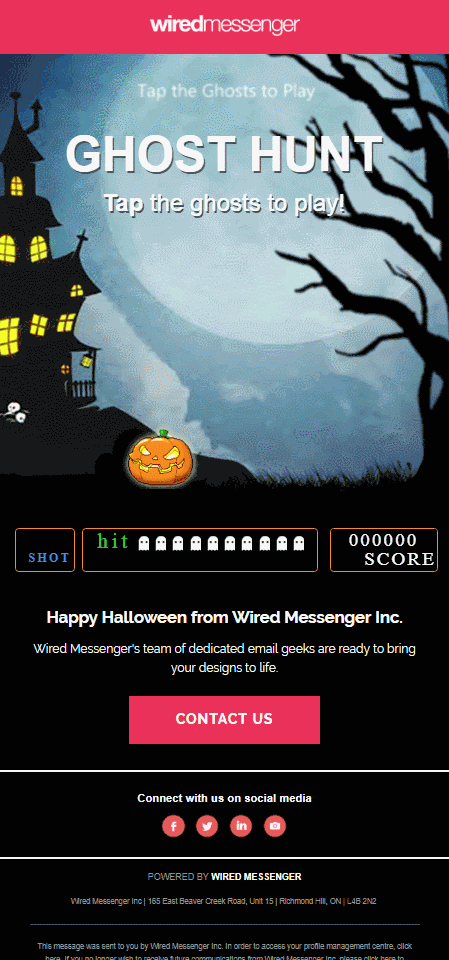
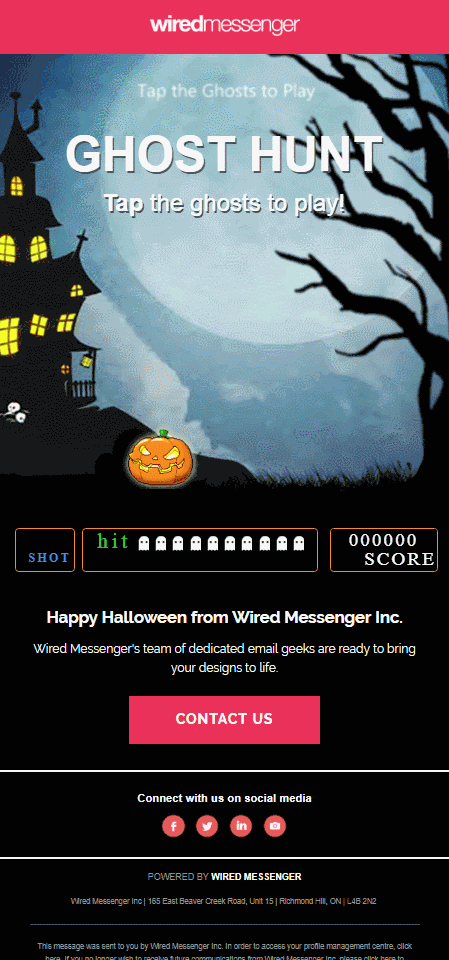
In this email by 1973 ltd., the box keeps on jiggling till the user clicks it and that when the magic unfurls. A snow globe comes into picture and the scene from within fills up the entire screen. You can again see more interactivity as it provides toggles for snow and lights. A really great use of email interactive elements.
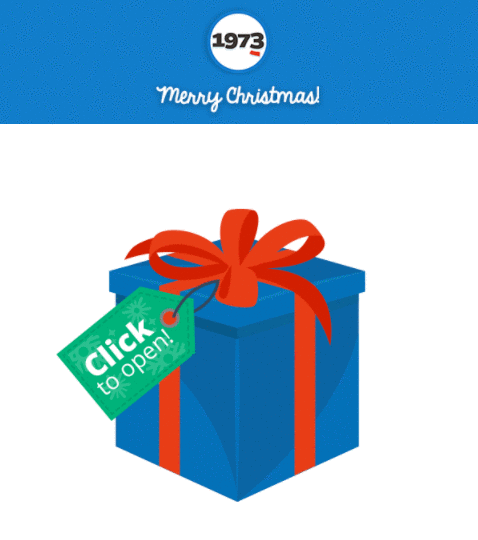
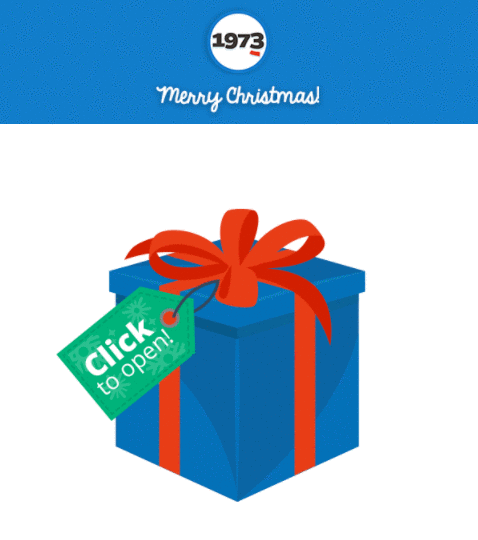
Taco Bell’s interactive email is a rare example where the email copy also plays an important role in the interactivity. Here, based on the option you choose, the ending of the story also changes. Click on the image to experience it.
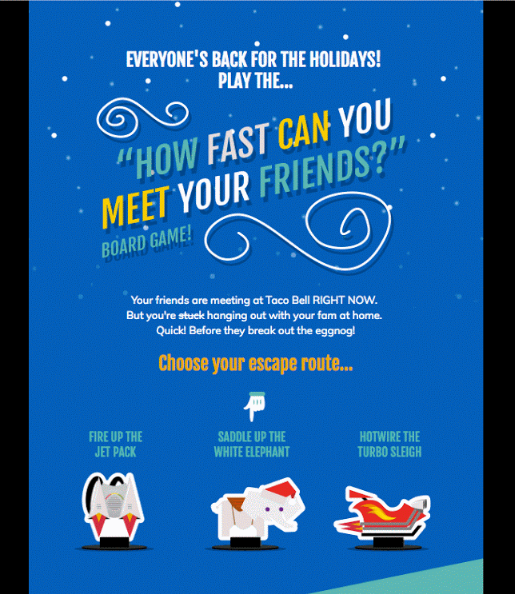
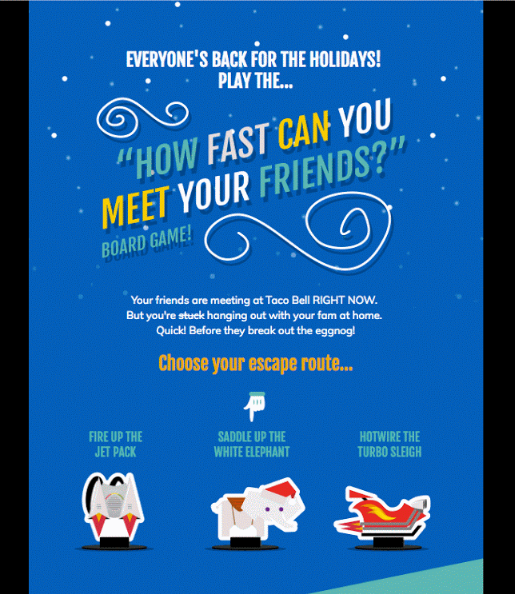
Not to forget, the email by Adestra (shown in the beginning of the article) also showcases the landmarks of different cities when you click on the call-to-action. Click here to experience the email yourself.
Things to take care when creating an interactive email
Interactivity should serve a purpose: As you might have observed in the above 4 examples, the interactivity was not implemented just for the sake of implementing it. Only when a subscriber interacts with the interactivity, the entire message is revealed. Remove the interactivity and the email loses its voice itself. So, the interactivity needs to serve a purpose.
Implement appropriate fallback for non-supporting email clients: Currently Apple Mail, iOS mail, Android Native email client (not Gmail Android), Thunderbird, and Outlook for Mac support most of the interactivity that is possible in emails. As stated earlier, if the interactivity is not displayed, the email will lose its voice, so make sure you include a fallback support for the non-supporting email clients or a ‘view online’ link.
Tips on how to improve user engagement
Strong Subject line: The effectiveness of the interactive email will fall flat if the email is not even opened. Create a hype using an inquisitive subject line.
Segment your list: Many email service providers have a provision to identify which email clients your email subscribers are using. Use the data to send your interactive emails to those subscribers who can experience them in the email clients as specified above.
Add a social sharing button: Modern digital world relies on shares for popularity. By adding a social share button, your subscriber, delighted by your email interactivity, can share it with their friends. This will increase brand visibility and help you widen your customer base.
Wrapping Up
Holiday season is that time of the year when your subscribers are going to be bombarded with emails from all the brands they have subscribed to. Including interactive elements in your email combined with attention-catching subject lines can help your emails to STAND OUT from the crowd and help provide your subscribers a good user experience.






