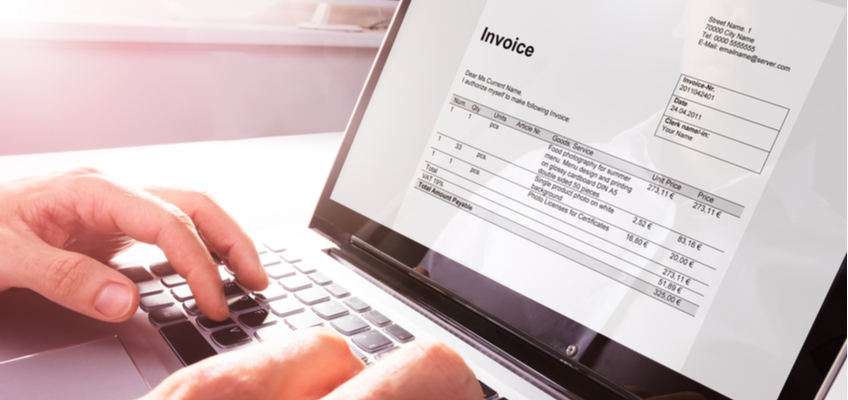
It’s Now Easier to Pay Your Amazon Advertising and Amazon Transparency Invoices
Exciting news on the payments front! Now you can pay your Amazon Advertising and Amazon Transparency invoices straight from your Payoneer account! This brand-new service simplifies running your Amazon store, enabling you to quickly pay your invoices and get back to growing your business.
To start paying your invoices, follow the steps outlined below:
1. On the Make a Payment page in your Payoneer account, click on the Amazon service you’re using.
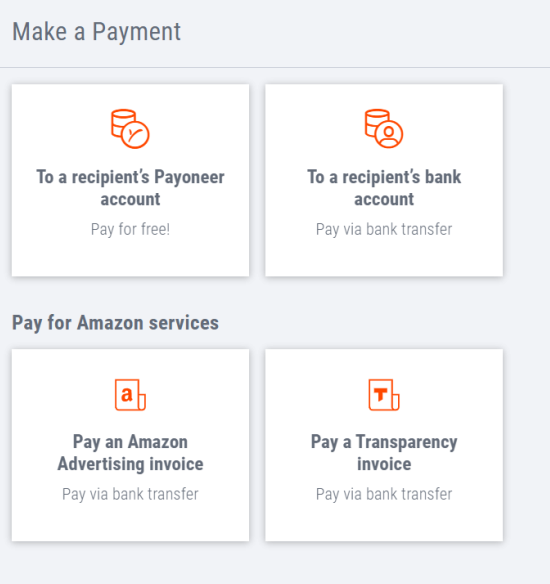
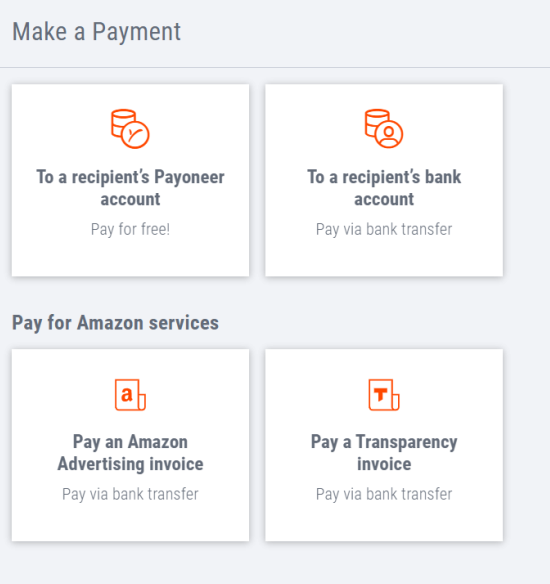
2. You can either upload or choose the option to manually enter in your invoice’s details.
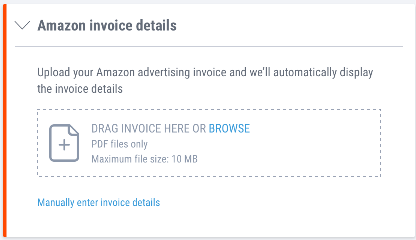
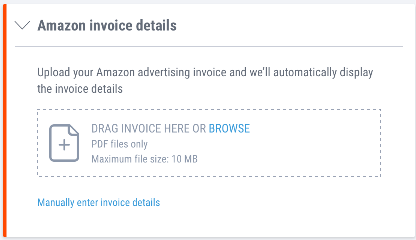
3. When you choose the option to manually enter your invoice details, you’ll need to select the Amazon marketplace you’re selling on.
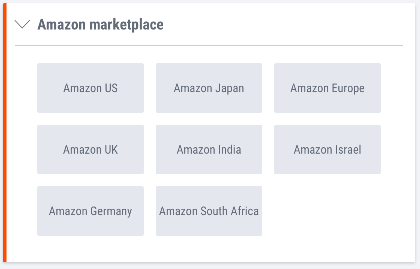
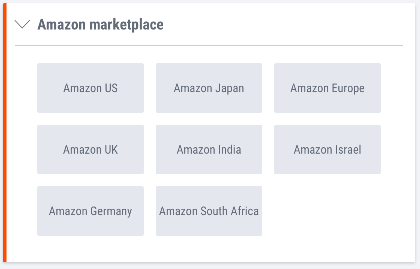
4. Then, choose the currency balance you want to pay from, and enter in the payment amount and invoice number.
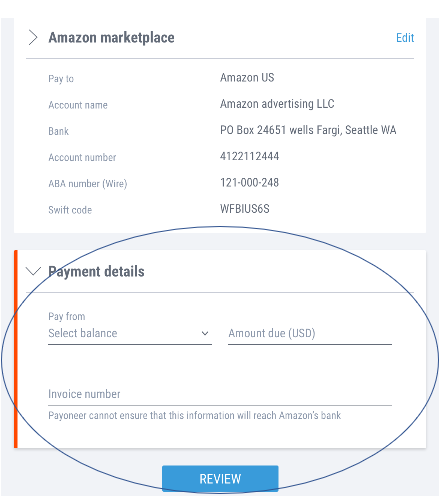
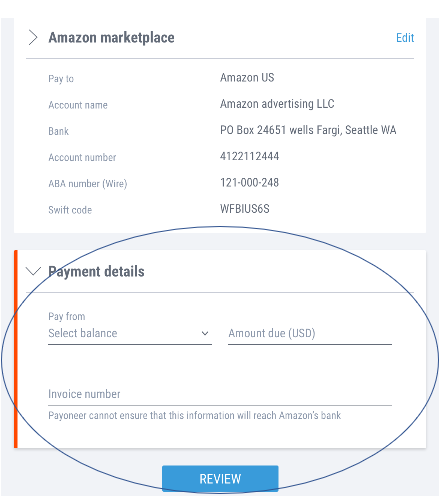
5. If you uploaded your invoice, you only need to choose the currency balance you’d like to pay from. If a currency conversion is needed, you’ll be shown the amount that is to be charged.
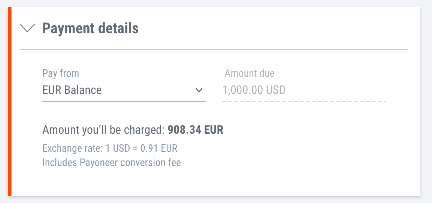
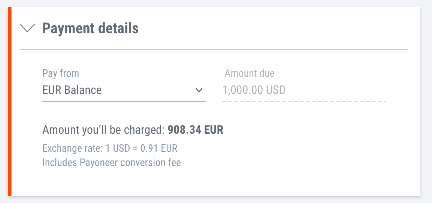
6. You can review your payment before it’s submitted. After you make your payment, you’ll receive a confirmation message.
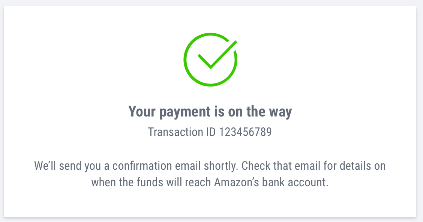
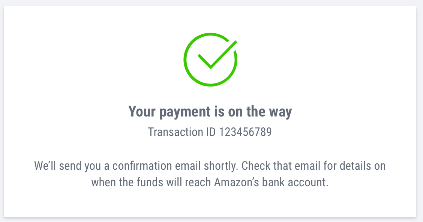
That’s it! Start making payments by clicking below.
START MAKING PAYMENTSIf you have any questions, please contact us.




