
6 Best Team Productivity Tools in 2019
Editor’s note: This is a guest post by Mile Živković, content writer and work-life balance expert at Chanty.
The modern age has brought us many blessings. Fast internet, ability to work online, learning opportunities for everyone, cat memes and videos and much more. The problem is, all of these wonderful things also took a toll on our productivity. Staying motivated to work with your team has become harder than ever, with so many distractions around.
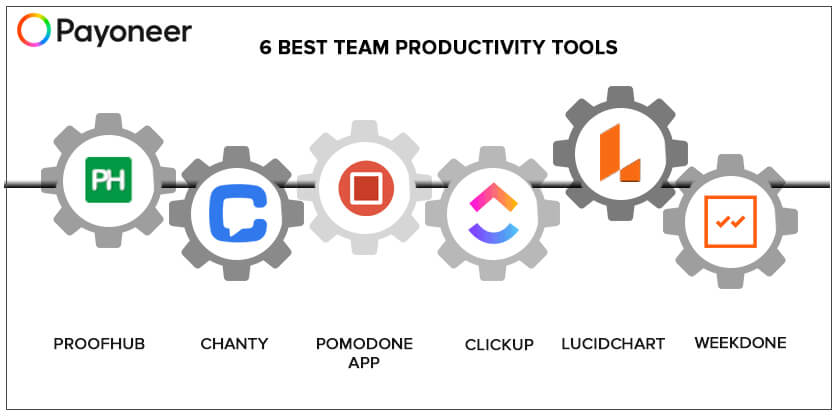
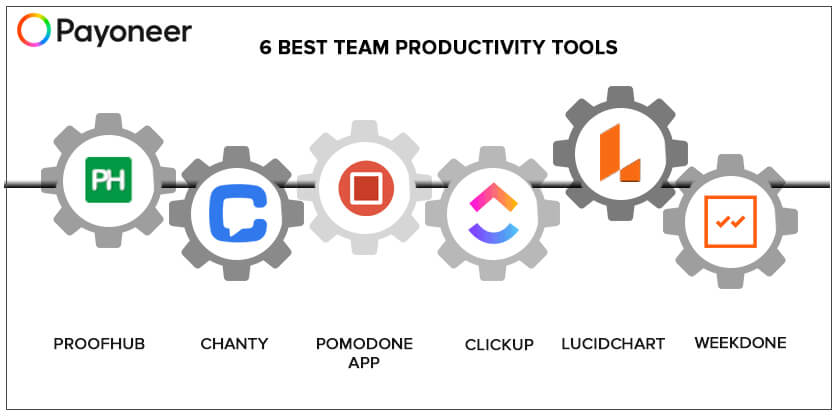
Luckily, there are a number of great tools at your disposal if you want your team to better use their time and become more productive. Here are some of my personal favorites that you should definitely try out with your team.
The modern work environment can sometimes be a proper mess. Too many stakeholders, far too many communication channels, large amounts of tasks piling up – it can be overwhelming. Luckily, there’s a project management tool for every type of team out there and one of our favorites is Proofhub.
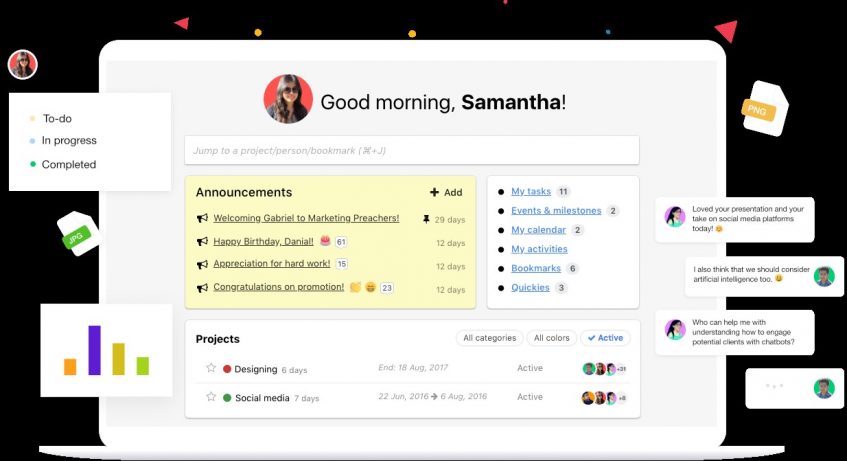
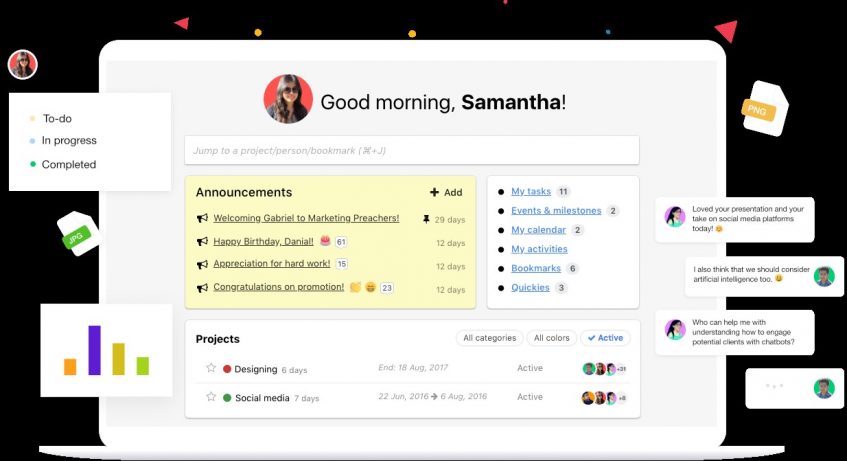
Source: Proofhub.com
When using Proofhub, you can visualize your workflows and make it easier to see who is doing what at all times. In addition, you can communicate easily within tasks in the app and set up automatic tasks and reminders so that you are in the loop with all the employees in your workspace. Our favorite feature – the Timeline Review, lets you get a bird’s eye view of your ongoing projects. Proofhub is super simple to use and it is bound to make your entire team more productive, informed and organized.
In most cases, email isn’t really the most efficient way of communication when you’re at work. It’s slow and messy and it’s too easy to get lost in a sea of CCs and BCCs that no one reads. Team communication apps are taking the business world by storm and Chanty is the up-and-coming app that is shaking up the world of team chat software.
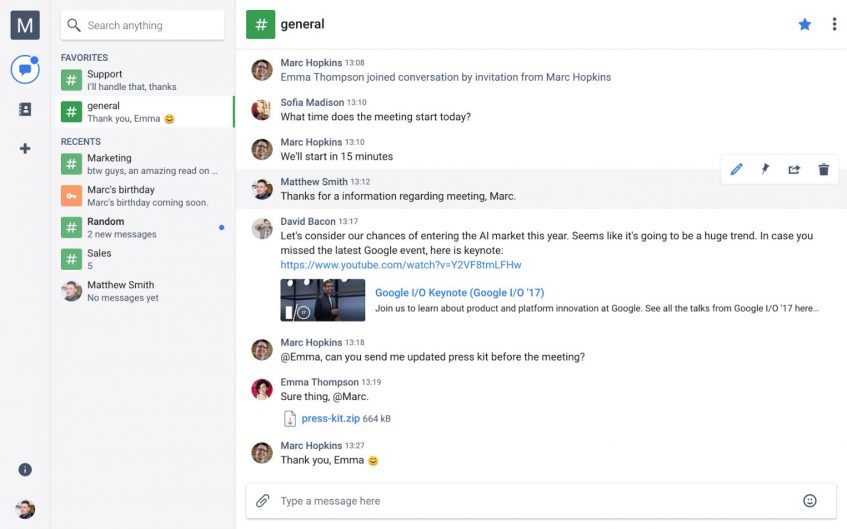
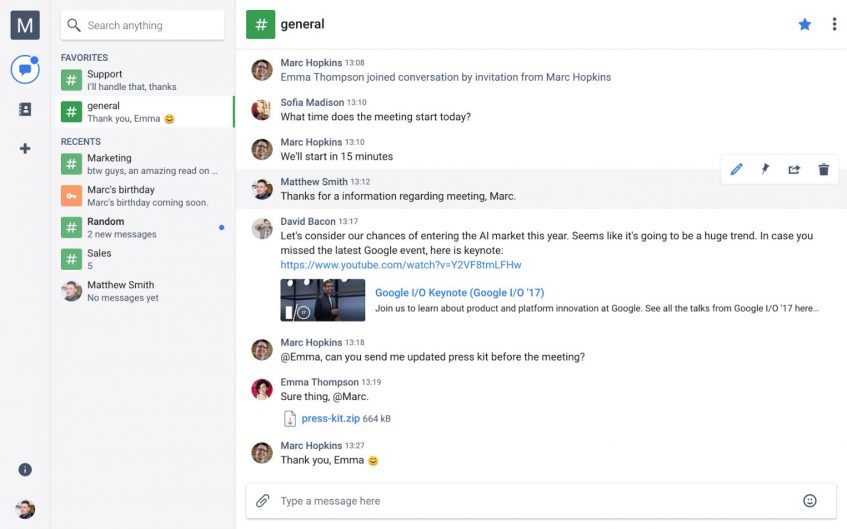
Source: Chanty.com
Besides all the standard communication features (one-on-one and group chats), Chanty has a simple task management feature embedded in the app. This way, you can assign messages as tasks without going inside your project management tool. Moreover, it offers audio and video calls (soon to be launched) for both one-on-one and group conversations.
To battle with powerful competitors, Chanty’s prepared one major advantage – your message history is forever unlimited and it’s incredibly easy to search. The paid plan starts at $3 per team member, which is the best value for money in the current market.
Tracking time isn’t something that people generally love doing, especially if they need to do it for work. However, there are multiple benefits to time tracking, such as knowing where your time goes, increasing productivity and billing your clients more accurately.
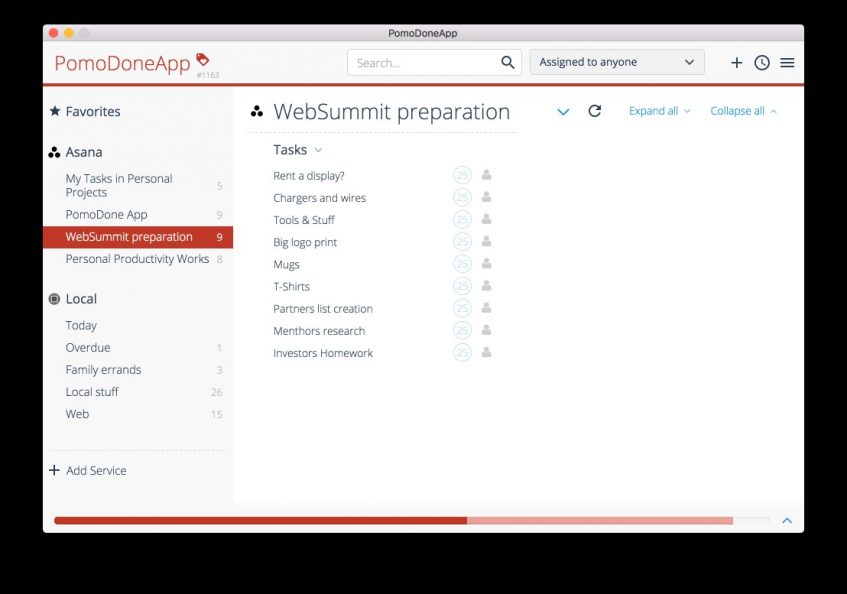
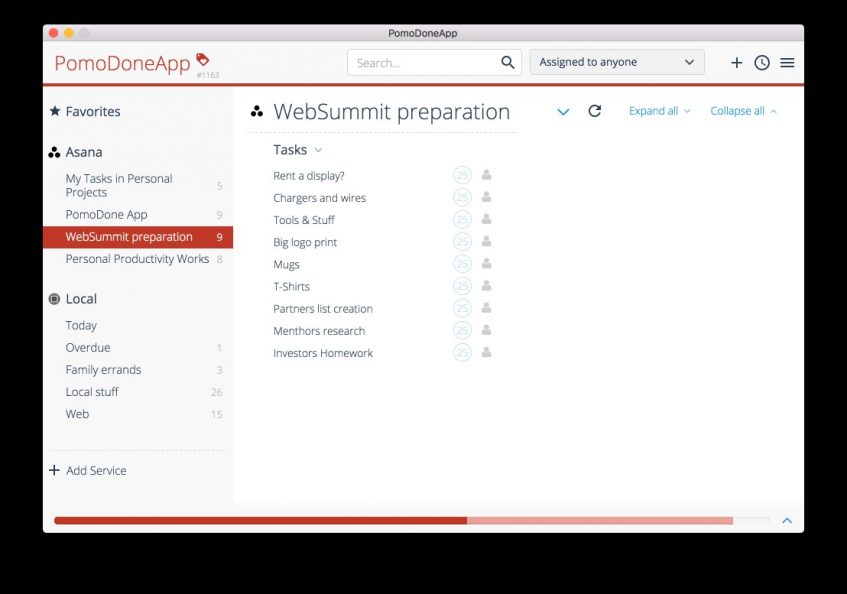
Source: PomoDoneapp.com
There are quite a few time trackers out there and they all do a similar job. What makes PomoDone different from the rest is that it uses the Pomodoro technique. It implies using 25-minute bursts of work, followed by a 5-minute break.
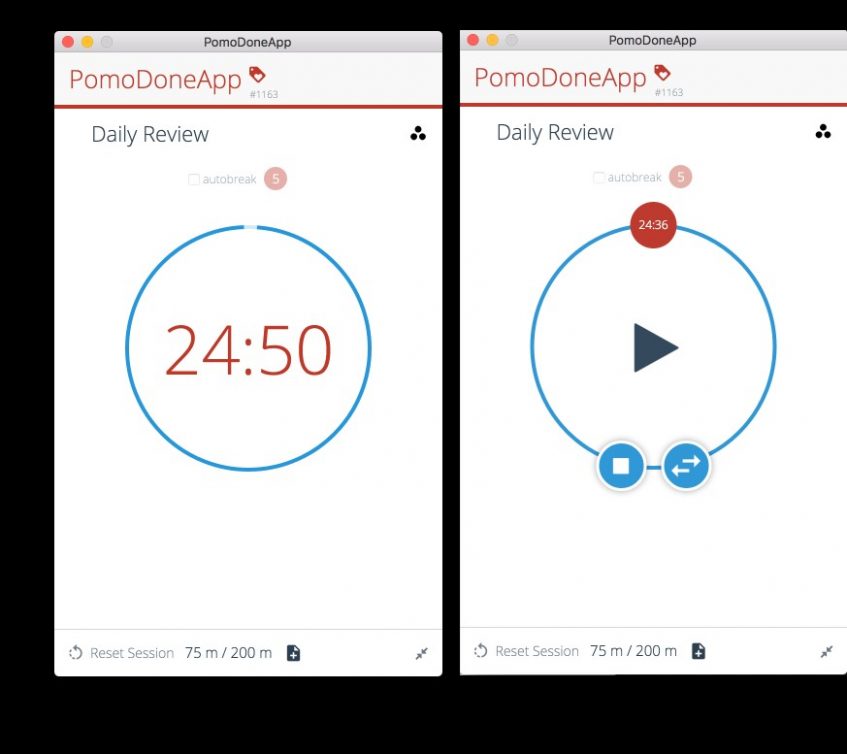
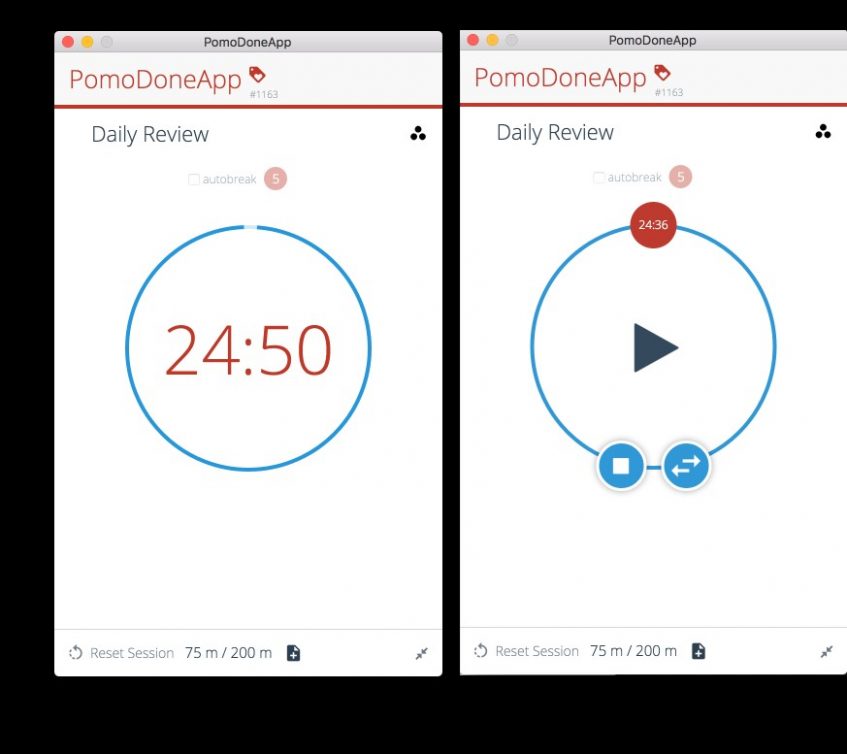
Source: PomoDoneapp.com
PomoDone helps your team focus more on their tasks and getting things done more effectively and efficiently. It also comes with some neat integrations for your favorite project management tools. For me personally, PomoDone showed me where I was wasting most of my time during the day.
If you’re on the lookout for a great tool to improve your collaboration and productivity, there are several reasons to go for Clickup. First, it’s completely free! Second, it’s used by large companies such as Nike and Google.
Then there are the functionalities such as tasks and subtasks, time tracking, automatic reminders, Gantt charts and task dependencies. These are just some of the many reasons why Clickup is a great project management solution.
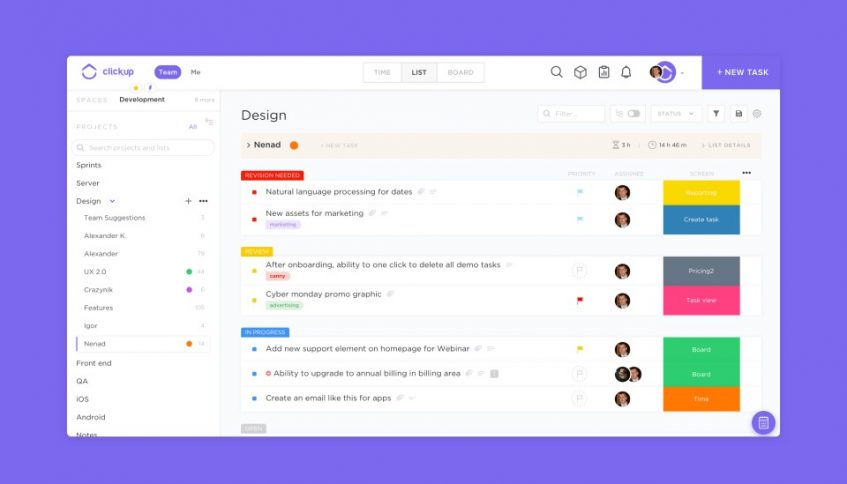
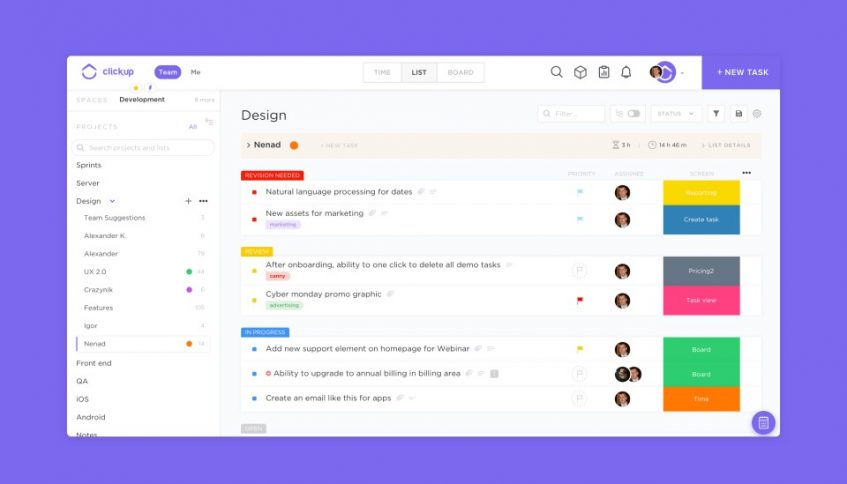
Source: Clickup.com
I would personally like to point out the excellent Chrome extension for Clickup, which lets you do quite a lot from your browser. You can take screenshots, create tasks and track your time, all directly from your browser and there’s up to 100MB of storage for the extension in the free version of the app, which is plenty for casual use.
As a writer myself, I strongly believe in the power of words. They can tell a good story, convince someone to buy something, make JK Rowling famous, as well as pay for my pizza addiction. However, sometimes words alone are not enough, and you need some illustration to back them up.
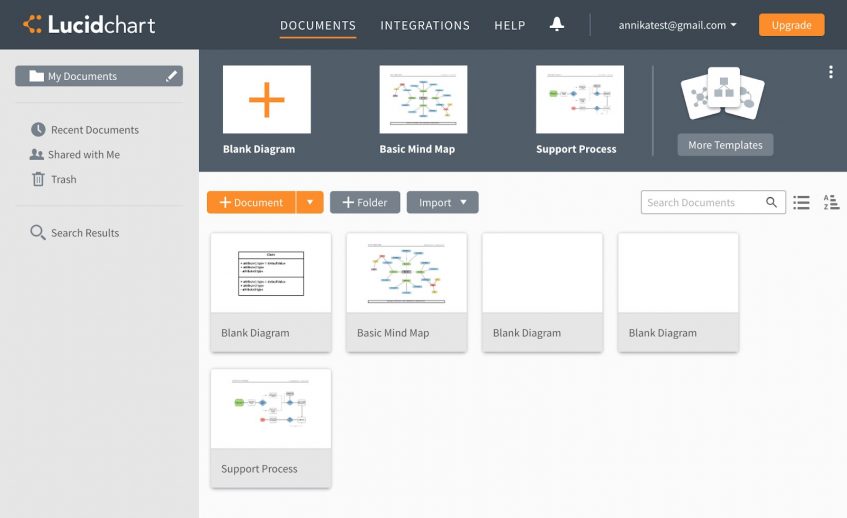
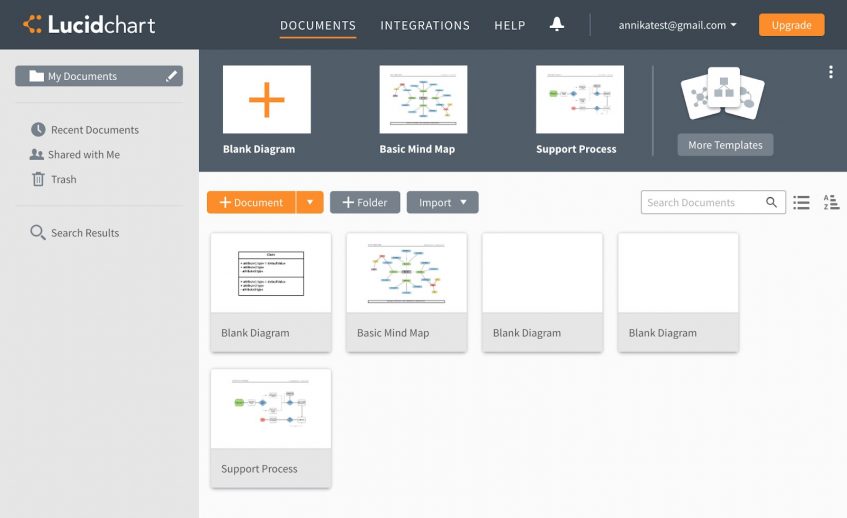
Source: lucidchart.com
Lucidchart is a seemingly simple app for drawing mockups, illustrations, and wireframes. Using a range of pre-set elements, you can create processes, workflows, charts and much more. If you’re a designer, it will take a bit to draw up a basic wireframe, but for all of us non-designer folk, it’s an excellent tool to collaborate with colleagues.
I’ve used Lucidchart numerous times to explain simple processes, sketch workflows, create basic landing page outlines and much more. You can then present these to your coworkers. At just $5 per month, it’s a great tool to have at your disposal.
Working in a large organization, you can often get the feeling that you’re lost. You don’t know what everyone else is working on and how they’re performing. Instead of tapping them on the shoulder to check every time, there are some more efficient ways to find out, such as Weekdone.
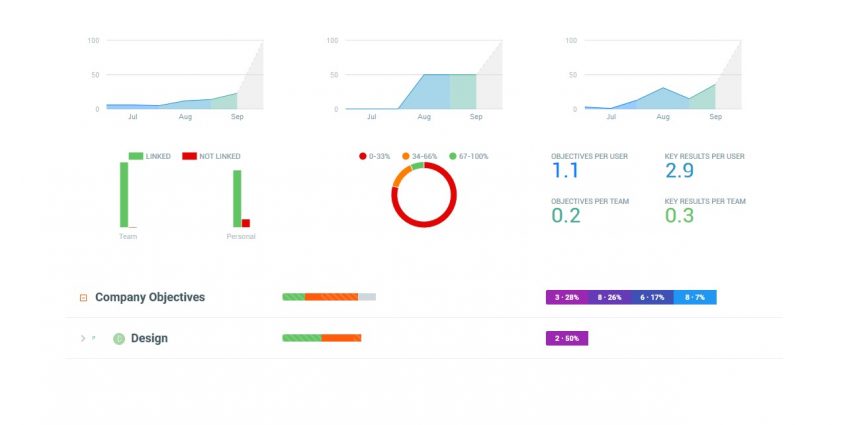
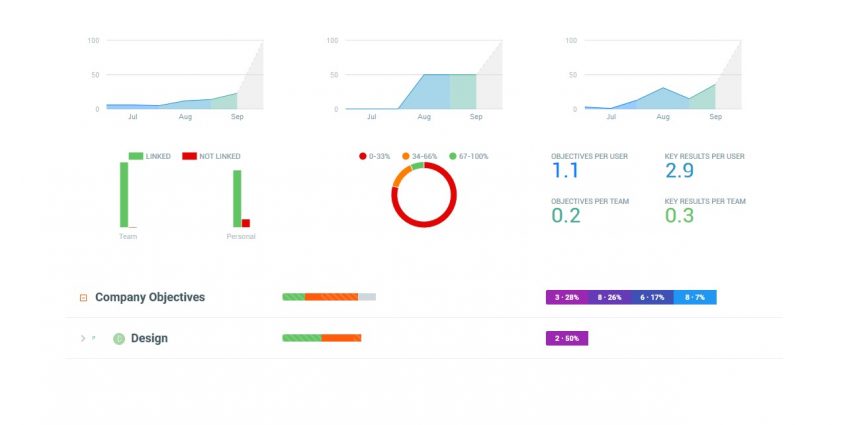
Source: Weekdone.com
This app allows you to set goals on the company level so that you can track them and see how everyone is performing, both on the group and individual level. As the app name suggests, you can set weekly goals and track them to see if everyone is doing their part. Consider it as a cork board to track the progress of everyone in the company.
Starting at $9 per user per month, Weekdone isn’t all that expensive for a tool that increases transparency and productivity in your team – especially if you work remotely.
Regardless of the task or project your team is working on, setting clear and realistic goals will help you to better prioritize your tasks, making your team more productive and successful.






