
Understanding the True Cost of Returns to Your Amazon Store
For Amazon sellers, understanding the true cost of returns is an important way to save money, improve customer retention and boost overall sales. Unfortunately, these costs often ignored, usually for two reasons: sellers underestimate how much it costs to process returns and they are unclear as to how to account for returns correctly.
“When it comes to returns, the bad news is they end up costing you more than you expect. The good news is that once you understand what goes into processing a return, you’ll be in a better position to absorb the costs and will work that much harder to service your customers, limiting the purchases they send back.”
– Vladi Gordon, Cofounder at Sellerboard.com
How Should I Calculate Returns?
Returns include not only processing and non-refundable costs, but also the adjustment of already booked profits. Let’s say you sold one unit in January and have already booked the profit from this sale in January. If the customer returns the product in February, you now need to subtract the previously booked profit from your February result.
So, how should you calculate returns correctly?



In the example below, we show you all the components of a return and refund for a product that originally cost €1,207.99:
- Product cost = €-1207.99. This is the money refunded to the customer for the purchase they returned.
- Refund commission = €-31.60. This is the Amazon fee for processing the return.
- Commission = €+157.98. This is the referral fee that Amazon charged when the sale took place, and which was subsequently returned.
- Shipping / shipping chargeback – This is the refund for the shipping costs to the customer and the shipping chargeback refunded to the seller. The sum is approximately zero, so these figures aren’t factored into our equation.
- Cost of goods = €+316.17. If the returned item is sellable, Sellerboard will calculate the COGS with a plus sign (which “cancels out” the negative COGS applied when the product was sold). If the unit is returned damaged, it’s COGS become your loss.
Note, that in this list, Amazon’s FBA fee, i.e., the shipping fee charged by Amazon, isn’t part of our calculations. This fee is not refundable, so effectively it’s part of your loss on the refunded order.
After making the final calculation, we see that the refund cost €770 in this example, about a third of the month’s profits.
How Do I Limit My Refund Costs?
There are a couple of steps you can take to limit the impact of refunds on your bottom line, including:
- Understanding your true refund costs – Factor in the correct refund costs into your margin from the very beginning (product selection).
- Monitoring the refund rate and reasons regularly – Understand why your customers are returning and make sure you do everything to drive the return rate down. Sometimes you can do it by optimizing your description and/or images (e.g., by adding measurements to pictures if a product looks smaller or larger on a picture than it is).
To check the reasons customers are returning your products, follow these steps:
- Go to: Seller Central => Reports => Fulfilment by Amazon => FBA Customer Returns.
- Check the column “Customer Return Reason”. Some of the reasons are clickable and you can see the comment left by the customer, as shown below:
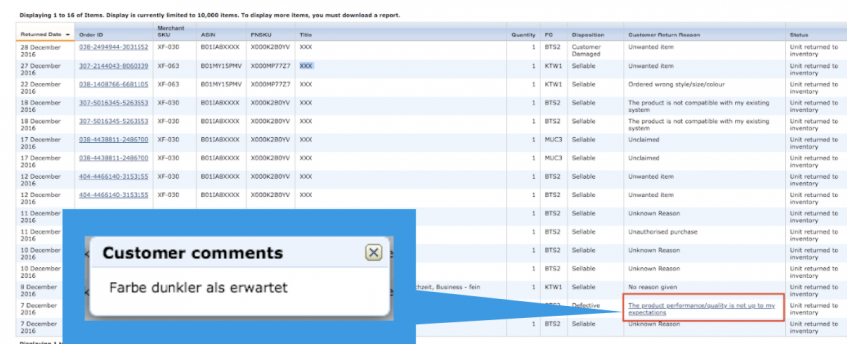
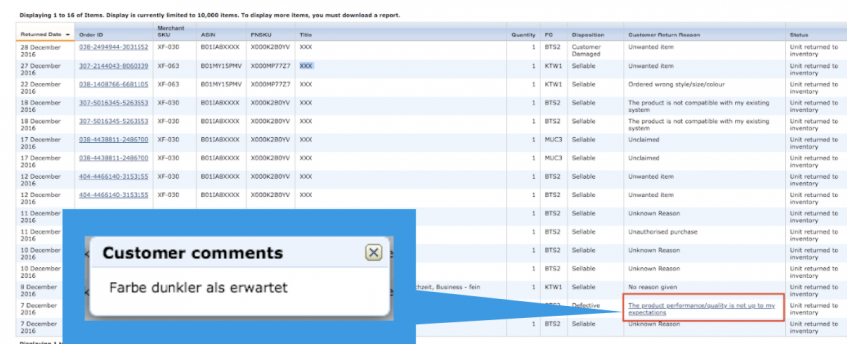
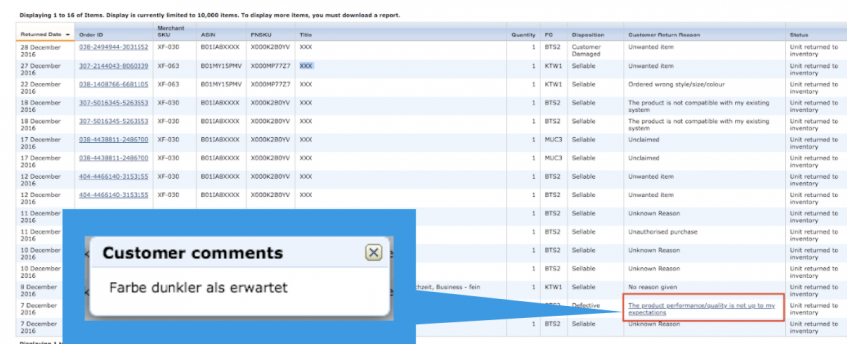
Alternatively, you can view the return reasons and comments in Sellerboard by clicking on the “Refunds” number in the dashboard:
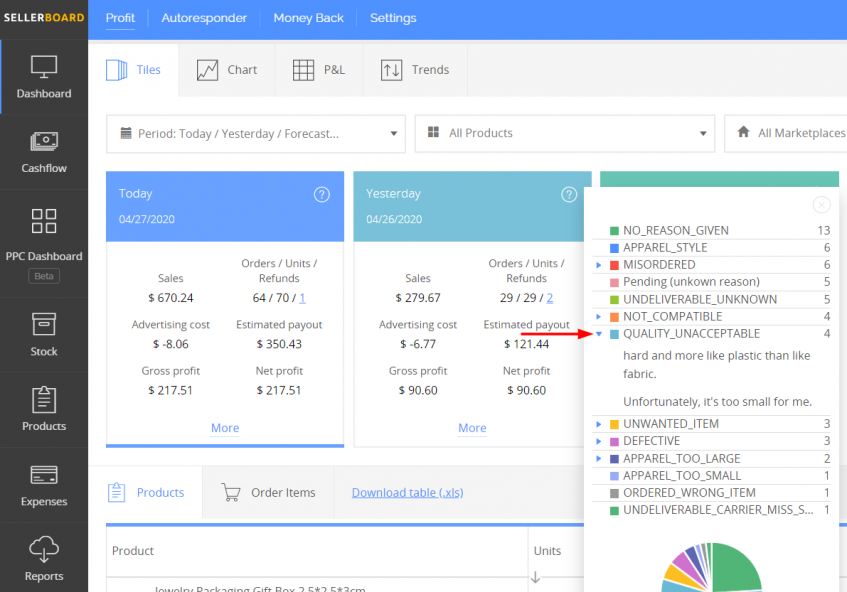
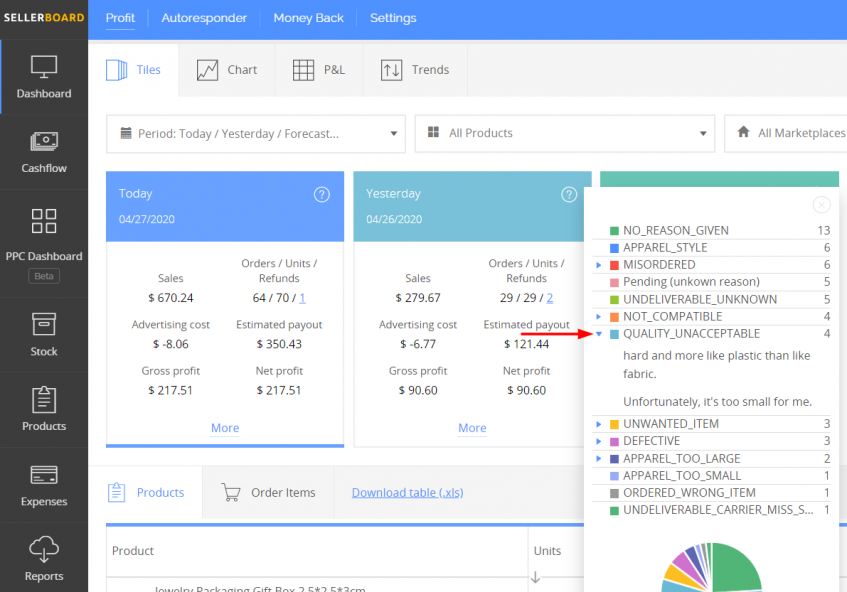
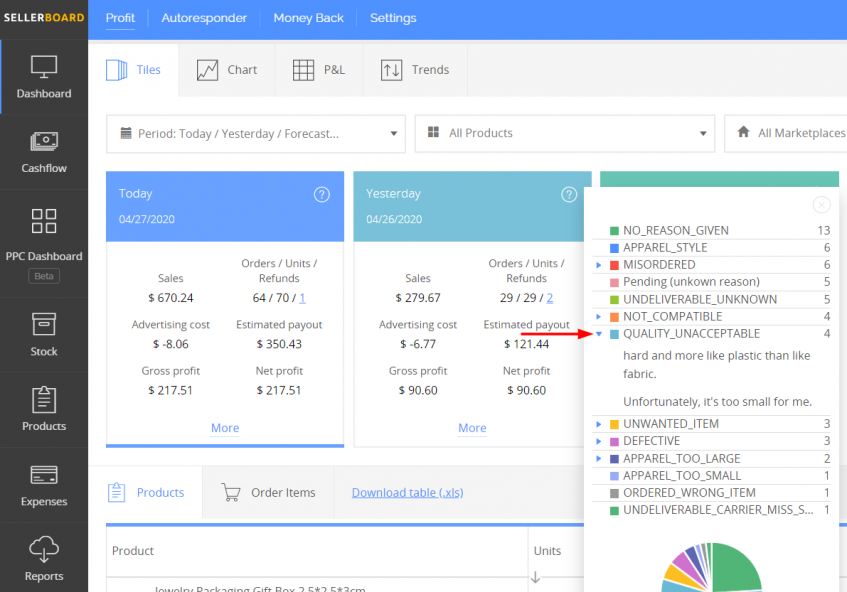
Interested in other ways to improve the performance of your Amazon store? Learn how Payoneer can help!




