
Best invoice payment methods to get paid faster
Everyone loves to get paid, but nobody enjoys managing billing, and payment requests. Whether you’re a contractor, freelancer, supplier, online service provider, or run any kind of small business, you want fast and easy ways to process invoicing and record-keeping, so you can spend less time on bookkeeping tasks and more time earning revenue.
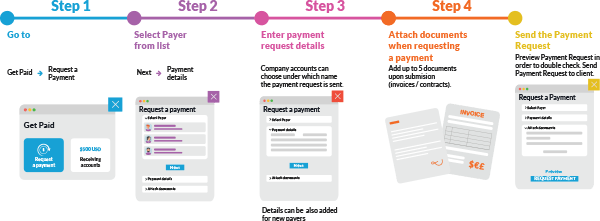
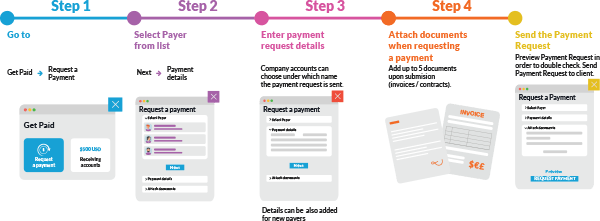
At the same time, you want to make it hassle-free for your clients and buyers to respond to your payment requests. The simpler it is for them to send payments, track payment progress, and integrate payment history with their own accounting systems, the more likely they are to pay you on time.
Finally, the best invoice payment methods don’t require you to wait several days before you can access your own funds. With Payoneer invoice payment methods for payees, you can choose local or international payments methods that bring income into your account more quickly and improve your cash flow.
Payoneer’s “Request a Payment” solution
It’s easy for freelancers, contractors, and even remote employees to send payment requests to international clients and receive funds through Payoneer’s “Request a Payment” solution.
How to send a payment request
You’ll need to open a Payoneer account, if you don’t have one already, and then go to Get Paid > Request a Payment.
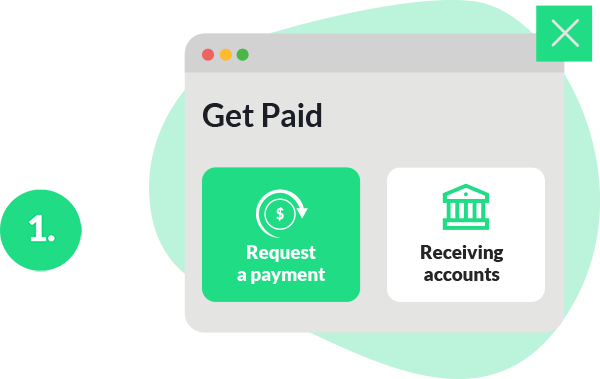
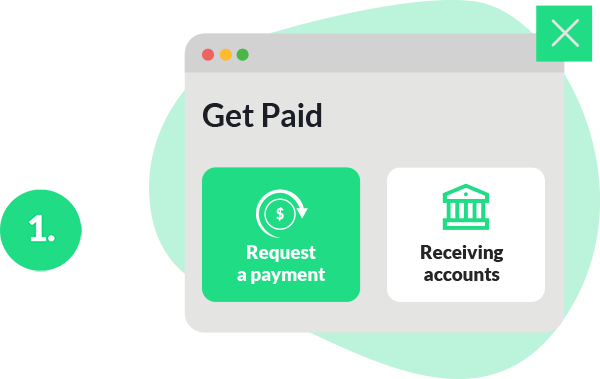
If this is your first time using Request a Payment, you’ll have to provide information about your business and submit some documents to register and confirm your identity, as part of anti-fraud regulations.
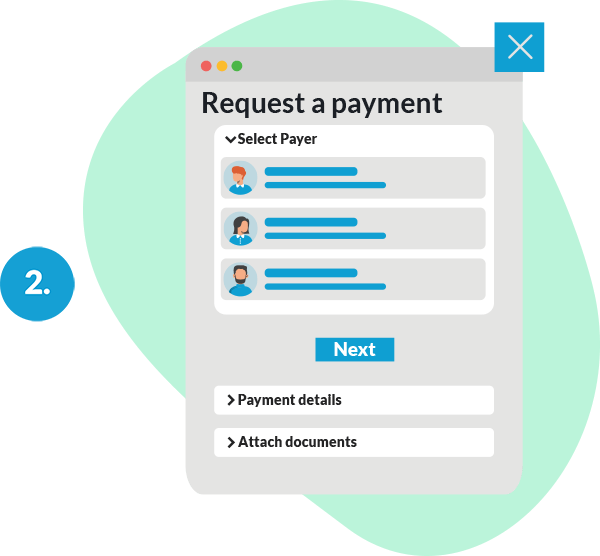
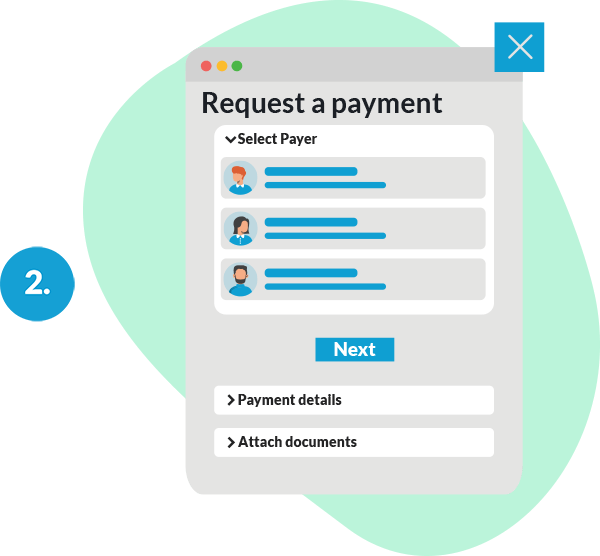
Next, enter the details of the customer or client you’re invoicing. You can add details of a new payer, or search through previous payers and select the right one. You’ll need to enter additional payer details, like whether the payer is a company or an individual, their name, email address, and country.
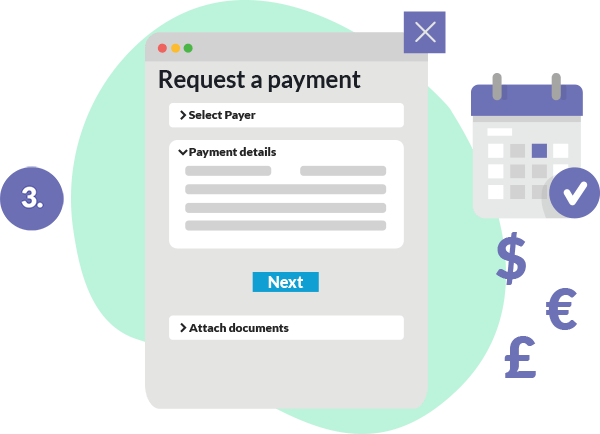
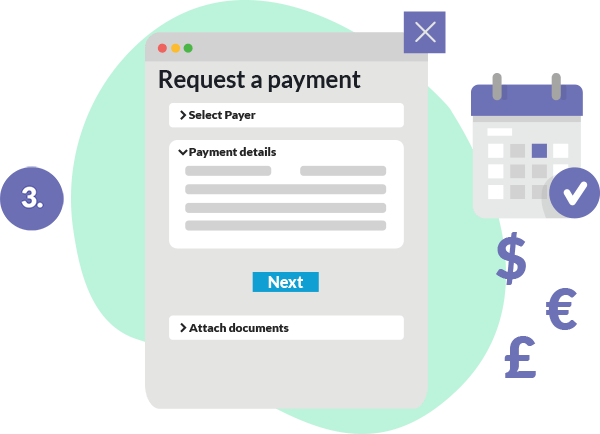
Tell me more about Payoneer's invoicing options
Add information about the payment itself, according to the payment terms that you agreed with your client. You’ll need to include the amount, the currency, and the payment due date. You can attach up to 5 documents such as your invoice or a contract with terms and conditions for your work, for example. Keeping the payment request, invoice, and other financial reporting documents together helps streamline accounting for your clients and your business.


Before you send the payment request, you can preview it to see what your client will receive. If you’re happy with it, click “Request Payment.” Payoneer immediately sends your clients an email with the payment request and links to all your attachments. If you’d like to send it from your own email account, you can choose that option at the end of the process.
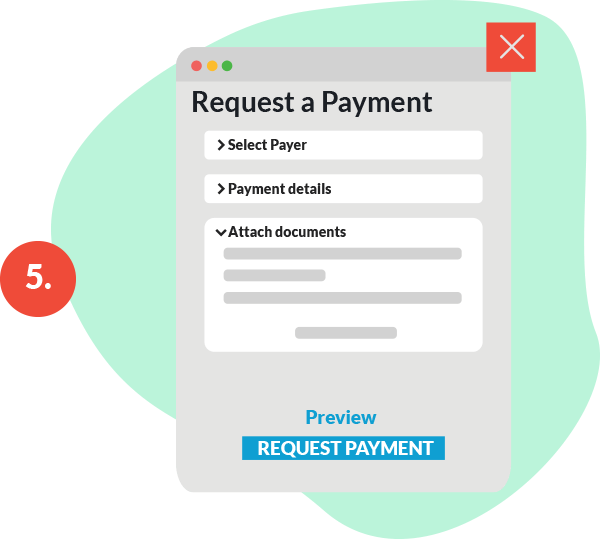
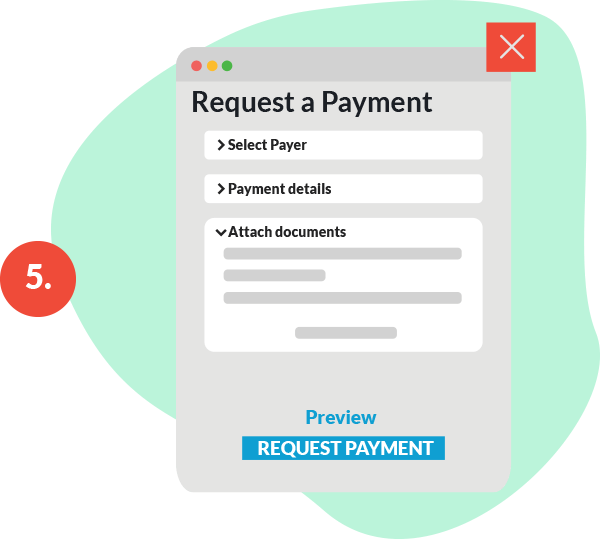
You can track the progress of your payment request or check on previously-sent invoices through your Payoneer account whenever you like.
You can learn more about online invoicing and receiving payments through the Request a Payment service here.
Tell me more about Payoneer's invoicing options
Payoneer invoice payment methods using “Request a Payment”
Request a Payment lets you and the payer choose between a number of payment methods. You might choose one which processes funds most quickly into your account, or know that your client prefers a certain payment method.


Here’s a quick overview of the different ways freelancers and contractors can invite clients to pay online.
Payer chooses who pays the payment fee.
1. Credit/debit cards
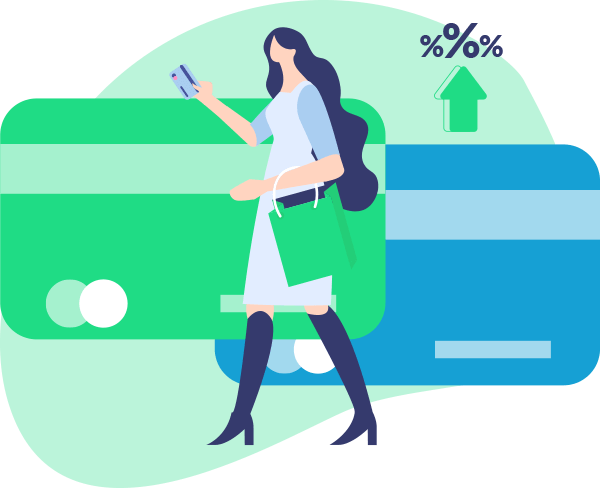
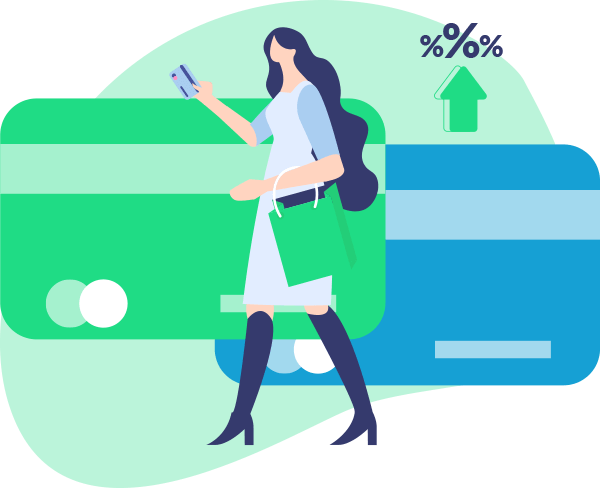
People are already used to using credit and debit cards for online payments, so they are particularly popular for ecommerce business owners and people who sell products in marketplaces. Both individuals and companies worldwide can make Visa, MasterCard, or American Express credit/debit card payments to pay online through Payoneer.
You can request credit and debit card payments in USD, EUR, GBP, CAD, or AUD, making it a good option for cross-border online sellers who work with marketplaces in those currencies. The maximum payment amount is 15,000 USD/EUR/GBP/CAD/AUD, and funds usually clear immediately, although it can take up to 2 days.
Tell me more about Payoneer's invoicing options
2. Direct bank payment with ACH debit
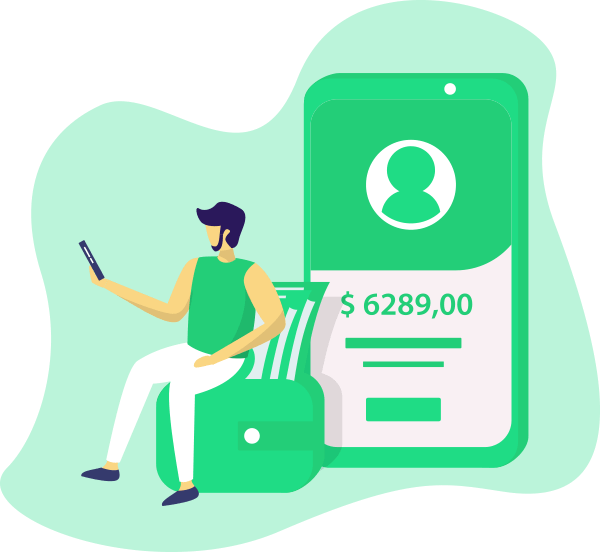
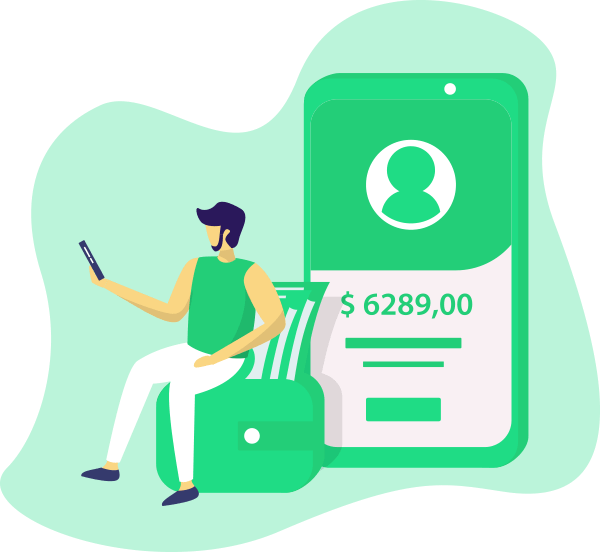
Individuals and companies in the US can only use ACH debit online payments, or an e-check, to send money straight from their bank account to your bank account, up to a maximum of $15,000. It’s not an option elsewhere in the world and can only be made in USD, which can be a drawback if you want to receive payments in local currencies.
Funds typically clear in 1-2 business days, which is pretty fast. You’ll need to send your banking information, such as the routing and account numbers. ACH debit payments are trusted and reliable, but not flexible.
3. Direct bank payment with direct debit UK
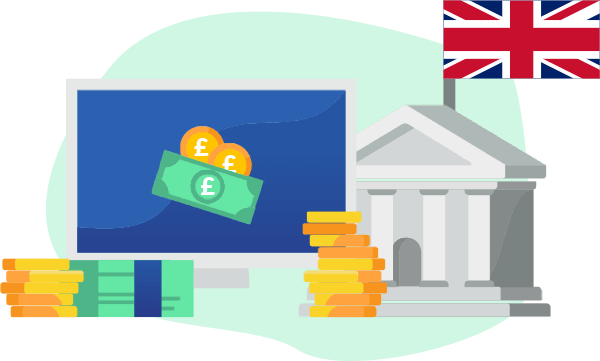
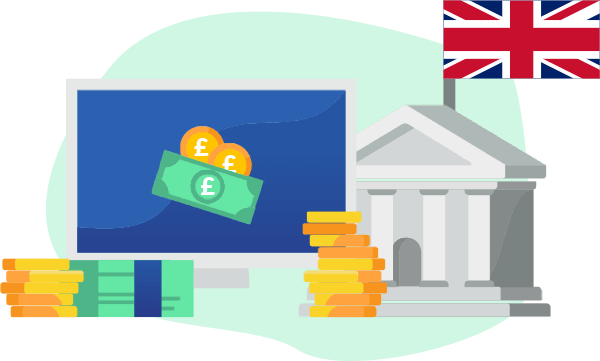
Companies in the UK can use their Payoneer account to send money to your bank account through direct debit, a kind of direct bank payment. Payers in the UK appreciate using direct debit for payroll to shorten the payment cycle and reduce the risks that they’ll be late for a payment deadline.
Direct debit payments are great as long as you’re sending money in GBP. Like with ACH bank payments, you’ll need to send local bank details, including an account number. The maximum for each transaction is £15,000, and funds take 1-2 business days to clear.
Tell me more about Payoneer's invoicing options
4. Local bank transfer
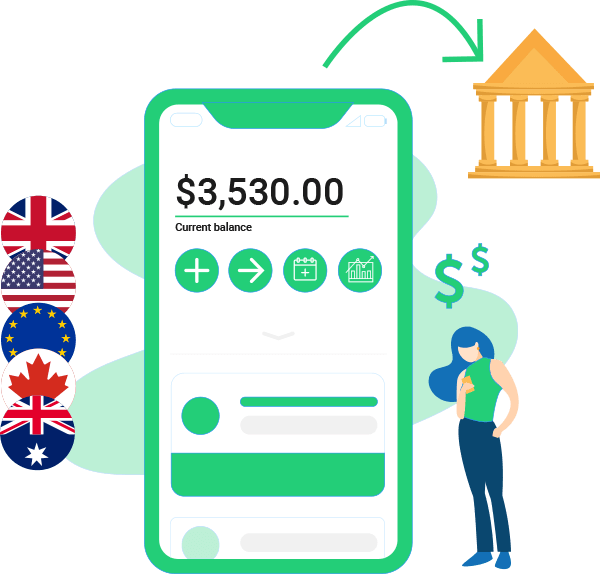
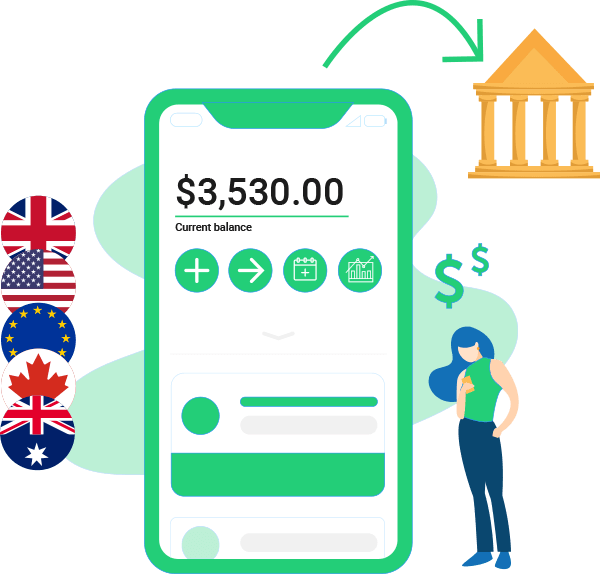
Local, low-cost bank transfers are a payment option for companies in the US, EU, UK, Canada, and Australia. You need to give the payer local bank details in their currency for a local bank transfer, using your own bank account or a Payoneer local receiving account. If you have a Payoneer local receiving account, your account details will be sent automatically. Payoneer receiving accounts are available in EUR, USD, GBP, JPY, AUD, HKD, CAD, SGD, and AED. Clients manage local bank transfers through their bank, either in person or online.
Once you receive the funds, you can use Payoneer for low-cost currency conversion, withdrawing to bank or at an ATM, or to pay other Payoneer users or online costs.
With local bank transfers, you receive payment in your Payoneer account from your client’s bank account. They clear much faster than wire transfers like SWIFT— usually in 1-3 business days. Fees are transparent, fixed at 1% for USD transactions and totally free for all other currencies. Local bank transfers are available in USD, AUD, GBP, CAD, and EUR, and the maximum payment amount is 100,000 USD/AUD/CAD/EUR/GBP, which makes them a good choice for sellers with high value products or services.
5. Payoneer to Payoneer payment
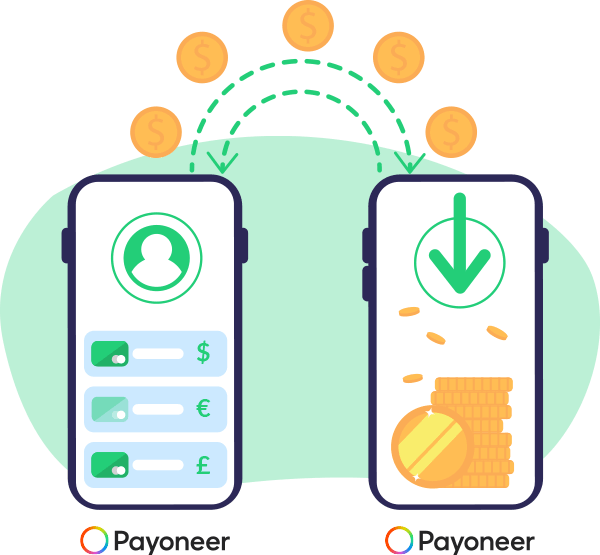
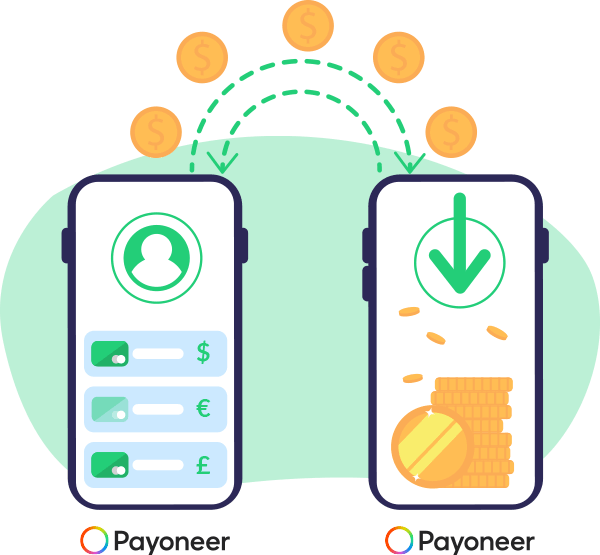
Payoneer to Payoneer payments are available for individuals and companies who use Payoneer anywhere around the world, in USD, EUR, and GBP. These transfers are free, so nobody has to pay a fee, and clear immediately into your Payoneer account, which is good for cash flow. Payoneer to Payoneer payments also integrate with Payoneer’s online invoicing, which helps streamline bookkeeping for you.
Payment methods for clients paying a payment request:
| Credit/debit cards | ACH bank debit | Local bank transfer | Payoneer to Payoneer payments | Direct debit | |
| Who can pay | Individuals and companies worldwide | Individuals and companies in the US only | Companies in the US, EU, UK, Canada and Australia | Payoneer users worldwide | Companies in the UK only |
| How to pay | Online through Payoneer | Online through Payoneer | At a bank (online or on-site) | Online through Payoneer | Online through Payoneer |
| Available currencies | USD, EUR, GBP, CAD, AUD | USD | USD, EUR, GBP, AUD, CAD | USD, EUR, GBP | GBP |
| Loading time | 0-2 calendar days | 1-2 business days | 1-2 business days | Immediately | 1-3 business days |
| Payment limit | 15,000 USD 15,000 CAD 15,000 EUR 15,000 GBP 15,000 AUD |
15,000 USD | 100,000 USD 100,000 CAD 100,000 EUR 100,000 GBP 100,000 AUD |
15,000 USD 15,000 EUR 15,000 GBP |
15,000 GBP |
Create an invoice to get paid faster


Many of your clients need a tax-compliant VAT invoice, so either use your own invoice template, or the integrated free invoice builder to produce a professional-looking PDF invoice with your VAT and payment information. When your invoice is formatted clearly, you’ll make it easier for your clients to understand exactly what they are paying for and find the information they need to send payments, which helps you receive payments more quickly. Also, you can use templates to create invoices with ease, no matter which niche you belong to.
Some companies use electronic invoicing systems, or e-invoicing. They prefer invoices in XML or CSV formats, so their electronic invoicing tools can read them and then generate automatic payments.
Tell me more about Payoneer's invoicing options
Advantages of using Payment Request
Payoneer’s Request a Payment service brings benefits for both payers and payees.
- Get paid by clients in 190+ countries worldwide
- Easy to use, with clear fields for all your payment details
- Speeds up the payment cycle with due dates that generate automatic payment reminders for payers (note: the payment request doesn’t expire after the due date ends)
- Streamlines invoicing management with the option to attach multiple documents and up to 10 MB files, keeping all your invoicing documentation in one place
- Flexibility around payment with multiple payment methods that are convenient for you and your clients
- Convenient option to send a payment request from the Payoneer mobile app
- Easy payment for clients; they can send funds through Payoneer without signing up for an account
- Multiple currencies enabling businesses to expand across borders
- Improved bookkeeping with integrated invoicing and transparent payment tracking
The best invoice payment methods help your business grow
The days of businesses paying by check are long over, and now contractors, freelancers, and business owners of every kind can choose between multiple payment methods to receive payment from their clients. By choosing the right payment method, you can save time on invoicing, get paid faster, and remove bottlenecks in your cash flow, empowering you to expand your business.


Payoneer can help with your invoicing needs
Invoicing might seem like a hassle, but it’s worth it when your revenue comes in and your profits start to increase. Payoneer can help you follow best practices for invoicing your clients by making it easier to offer the right payment methods and format your invoice clearly, so that you can make your clients happy and grow your business.




