
Announcing Payoneer’s new integration with Zoho Books
Payoneer already provides you with ways to save money on international payments and the amount of effort it takes to manage invoices. But now we have launched a new direct integration with Zoho Books, the online invoicing and business management software, to make business administrative tasks even easier when you connect your Payoneer and Zoho accounts.
Read on to learn what Payoneer’s Zoho integration can do for your business
What can I do with Zoho?
Zoho is a leading CRM solution with 80 million users worldwide. With Zoho, Payoneer account holders can streamline the entire process of invoicing their clients. From agreeing on a project’s price to creating invoices and following up on payments, Zoho cuts out the hassle and saves you time so you can focus on your business.
If you’re already using Zoho, you can now enjoy the full range of Payoneer’s global coverage across 190+ countries, multiple payment options to bill your clients, low fees, and flexible access to your funds.
What are the benefits of Zoho?
Payoneer already has some invoicing tools, but Zoho brings a bigger suite of tools and some important extra benefits. These include:
1. Professional personalized invoices
Zoho Books offers a large library of templates you can use to quickly and easily produce professional-looking invoices and other business documents. Include your business logo, color scheme, and other brand elements to personalize your invoice, then save it as a shortcut for next time.
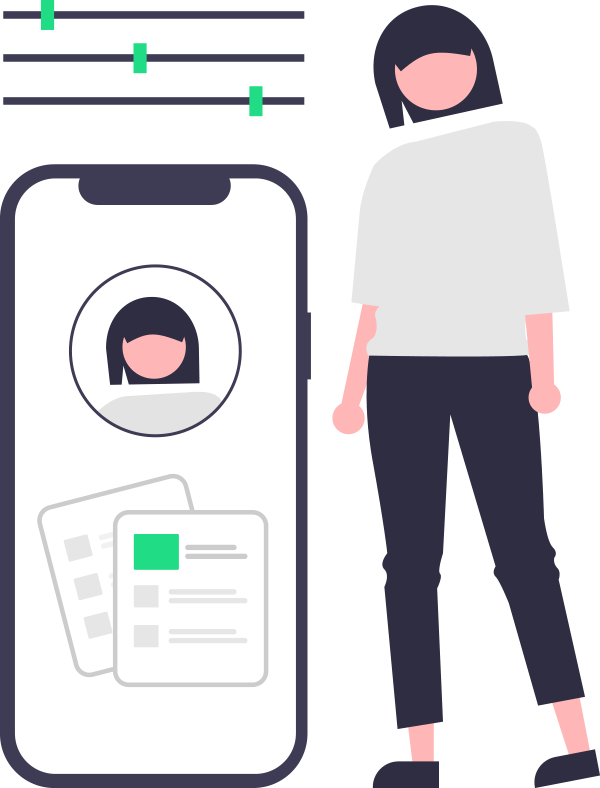
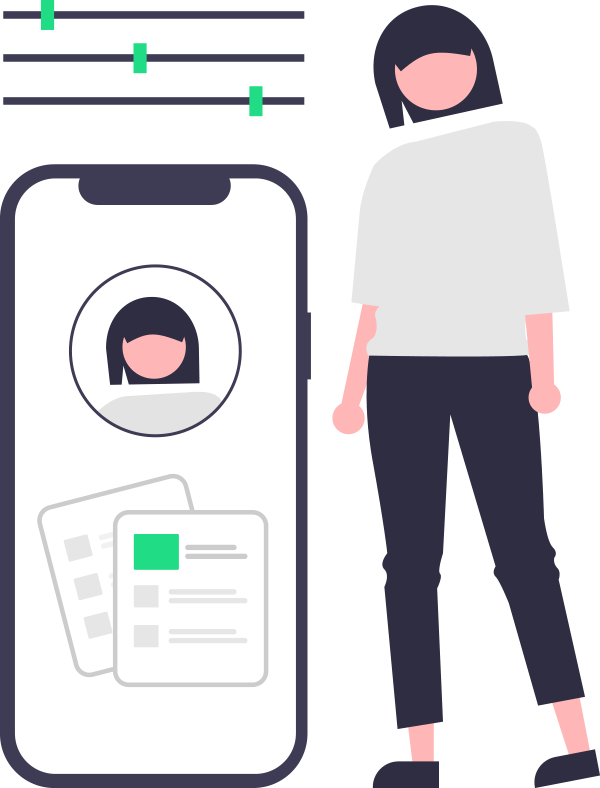
2. International invoicing
You need an invoicing solution that’s truly international to keep up with Payoneer’s global payments solution. With Zoho Books you can create invoices in each customer’s local currency, adjust the base currency, and double-check the revalued balances.


Like Payoneer, Zoho Invoices is multilingual, supporting 17 languages to make it simpler for you to build, send, and manage invoices across all your clients.
3. Time tracking
Zoho Books includes an integrated time tracker that you can use to track and record the time that you and your employees or contractors spend working on various projects and tasks. Once you’re ready to invoice customers, you can use Zoho to automatically import the relevant work hours into the invoice in a single click, helping save time and reduce the chances of manual errors creeping in.
![]()
![]()
4. Automated invoice management
You can save time on invoice and payment management with Zoho’s built-in automation. Zoho lets you set recurring invoices for your regular customers, so the payment request is sent on time every month or quarter. Automate payment reminders for clients who are late with a payment, and use Zoho to create estimates and then convert them into invoices with one click.


5. Client portal
Zoho includes a client portal that you can use to invite clients to check on the progress of your project, track transactions, and communicate with you in-platform. Use the client portal to improve collaboration on estimates and quotes, instead of risking losing information in an email chain.
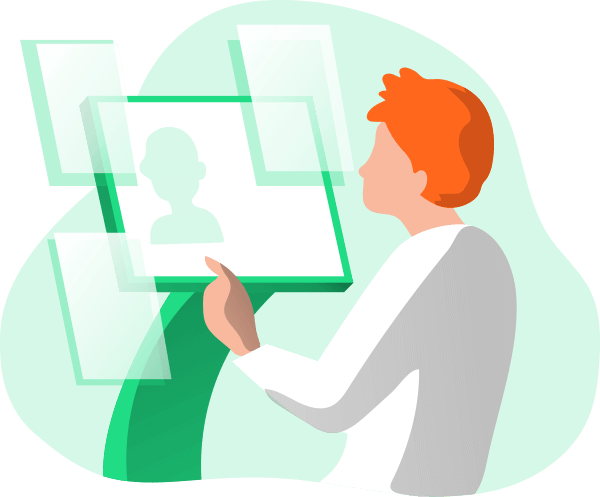
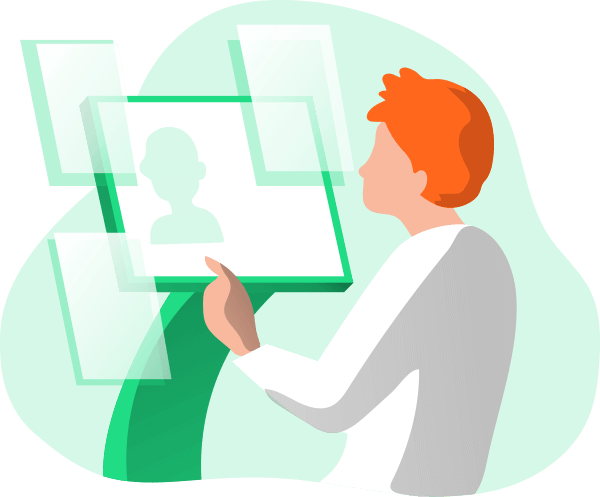
How can Zoho users benefit from Payoneer?
It’s true that Zoho already has integrations with a number of payment gateways, including PayPal, but Payoneer brings some important extra benefits.
1. A range of payment methods
Payoneer supports a whole range of payment methods, including credit card and debit card payments, local bank transfers, and ACH bank debit transfers in the US, as well as multiple currencies including USD, CAD, GBP, EUR, AUD.


That means you can invite your customers to choose whichever payment method is most convenient for them, giving you an edge over your competition.
2. Truly global coverage
With Payoneer, global truly means global. Payoneer operates in over 190 countries, so you can use a single payment gateway no matter where your business is located. There’s no need to juggle multiple payment solutions.
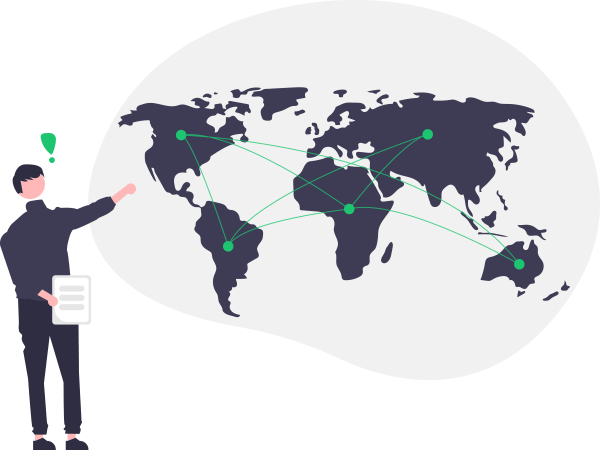
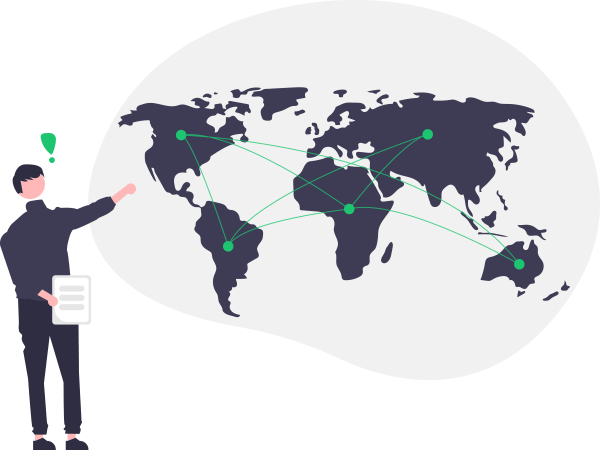
3. Easy access to funds
Besides from having access to your funds 24/7, you can also withdraw to your local bank account in any of the 190+ countries where Payoneer operates, at very low cost.
4. Optimized business expenses
Payoneer’s low costs and no hidden fees help you to stop leaking money on currency conversions for your international payments. There’s a fixed 1% fee to receive payments in USD, and payments in any other currency are entirely free. You’ll simply pay a single, transparent 2% fee for currency conversions, and to withdraw to your bank account.
So, ready to get started?
Here’s how to connect Payoneer with Zoho Books
You can integrate Zoho with your Payoneer account in just 4 easy steps. First, you’ll need a Zoho account, so if you don’t already have one, register for free with Zoho Books.
- From your Zoho account, go to the Zoho Marketplace to find the Payoneer extension, and follow the instructions to install it in your Zoho account.
- In your Payoneer account, click on Settings > Accounting Software Integration to connect to Zoho. Copy your credentials from your Payoneer account.
- Go to Zoho Books and click on Settings > Online Payments. Once the extension is installed, it will appear here for configuration.
- Paste your Payoneer credentials on Zoho Books.
Need more information to integrate Payoneer with Zoho Books? Read our FAQs or User Guide.




