
Payoneer’s practical guide to selling on eBay
In 1995, Pierre Omidyar founded AuctionWeb, which later became eBay in 1997. Since then, eBay has grown to become one of the largest consumer websites online.
The platform connects buyers and sellers in over 190 markets and is the second most visited online marketplace, with Amazon being the only company surpassing it.eBay has been a trailblazer in the e-commerce industry for over two decades, and it continues to innovate with its mobile shopping app.
As for the app, launched in 2008, the eBay app has become another hugely popular way to shop online. In the United States alone, it recorded over 13 million downloads in 2021, making it the largest market for the app. The eBay app has an average of 1.7M active iOS users and 1.6M active Android users in the US daily, and millions of users download the eBay shopping app globally each month. eBay’s commitment to innovation has solidified its position as one of the leading online marketplaces in the world.
In this guide, we aim to take you on a fascinating journey into the eBay global marketplace and how you can maximize its potential to boost your online sales.
We will cover everything you need to know about selling on eBay, from conducting product research to managing your listings and optimizing your growth.
We’ll also provide some insights into how to leverage Payoneer’s global payment platform to facilitate secure and seamless cross-border transactions. Whether you’re new to eBay or an experienced seller, our guide will help you establish a successful eBay business and reach new customers worldwide.
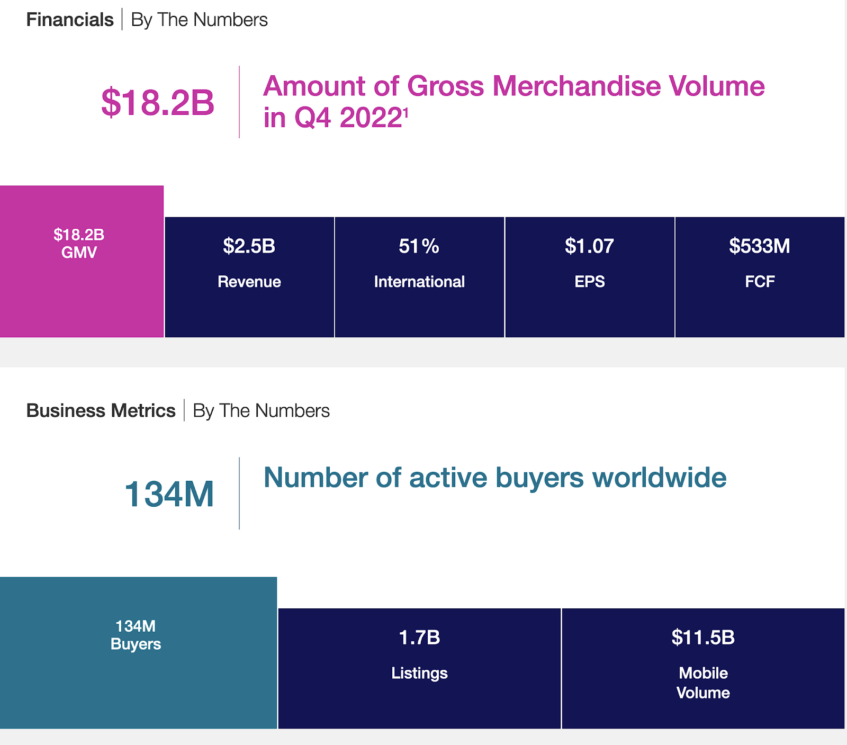
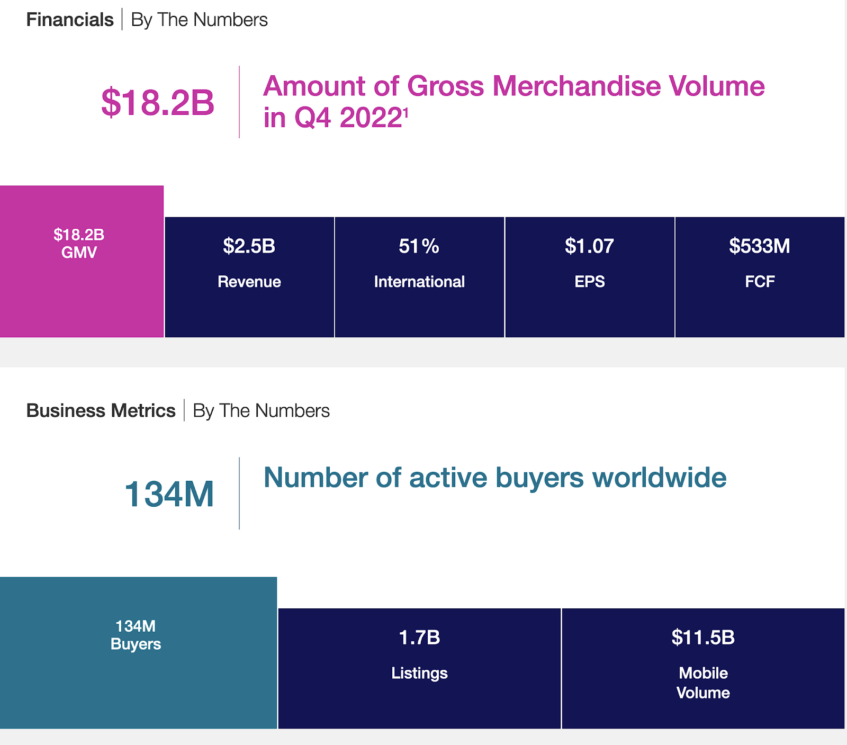
Source: eBay Financials updated for Q4, 2022.
Back to Basics: How to Become a Successful eBay Seller


Source: eBay Inc. Company Stats
Practical Guide to Selling on eBay
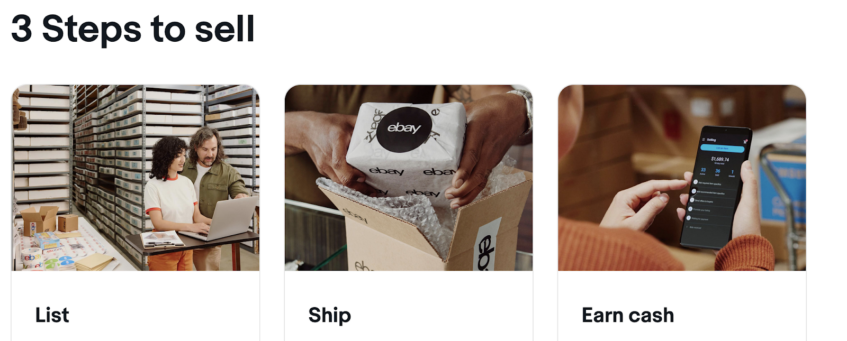
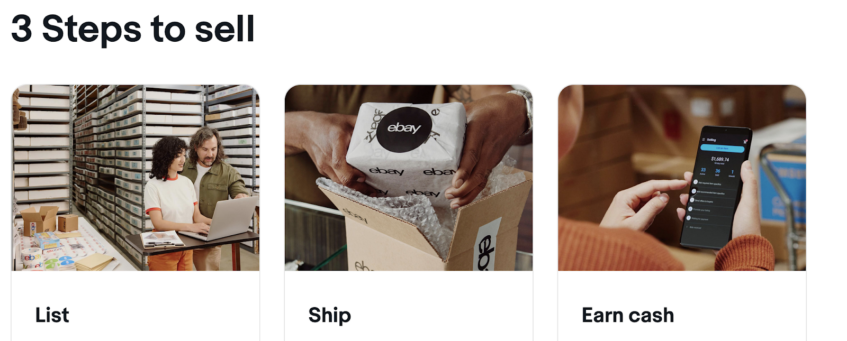
Source: How to Sell on eBay
Selling on eBay offers two formats for online sellers to market and sell their products. As a seller, you can list your items in various formats, including auctions and fixed-price listings.
With eBay, you can also leverage a range of marketing tools and features to optimize your sales and reach new customers.
Plus, eBay offers various payment options, including credit card payments, PayPal, and Payoneer, to facilitate secure transactions between buyers and sellers.
How much are the eBay Seller Fees?
As an eBay seller, it’s important to understand the fees associated with selling on the platform.
eBay charges two main types of fees: an insertion fee when you create a listing and a final value fee when your item sells.
The amount you pay is determined by several factors, including the price of your item, the category and format of your listing, any optional upgrades you add, and your overall seller conduct and performance.
Understanding these fees and how they are calculated is crucial for optimizing your profits and ensuring a successful eBay business.
At the same time, eBay’s fees enable the platform to offer a range of powerful selling tools and features to help you reach new customers and grow your business.
By leveraging these resources, you can take your eBay sales to the next level and establish a thriving online business. Take a look at the updated eBay selling fees.
How much are eBay Insertion Fees?
To sell on eBay, you can enjoy up to 250 zero insertion fee listings per month, and more if you have an eBay Store.
But when you exceed your limit, you’ll be charged an insertion fee. This fee is non-refundable and is charged per listing and per category.
Therefore, listing an item in multiple categories will incur multiple fees.
Additionally, the insertion fee applies each time you relist your item or create duplicate auction-style listings.
However, for listings with multiple items or variations, the insertion fee applies only once per listing.
It’s important to understand these fees if you want to maximize your profits and run a successful eBay business.
Sell on eBay, get paid by Payoneer
What are eBay Final Value Fees?
When you sell an item on eBay, you’ll be charged a final value fee calculated as a percentage of the total sale amount plus $0.30 per order.
The total sale amount includes the item price, handling charges, shipping, taxes, and applicable fees.
If you offer multiple shipping options, the fee is calculated based on the cheapest domestic option.
An order refers to any number of items purchased by the same buyer with the same shipping method.
eBay’s fee credits policy allows you to get credits if you need to cancel or refund a sale.
| eBay Category | Final Value Fee Percentage + $0.30 per order |
| Safety & Security Accessories, Tools & Supplies, Vinyl Records, Parts & Accessories, Automotive Tools & Supplies | 13.25% up to $7.5K per item |
| Movies & TV, Music, Books & Magazines | 14.95% up to $7.5K per item |
| Bullion | 13.25% up to $7.5K per item |
| Handbags & Women’s Bags | 15% up to $5K; 9% over $5K |
| Parts & Accessories & Watches | 15% up to $1K, 6.5% from $1K up to $7.5K |
| Art NFTs | 5% |
| Guitars & Bases | 6.35% up to $7.5K |
| Athletic Shoes | 8% over $150, 13.25% over $150 |
* For detailed information on eBay prices, click here.
How Much are eBay Store Fees?
Our Payoneer blog eBay experts encourage online sellers to set up a store as a serious business move.
With an eBay store, you’ll pay a monthly subscription fee in exchange for valuable benefits, including:
- More zero insertion fee listings and lower final value fees, allowing you to save on costs and maximize profits
- Access to additional tools to manage and promote your business, giving you a competitive edge
- The ability to create a professional and customized storefront that showcases your brand and products
- Increased visibility on eBay’s platform, making it easier for potential customers to discover your products and shop from you.
By setting up an eBay store, you’ll be able to establish a more robust and scalable online presence, which is crucial for long-term success in e-commerce.
Payoneer recognizes the value of an eBay store for online sellers and encourages you to take advantage of this opportunity to grow your business.
Having an eBay Store can be an effective way to optimize your selling strategy and grow your business on the platform.
There are 5 store subscription levels:
| Store type | Monthly renewal | Annual renewal |
| Starter | $7.95 | $4.95 |
| Basic | $27.95 | $21.95 |
| Premium | $74.95 | $59.95 |
| Anchor | $349.95 | $299.95 |
| Enterprise | N/A | $2999.95 |
How Much are eBay Ad Fees?
There are a few ways to promote your listings on eBay, each one with a different fee.
eBay offers an advertising program to boost the visibility of your listings.
Here’s how the fees work:
- Select an ad rate between 2% – 100% of the item’s total sale amount, based upon your desired level of ad placement & visibility.
- The ad rates are determined based on a range of factors such as seasonality, item attributes, prior performance, and competition.
- eBay sellers are charged when buyers click on the ad and purchase the item in 30 days
- The ad fee is calculated based on your chosen ad rate and is applicable to the total sale amount, inclusive of taxes, shipping, and other fees.
- You can view all pertinent ad fees in the ‘Payments’ tab of Seller Hub or the ‘My eBay’ transactions page.
The eBay advertising program can be a terrific way to boost the visibility of your listings and attract more customers to your online store. By understanding how the fees work, you can make informed decisions about your advertising strategy and optimize your profits.
Sell on eBay, get paid by Payoneer
What Types of Products Can You Sell on eBay?
eBay has a strict policy on what items can be sold on their platform. To maintain a safe and trusted marketplace, eBay prohibits the sale of certain items, including:
- Contracts
- Contact lenses
- Counterfeit items
- Firearms and weapons
- Drugs and drug paraphernalia
- Lottery, mystery, and chance items
- Materials related to illegal activities
Plus, there are restrictions on other items, such as alcohol and event tickets.
Authorized vendors are the only ones who can sell alcohol on the platform, and there are rules on the types of event tickets that can be sold. It’s important to keep in mind that sales laws vary by country, so what may be allowed in one region may not be allowed in another.
To avoid any issues with eBay’s policy, it’s essential to review the rules regularly and check local laws before listing any items. eBay strives to provide a safe and trustworthy platform for both buyers and sellers, and adherence to its policies is key to achieving this goal.
What are you allowed to sell on eBay?
As an online seller looking to expand your business on eBay, you may be wondering what items are allowed for sale on the platform.
The good news is that eBay offers a broad range of categories and products for sellers to choose from, including:
- Clothing: Both vintage and brand-name new clothing are in high demand on eBay.
- Secondhand items: Vintage clothing, music, and antique furniture are popular secondhand items that buyers look for on eBay.
- Collectibles: eBay is known for its wide range of collectibles, from stamps and coins to Matchbox cars and classic electrical items like old Game Boys.
Besides these popular categories, eBay offers numerous other options for sellers, including electronics, home and garden equipment, sporting goods, and more.
It’s essential to check eBay’s guidelines to ensure that the items you want to sell are allowed and comply with their policies.
With a vast selection of categories and items to choose from, eBay offers an excellent opportunity for sellers to expand their business and reach a wider customer base.
As a Payoneer user, you can also leverage Payoneer’s seamless payment solutions to receive your eBay sales revenue quickly and efficiently.
What Are the Different Seller Levels on eBay?
Your seller performance on eBay is evaluated on the 20th of each month. Depending on your sales history & quality of service you provide to buyers, you’ll be assigned one of these seller levels:
- Below Standard: If you’re not meeting one or more of eBay’s minimum requirements for customer service quality, you’ll be assigned to the Below Standard seller level.
- Above Standard: Sellers who meet eBay’s minimum Standard and provide good customer service are assigned to the Above Standard level.
- Top Rated: The Top Rated Seller level is reserved for the best sellers on eBay who provide exceptional customer service and meet minimum sales requirements. Top Rated Sellers are also eligible for Top Rated Plus listing perks, provided they meet all listing requirements.
It’s important to maintain good seller performance to achieve higher levels and access more benefits on eBay.
By providing excellent customer service, managing your listings effectively, and meeting sales requirements, you can work your way up the seller levels and unlock additional tools to grow your business.
As a Payoneer user, you can also leverage Payoneer’s flexible payment solutions to easily manage your eBay sales revenue and streamline your finances.
Sell on eBay, get paid by Payoneer
Qualifications of Top-Rated Sellers on eBay:
- An active eBay account for at least 90 days.
- Full compliance with all eBay’s selling policies.
- A minimum of 100 transactions & $1,000 in sales with US buyers over the preceding 12 months.
- Remain below a minimum late shipment rate, transaction defect rate, & cases closed without seller resolution rate.
- Full compliance with eBay’s selling policies
- A minimum of & over the preceding
- Remain below late shipment rate, & active
How to Find the Right Products to Sell on eBay?
As an online seller, you know that competition can be fierce.
This is especially true on eBay, where the most popular products can be challenging to sell at a profit.
However, don’t be discouraged – there are still plenty of opportunities to succeed if you know where to look.
Here are some eBay selling tips to help you find your niche:
- Look for untapped markets: Consider popular products that aren’t being sold in your area or find new products that are about to trend. This can help you stand out from the competition and appeal to a specific target audience.
- Price competitively: eBay shoppers are always looking for a bargain, so pricing is key. Make sure to research the market to understand what prices will be appealing to your target audience.
- Offer unique bundled items: Bundled items, especially in popular categories like arts and crafts or baby clothes, can be very appealing to eBay shoppers. This can help you increase your sales and offer a unique value proposition to your customers.
- Sell job lots: Don’t be afraid to sell items like old video cassettes, video game cartridges, or vinyl records in bulk. eBay shoppers are often willing to take a chance on these items, so you can save time and effort by selling them as a lot instead of listing each item separately.
Now that you have an idea of what to sell on eBay, let’s talk about the two main options for selling products:
- Sell new items: You can source new items through dropshipping or order them to a warehouse or your home and repackage and ship them yourself. This can be a great option if you’re looking to sell items that are in high demand.
- Sell secondhand products: Another option is to source secondhand products from yard sales, thrift stores, and antique stores that you can sell for more on eBay. This can be a cost-effective way to build your inventory and appeal to customers looking for unique items.
As a Payoneer user, you can also take advantage of Payoneer’s global payments solutions to receive your eBay sales revenue quickly and easily, no matter where you are in the world.
Sell on eBay, get paid by Payoneer
Selling New Items on eBay
If you’re interested in selling new items on eBay, you’re in luck – it’s a classic eCommerce business model that can be very profitable if done correctly. Here are some tips to help you get started:
- Use product research tools: Google Trends can help you see what’s popular in different regions, while eBay itself can give you insights into how many listings for specific items have been sold or completed within the last 90 days. Divide the number of sold or completed listings by the number of active listings to get the sell-through number. Items with a sell-through number of 50% or more sell quickly, which means demand is high.
- Consider your pricing strategy: As mentioned earlier, pricing is key on eBay. Make sure you understand what your competitors are charging for similar items and price your products accordingly.
- Focus on customer service: Providing excellent customer service is crucial when selling new items. Respond promptly to buyer inquiries and be transparent about shipping times and any potential issues with the product.
- Offer fast and free shipping: eBay shoppers love fast and free shipping, so consider offering this as an option to attract more buyers.
- Consider a niche market: Selling in a niche market can help you stand out from the competition and appeal to a specific target audience. Consider what products you’re passionate about or have expertise in and focus on those.
- Use high-quality images and descriptions: Make sure your product images are clear and well-lit and your descriptions are detailed and accurate. This can help you attract more buyers and increase sales.
Selling Used Unique Items on eBay
eBay is the perfect place to sell those one-of-a-kind or hard-to-find items. Scour local antique stores, flea markets, or even your own basement for items that may have value to others. Use the eBay app to check sold and completed listings for similar items and get an idea of the demand and pricing for your item.
Product Listing Management
Your product listings are the key to making sales on eBay. In addition to the basics, like keywords and high-quality photos, it’s important to think about other factors that can impact a buyer’s decision to purchase.
Consider including the following in your listing:
- Shipping costs and expected delivery time
- Any possible defects or damage to the item
- A personal message to make your listing stand out
- Specifications and details like dimensions and weight
Pro Tip: Make sure to update your listings regularly with accurate information, and take advantage of eBay’s bulk editing tools to make changes quickly.
Managing Orders and Shipping
After you make a sale, be sure to ship the item promptly to ensure a positive customer experience. You can use eBay’s shipping label printing tools to make the process easier and more efficient.
Don’t forget to provide tracking information to the buyer so they know when to expect their item.
Pro Tip: Consider offering free shipping or bundling items to encourage larger purchases from your store.
Selling Unique Items Looking for something unusual? eBay is the perfect place to sell those one-of-a-kind or hard-to-find items. Scour local antique stores, flea markets, or even your own basement for items that may have value to others. Use the eBay app to check sold and completed listings for similar items and get an idea of the demand and pricing for your item.
Sell on eBay, get paid by Payoneer
Shipping Products Sold on eBay
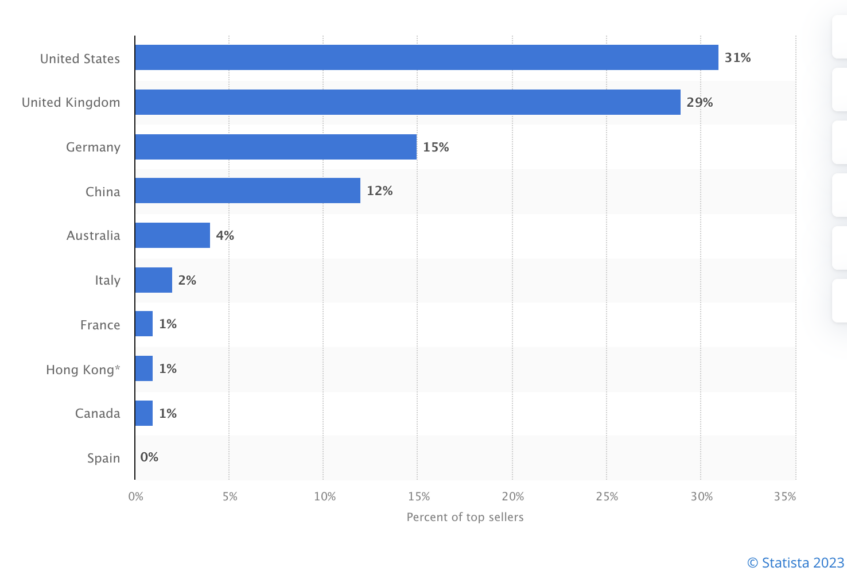
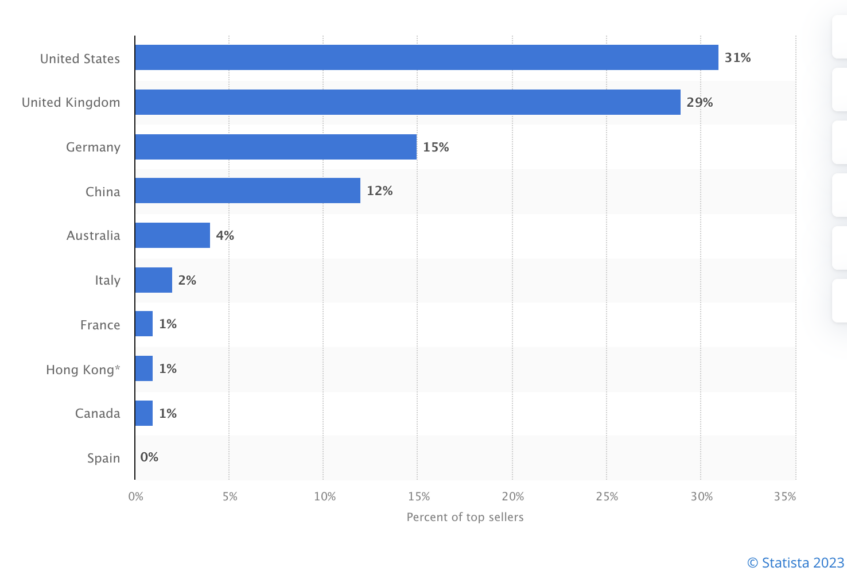
Source: Statista Global Distribution of eBay Sellers
Shipping your products sold on eBay is an important aspect of your business, and it’s up to you to choose the shipping method that suits you best. Some sellers prefer regular postal services, while others use delivery services like FedEx and UPS.
One thing you should always prioritize is packaging your items securely to prevent any damage during transit. To ensure that your customers receive their orders in a timely and efficient manner, you need to print a shipping label that includes their name and full address, tracking information (if relevant), and the product ID.
With eBay’s shipping tools, you can easily purchase shipping labels by entering the weight and size of your package and printing the label. Don’t forget to mark your order as shipped on eBay to keep your customers informed about the status of their purchase.
By taking advantage of eBay’s shipping resources, you can simplify the process and ensure that your products arrive safely and quickly.
Regardless of which option you choose, you should always make sure to package your items securely to prevent any damage during transit.
To ensure that your customer receives their order in a timely and efficient manner, you need to print a shipping label that includes important details such as the customer’s name and full address, tracking information (if relevant), and the product ID. You can easily purchase shipping labels through eBay’s system by entering the weight and size of your package and printing the label.
It’s important to mark your order as shipped on eBay to keep your customers informed about the status of their purchase. By taking advantage of eBay’s shipping tools, you can streamline the process and ensure that your products reach your customers safely and quickly.
Scaling Operations: How to Boost Your eBay Business?
When looking to scale your eBay business, here are some tips to help you plan your expansion while ensuring long-term success:
- Start slowly and work within the limitations of new sellers on eBay, such as limited listings and bulk listing tool restrictions for the first 90 days.
- Build a positive feedback score to establish trust with buyers and increase sales opportunities.
- Prioritize excellent customer service by responding quickly to questions and complaints to maintain high ratings.
- Optimize your listings with high-quality photos and detailed descriptions to attract more customers and increase sales.
- Offer fast shipping options, but only if you can deliver on time to avoid disappointing customers.
- Consider using eBay’s promoted listings feature to increase visibility for your products.
- Take advantage of eBay’s analytics tools to track your sales performance and identify areas for improvement.
- Expand your product offerings by researching and finding untapped niches that align with your brand.
- Use social media and other marketing channels to promote your eBay store and increase brand awareness.
- Consider partnering with other sellers or third-party logistics providers to streamline operations and improve efficiency.
The Payoneer blog eBay FAQs provides useful information on how to sell on eBay.
FAQs
- How do I package my eBay items securely?
It is essential to protect your items during shipping. Use a padded envelope and packing materials for fragile items, and place them in a strong box for added protection.
- What protection does eBay offer sellers?
eBay has strong seller policies that protect sellers against abusive buyers, mediate buyer disputes, provide protection against chargebacks, and commit to not making any changes to sellers’ listings.
- Should I use Auction or Buy it Now?
It depends on what you’re selling. Auctions work well for rare or unusual items, but new items are better sold at a fixed price. Consider your product and your target audience before choosing a format.
- How long should I allow for returns on eBay?
eBay allows sellers to choose from five different return policies, ranging from no returns to 60-day free returns. Consider the nature of your product and customer expectations before deciding on a returns policy.
- Can I offer local pickup for my items?
Yes, you can offer local pickup as an option for your customers. Just select “local pickup” in the shipping details when you create your listing and provide a secure location for the transaction.
- Can I sell on eBay in other countries?
Yes, you can sell to customers in any country that eBay serves without creating new accounts. However, make sure to adjust shipping costs and comply with local laws for overseas sales.
- What should I include in my eBay product listings?
To create successful product listings, include relevant keywords, high-quality product photos, detailed descriptions, payment options, return policy, and shipping information.
- How can I increase sales on eBay?
To boost sales, focus on customer service, offer competitive prices, promote your store through social media and email marketing, and provide timely and efficient shipping.
- How can Payoneer help me manage my eBay payments?
Payoneer provides a streamlined solution for managing your eBay payments, allowing you to easily track your earnings, withdraw funds to your local bank account or Payoneer prepaid Mastercard, and manage your international transactions.
- What are the fees for selling on eBay?
eBay charges a variety of fees, including listing fees, final value fees, and optional fees for additional services. Check eBay’s fee schedule for the latest information on charges.




