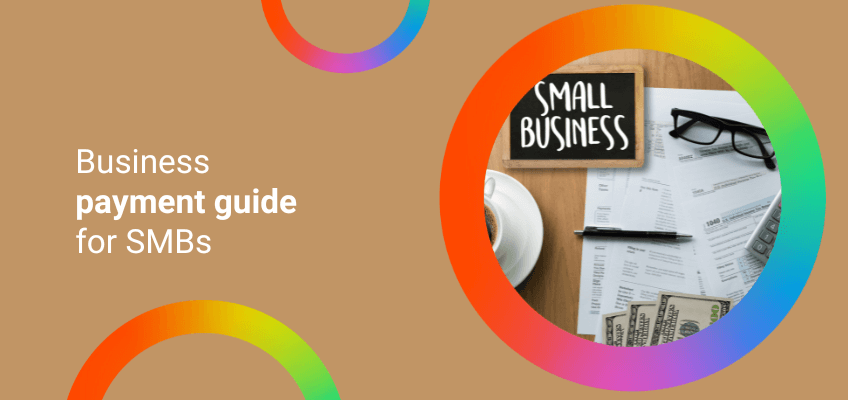
Everything you need to know about SMB business payments
Entrepreneurs running small and medium-sized businesses need reliable ways to accept payments from clients and partners and to pay their service providers, suppliers, and contractors. They want business payment methods with low fees, high security, and fast payment processing.
When looking for the best SMB payment solutions, business owners typically look for the following factors:


- Reliability. Does the global payments solution consistently complete transfers on time, meet its transfer speed promises, and deliver funds to the right account?
- Scalability. Can the global payments provider support cross-border and international payments as you expand into new markets and grow your payments network?
- Ease of use. Is it simple to receive payments in multiple currencies, pay suppliers and subcontractors, prepare international invoices, and withdraw to your local bank or ATM? For ecommerce sellers, can you connect to a wide range of marketplaces?
- Security. Can you guarantee SMB payment security, offer a secure payment gateway for small businesses, and enable payment tracking?


Top online payment options for small businesses help you build a positive reputation among contractors and suppliers, enjoy improved cash flow from international clients, and gain the confidence to expand into new markets, enabling you to build a stronger business.
One of the best payment solutions for SMBs is Payoneer. We’ve put together a business payment guide for small and medium-sized businesses to using Payoneer for small business payment processing.
The benefits of Payoneer’s electronic payment systems for SMBs

Fees and pricing
Cost is always a key concern for small business owners looking for global payments providers. Fortunately, it’s free to set up an account with Payoneer, and there’s no monthly fee, management fee, or minimum balance obligation. When it comes to foreign currency exchange, Payoneer’s exchange rates are reasonable and transparent, with a fixed low fee of 0.5%.
If you send or receive payments through internal Payoneer to Payoneer payments there are no fees at all, and it’s free to send credit card payments as long as there’s no currency conversion involved. Most other payment methods have a fixed fee of 0.5%, and you can decide who pays the fee. Transfers in USD have a 1% charge, and it’s usually free to receive any kind of payment.
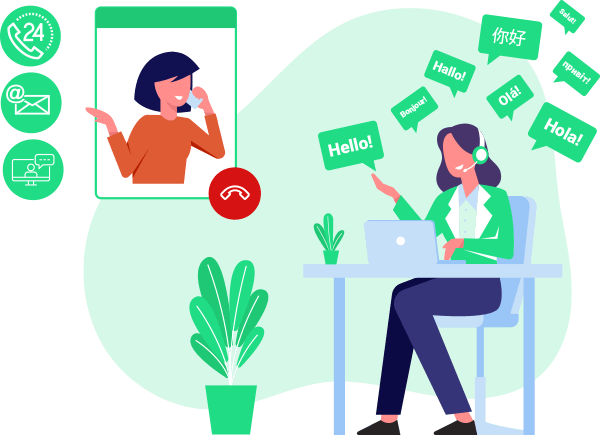
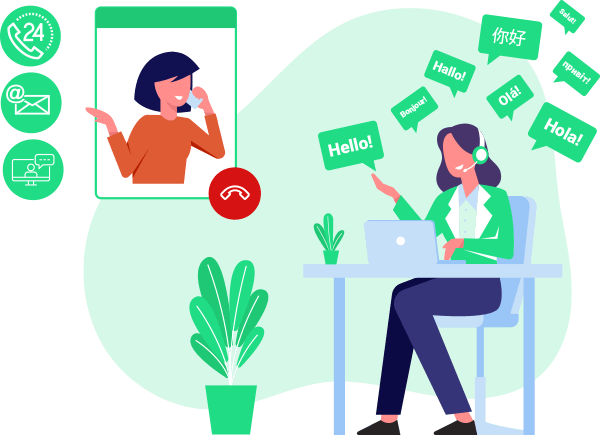
Customer support
The best global payments solutions go beyond credit card processing for SMBs, providing timely and accessible customer support. Payoneer delivers support through its knowledge base in 17 languages, or through email, phone, or live chat in 35 languages.
You can email Payoneer’s support team at CustomerServiceManager@Payoneer.com, complete the webform at payoneer.custhelp.com/app/ask/, or access live chat 24/7.
To talk to Payoneer customer support on the phone, you can call:
- 1-888-290-3990 toll-free in the US
- +44-203-608-0610 in the UK
- +61-28-379-8090 in Australia
- 1-646-658-3113 anywhere in the world
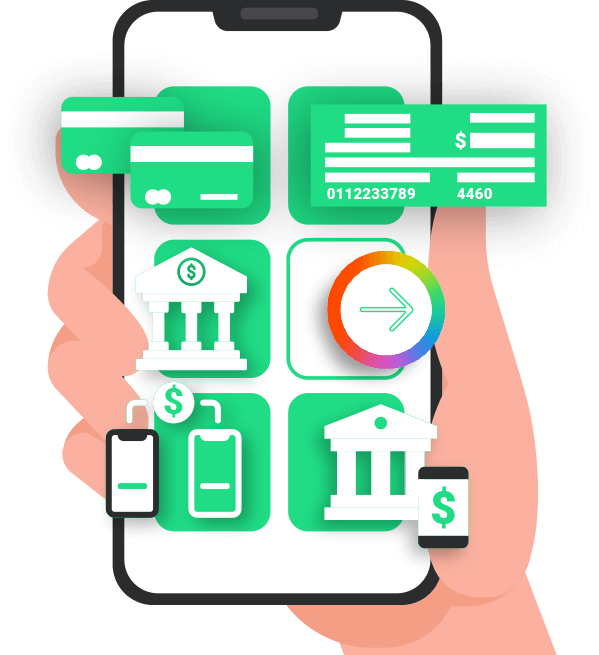
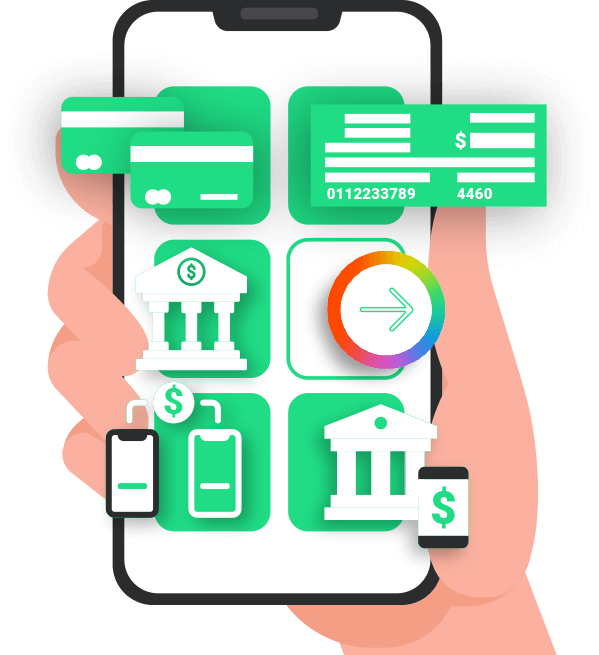
Payment options
Ideally, SMB payment solutions offer a variety of ways to accept payments and pay your service providers, so that business owners can maximize sales and cater to their clients’ preferences. This way, you can reach more customers in the US, Europe, the UK, and Asia-Pacific.
Payoneer supports credit/debit card payments, e-checks, ACH bank debit, Payoneer to Payoneer internal payments, SWIFT transfers, and mobile payments. Small business owners can also open local receiving accounts in 9 currencies, to send local bank account details for faster, lower-cost, and more transparent local bank transfers or ACH payments, or provide BIC and IBAN numbers for SWIFT and other wire transfers.
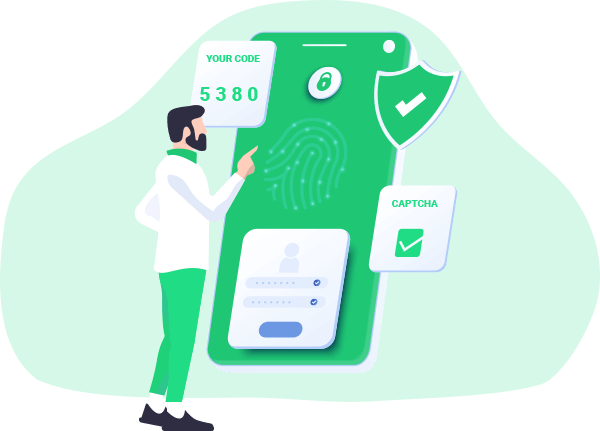
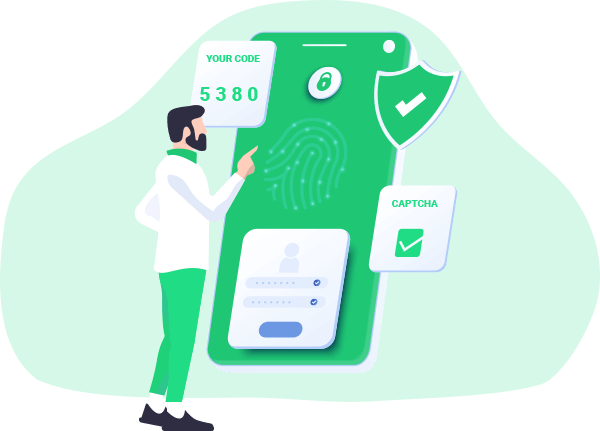
Security and compliance
When it comes to small business payment processing, SMB payment security is the most important issue. Payoneer is compliant with international and local anti-money laundering regulations and data privacy requirements. It is regulated as an MSB in the US, licensed as an MSO in Hong Kong, has an e-money license in the EU, and is registered as an FTSP in Japan, as well as holding multi-jurisdictional licenses in Australia and India. It partners with leading banks including the Bank of America, Deutsche Bank, and DBS Bank.
Payoneer is audited regularly by PwC, and uses security features including two-step verification, CAPTCHA requests, and RSA adaptive authentication, to verify the identity of every user. It also employs advanced risk prevention techniques in the form of risk modeling and behavior profiling, and uses web app firewalls, duplicate site-tracking, bot-locating software, and other tools to prevent hackers and account takeovers.
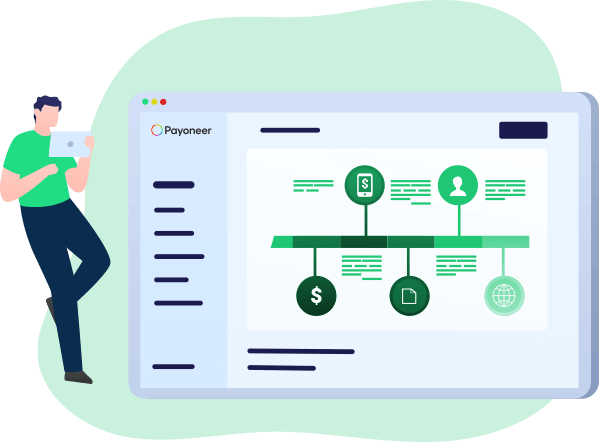
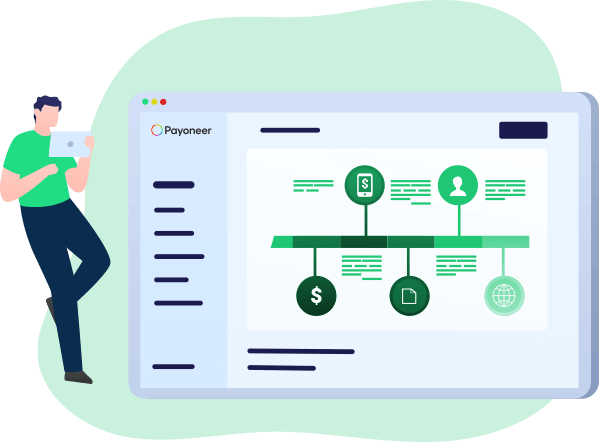
Business tools
Small and medium-sized business owners are always looking for ways to make it easier to run their business, so payment solutions that streamline business tasks are popular.
Some global payments providers, like Payoneer, offer working capital or business loan facilities to help entrepreneurs optimize business operations. Others automate recurring payments, so you’re never late for payday.
Payoneer also helps business owners out by simplifying the process of paying VAT obligations worldwide, without any extra fees.
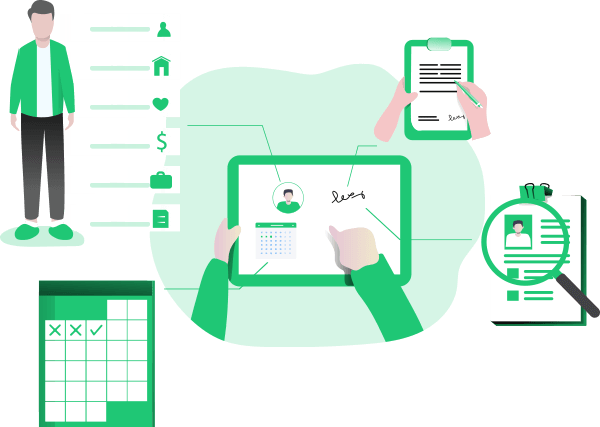
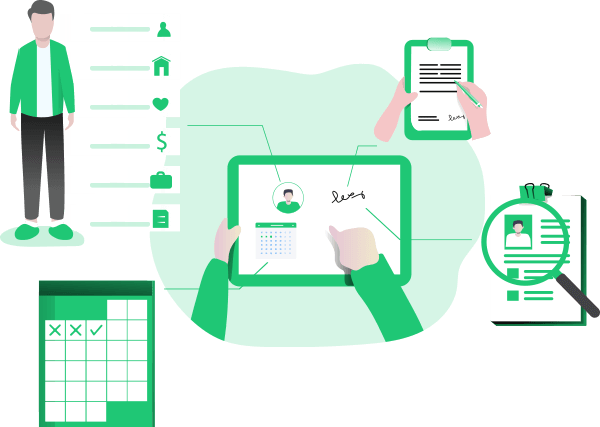
Setting up an account with Payoneer
Registering with Payoneer takes just a few minutes. Visit the Payoneer website, click Register, and complete the forms. You’ll be asked whether your business is registered as a sole proprietorship, corporation, LLC, or is unregistered, and to choose your business category, such as internet services or retail. You’ll also need to provide your name, address, date of birth, and email address.
It takes up to 3 business days for your new Payoneer account to be approved, and you might be asked to provide additional documentation to prove your identity or your business’ status. For more information about registering with Payoneer, consult the FAQs.
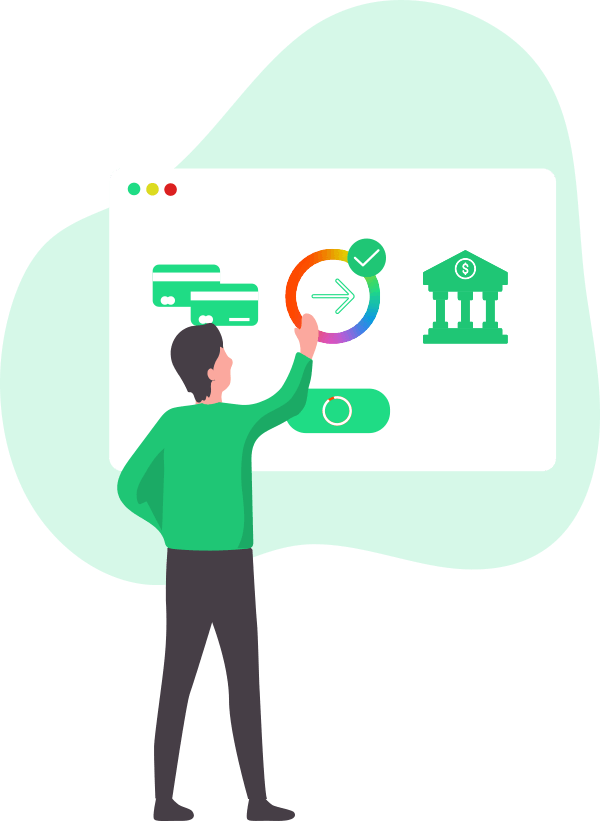
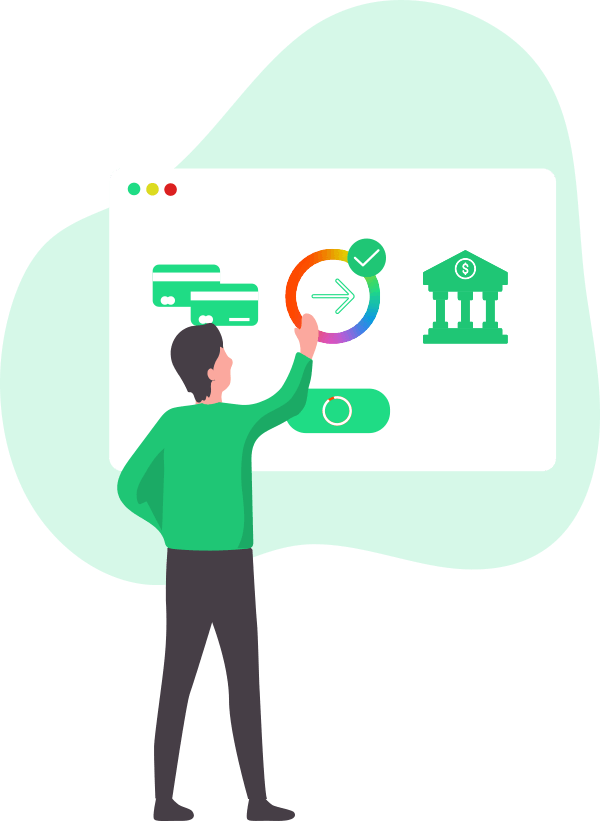
Sending payments
Payoneer makes it easy to pay online for products or services, or to manage payroll for contractors and employees. When you receive a Payoneer payment request, simply pay it online through your preferred payment method in a single click. If you’re managing payments for a lot of recipients, you can simplify your payment processing with batch payments to save time and effort.
You can use Payoneer to send payments through multiple payment options, including local bank transfer, ACH bank debit, credit card, e-checks, and wire transfers, or through free, fast Payoneer to Payoneer in-network payments that use your Payoneer account balance. Pay recipients in 200+ countries and 150+ currencies, and enjoy the freedom to work with the best talent, suppliers, and partners anywhere in the world.
Receiving payments
With Payoneer, you can receive payments in your preferred currency to your Payoneer balance or directly to your bank account. Open a local receiving account in 9 currencies, including GBP, USD, CAD, HKD, AED, EUR, and JPY, and send local bank details as part of your payment request.
Payoneer’s integrated invoice builder makes it easy to manage invoicing, so you can quickly create a professional invoice and send it to your payee as part of the Request a Payment service. Simply sign in to your account, go to Receive > Request a Payment, and follow the online instructions to enter the payment details, attach relevant documents, and send the request.
If you sell products online, Payoneer’s integrated payment acceptance system lets you receive income immediately from your online stores.


After you receive your funds, you can withdraw to your local bank or ATMs around the world, or use Payoneer’s prepaid card or Payoneer Mastercard to spend your money online and in stores worldwide.
It’s simple to use Payoneer to convert funds into 150 currencies, at reasonable exchange rates and low fees. You simply sign into your Payoneer account, navigate to Activity > Manage Currencies, then enter the amount and currency for exchange and select which currency you want. You’ll see the total you’ll receive in the new currency, and any fees, before you confirm the exchange.
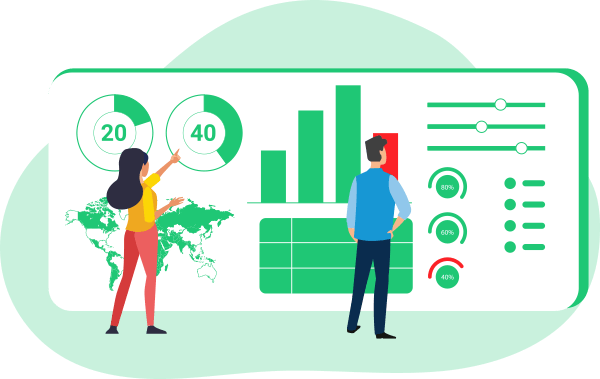
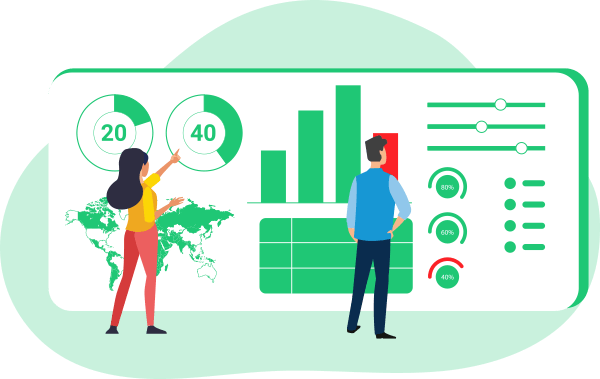
Managing your account
SMB owners can use Payoneer to keep track of their income and outgoings. Simply log in to your account and go to Account Activity. You can see which transactions have cleared and which are waiting to be processed, check your balance in your Payoneer account, and filter transactions by account, payee, and more.
Large companies enjoy dedicated account management services, with a personal agent ready to help you with your transactions and payment needs.
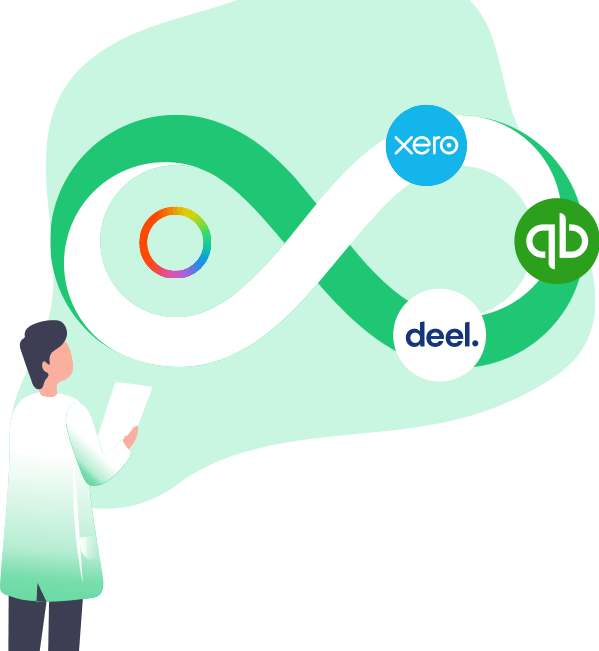
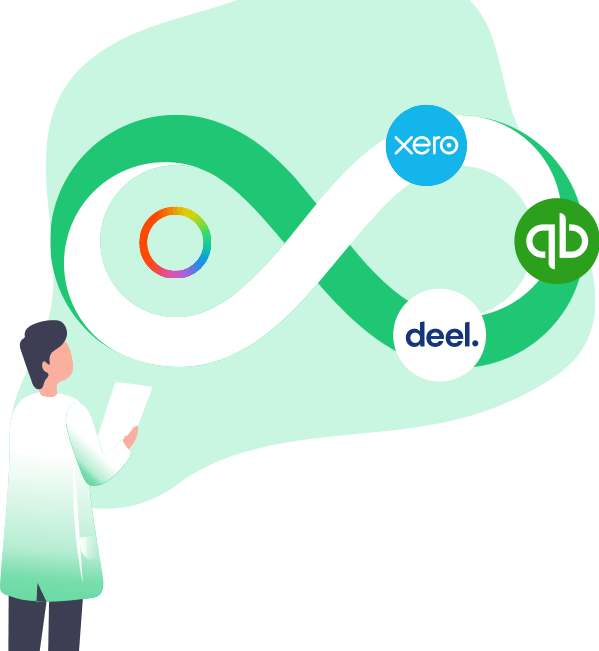
Integrating Payoneer with business tools
SMB owners also appreciate payment processing for small businesses that integrates with other business tools and ecommerce platforms, helping to simplify accounting and financial reporting tasks.
You can integrate Payoneer with accounting tools like Xero and QuickBooks Online, project management platforms like Avaza, and payroll tools like Deel. Simply log in to your Payoneer account, go to Settings and then Software Integration.
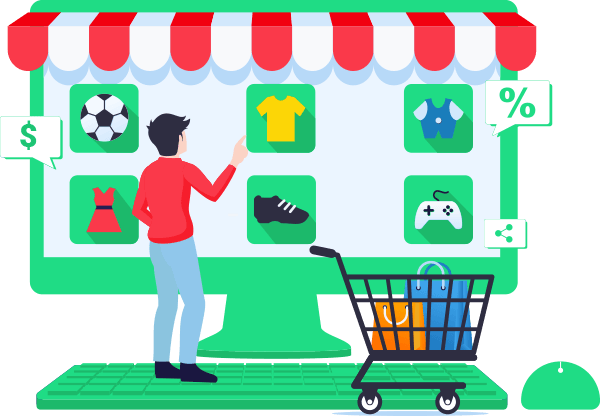
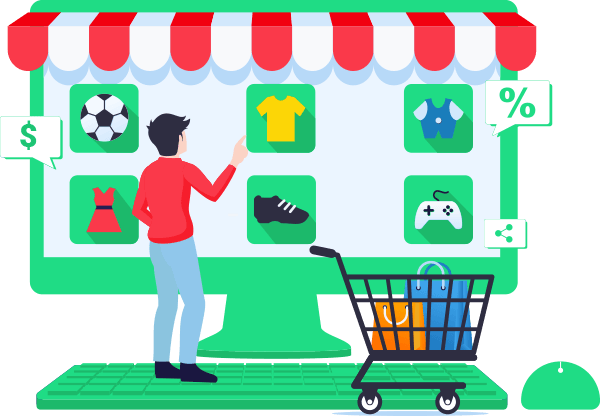
Using Payoneer with online marketplaces
Payoneer lets you connect to a wide range of ecommerce marketplaces, including Amazon, Walmart, and AliExpress. That way you can receive payments quickly and in your local currency, which saves you leaking money on currency conversions.
Just log into your retailer account on the relevant marketplace, then select Payoneer as your payment method and follow the on-screen instructions to connect your Payoneer account. The marketplace will automatically use Payoneer to collect payment from your clients and customers, and send the funds directly to your Payoneer account.
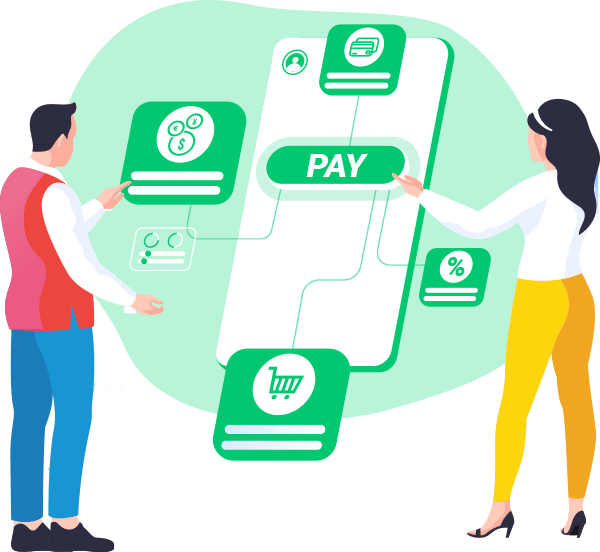
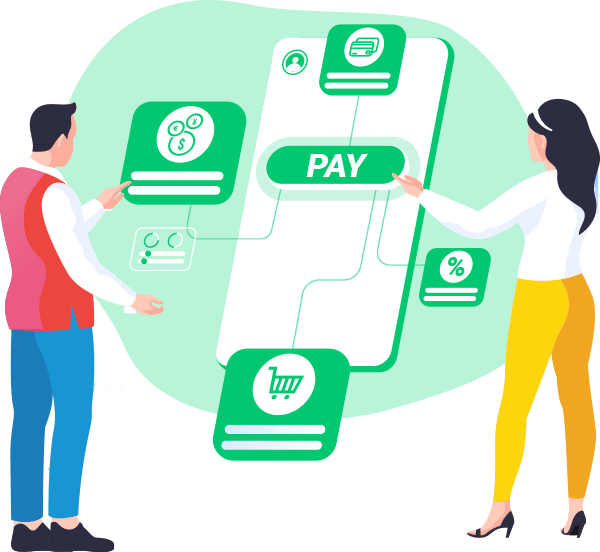
Receiving payments through Payoneer’s Payment Acceptance Solution
Payoneer also offers a payment gateway for small businesses to use in their online stores. Connect to Payoneer through a plugin for your ecommerce platform, a hosted payment page, or an embedded iFrame, whichever is easier for you.
Payoneer Checkout enables smooth checkout experiences for your customers and better cash flow for you, with no hidden fees. You can use Payoneer Checkout to accept online credit card payments in 120+ currencies, and pay 0% conversion fees for USD, EUR, GBP, JPY, and HKD payments.
Payoneer Checkout also helps you unify your revenue streams — you can view income from your marketplace store, self-hosted website store, or online store on ecommerce platforms like Shopify or BigCommerce, all in a single location on your Payoneer account dashboard.


Why use Payoneer for small business payment processing?
As you can see, Payoneer meets the needs of small and medium sized businesses, offering more ways to accept payments from clients and customers and to pay service providers and suppliers. Payoneer is a popular alternative to banks and other online payment options for small businesses, thanks to its free and simple signup process, low transfer and conversion fees, and useful business tools.
Banks usually demand a minimum monthly balance, charge high transfer fees of up to 5% of the transfer total, have unpredictable conversion fees and exchange rates, and don’t provide business tools. While other payment processing platforms like Deel, Western Union, and Remitly focus on cross-border and international payments for small business owners, they may charge a monthly fee; transfer and conversion fees vary; and you won’t always enjoy the same range of business tools.
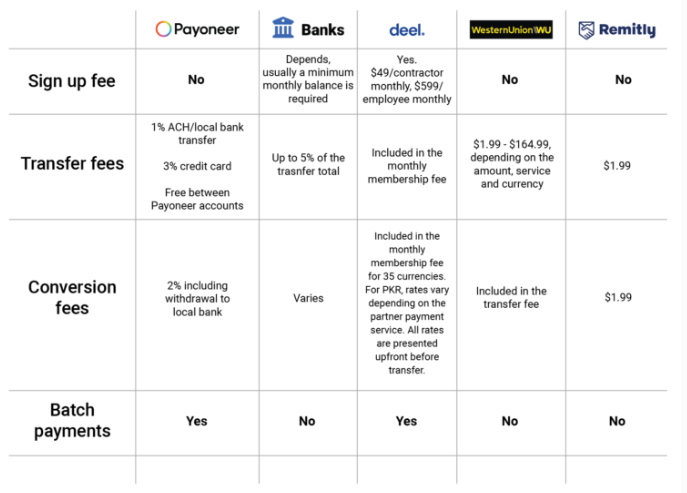
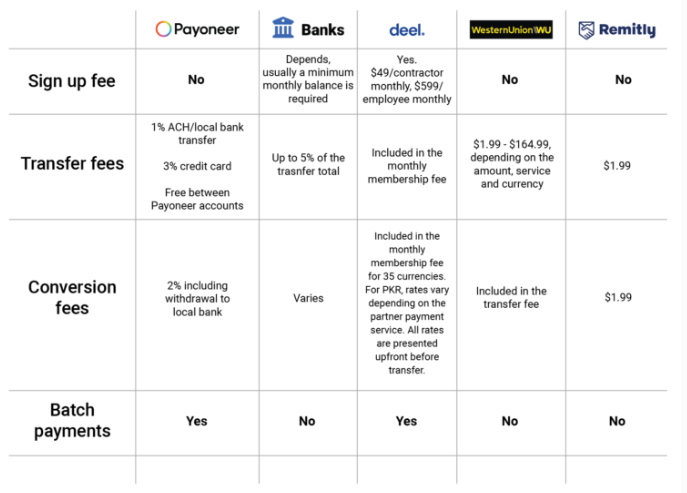
Other benefits of using Payoneer for SMB payment solutions include:
- Coverage for over 200 countries and more than 150 currencies
- A wide range of payment options including credit cards, ACH bank debit, local bank transfer, and mobile payments
- Strict security and compliance policies
- Easy integrations with many business tools and accounting software
- Direct connections to ecommerce marketplaces including Amazon, Walmart, and AliExpress
- Built-in invoice builder and support for international invoices
The best global payments provider goes beyond payments
When you’re running a small or medium-sized business, you want a global payments provider that delivers secure, fast cross-border transfers for low fees, so you can easily manage currencies and payments and track your transactions, leaving you with more time and energy to grow your business.




