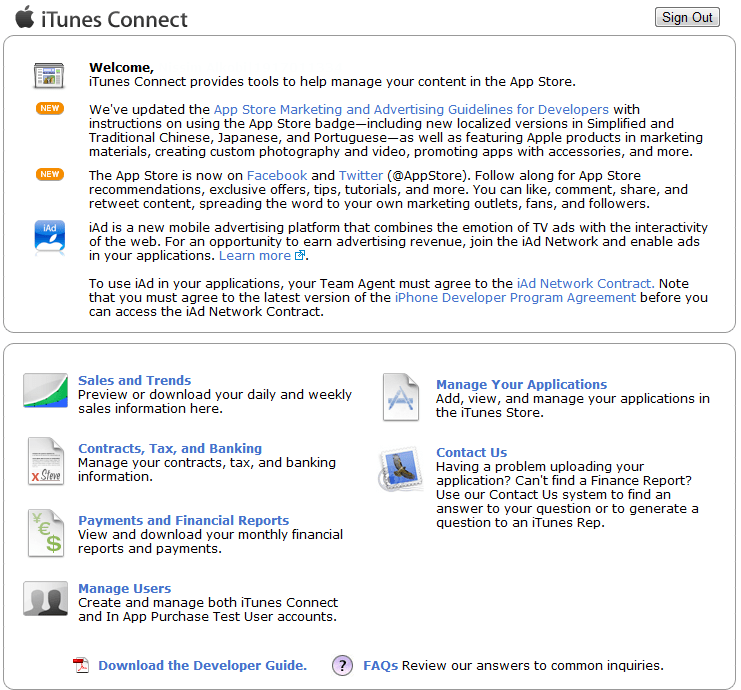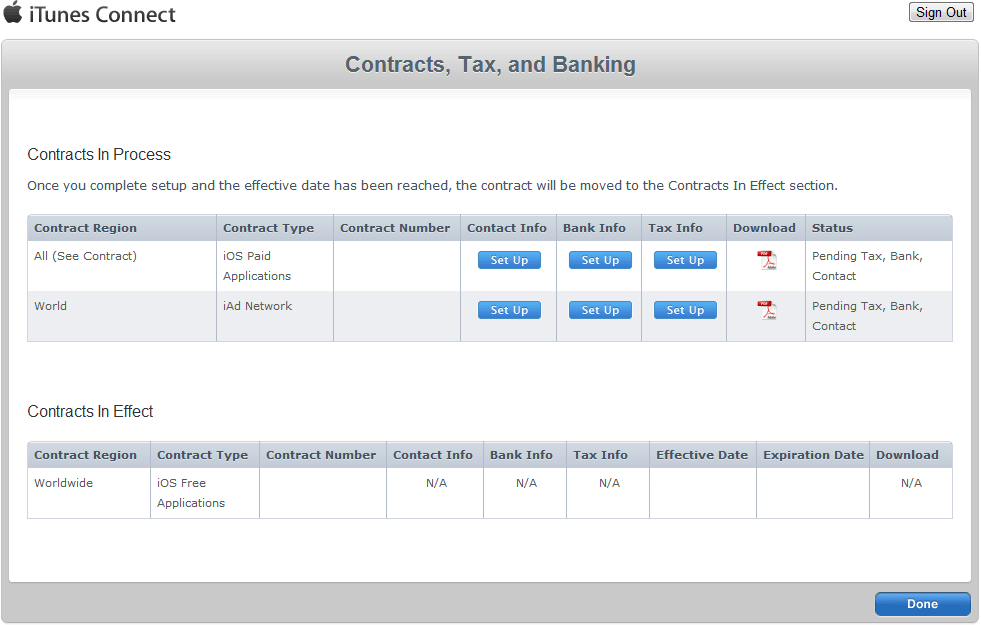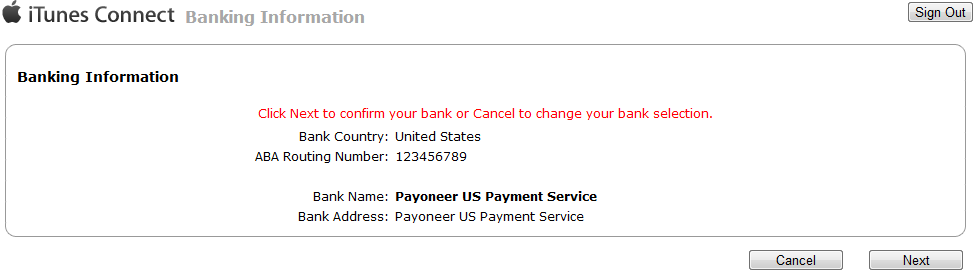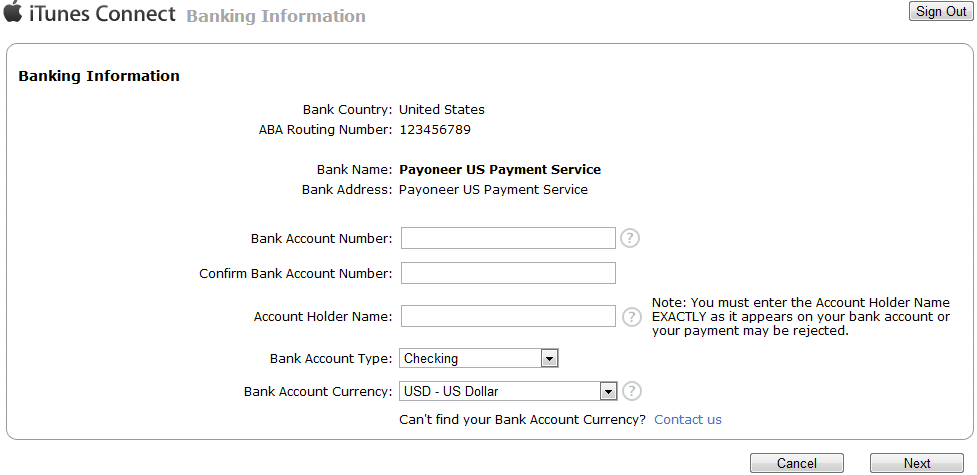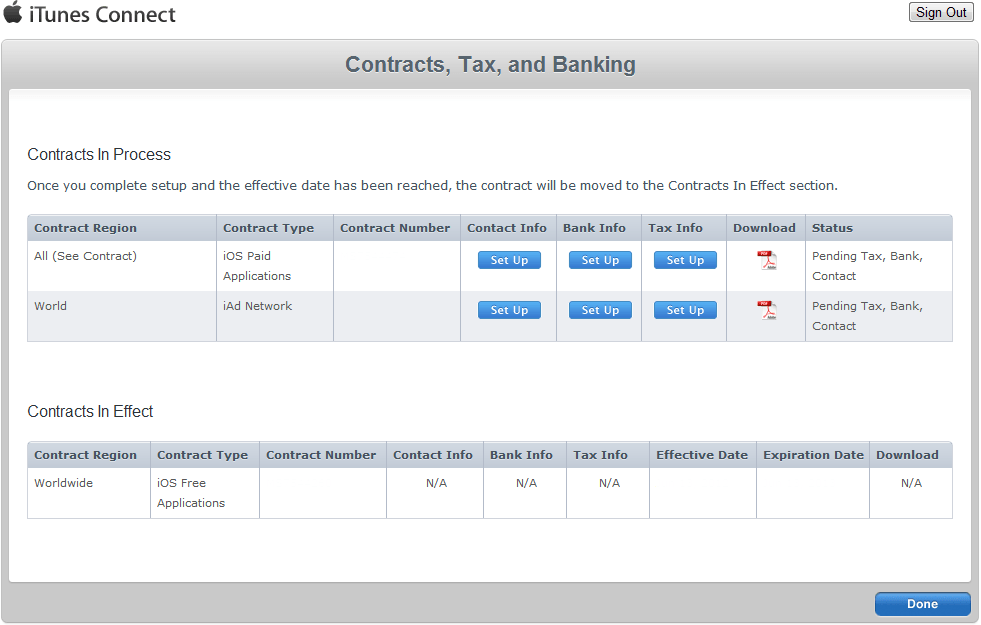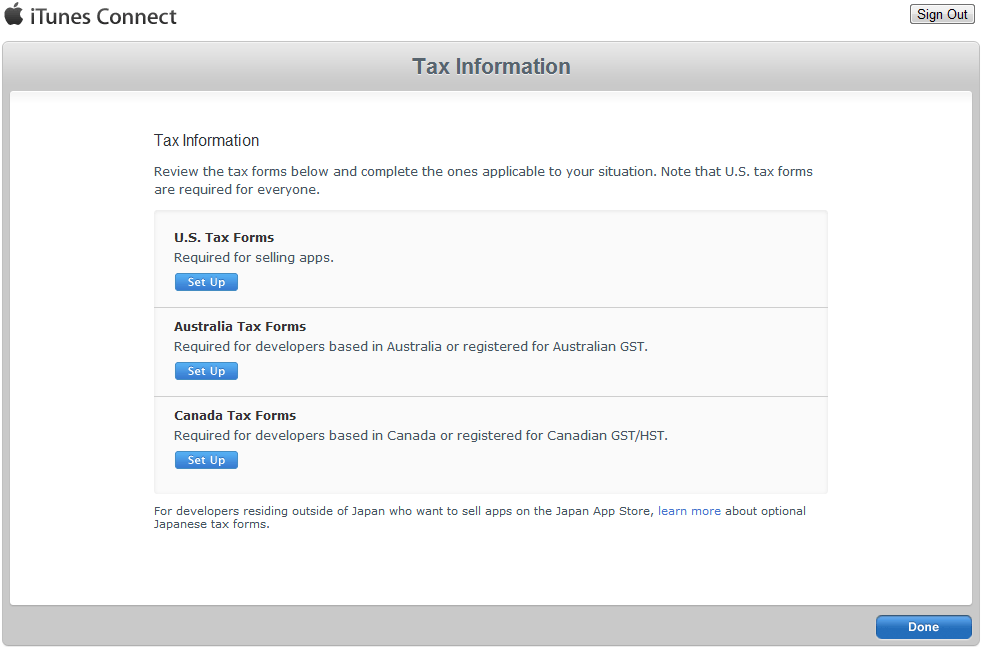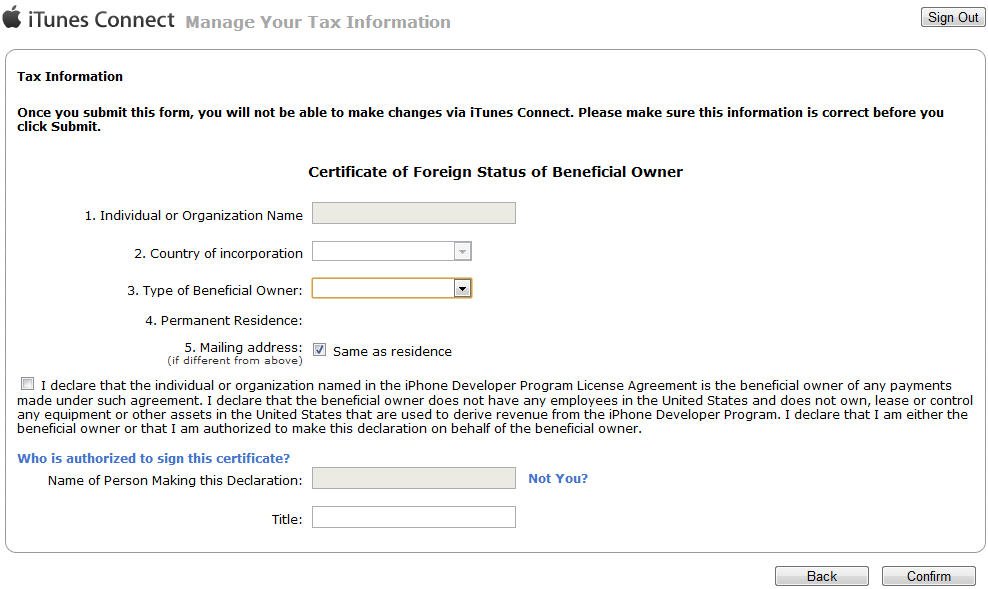How iOS App Developers Can Get Paid with Payoneer
Apple’s AppStore and iOS applications are more popular than ever, allowing developers around the world to promote their various mobile apps. One aspect often overlooked, however, is how those developers will actually receive their earnings.
In some countries the process is simple. However in many countries, receiving international payments can be very difficult. Payoneer’s Global Payment Service provides developers around the world with a quick and simple solution for receiving payments worldwide.
How does it work?
Sign up for Payoneer. If you’re already a Payoneer user, simply contact us and request an application for the Global Payment Service. Once you’ve been approved, you will have access to a USD receiving account which you can use to withdraw your earnings from Apple’s AppStore. To set up your iTunes Connect account with the Global Payment Service:
1. On the iTunes Connect main page, click Contracts, Tax, and Banking.
2. In the Bank Info column, click Set Up.
3. Enter the details for your USD receiving account as displayed in your account.
4. After you’ve completed entering your USD receiving account details, return to the Contracts, Tax, and Banking page and click Set Up in the Tax Info column.
5. You will need to complete the necessary tax forms. Under U.S. Tax Forms, click Set Up.
6. Complete all required information and confirm the Certificate of Foreign Status of Beneficial Owner.