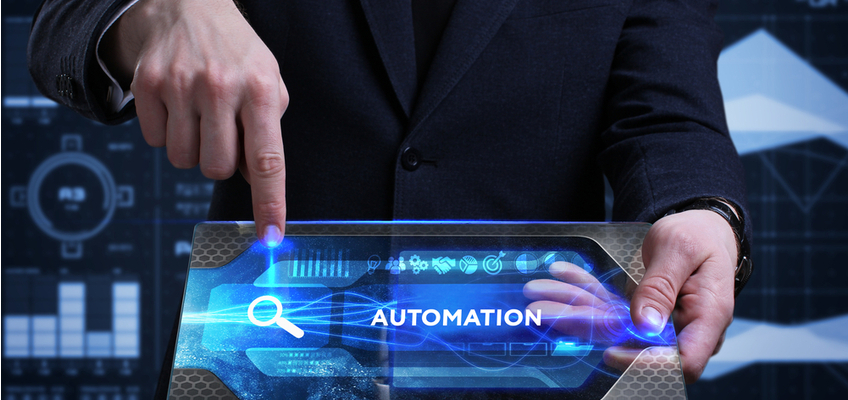
Why Your Brand Needs Amazon Advertising Automation
Editor’s Note: This is a guest post written by Arishekar N, Head of Marketing at SellerApp.
Amazon PPC is one of the fastest ways to boost your product visibility and increase overall sales volume. But did you know that complementing it with Amazon Advertising automation tools, like SellerApp’s Campaign Manager, will not only provide more accurate insights on your overall campaign performance but also improve organic rankings?
Paid ads are a strategy that shouldn’t be overlooked. Whether you have a large or small advertising budget, there is an ad plan for everyone on Amazon and tons of evidence to support its benefits. In this article, we will provide a complete walkthrough on Amazon PPC automation along with some expert tips to help boost sales and conversions while maintaining optimal ROI!
What is Amazon PPC?
Amazon PPC advertising is the company’s internal ad system that allows its sellers to strategically place ads for their products in Amazon’s search results, as well as product pages.
With Amazon PPC, brands can reach a wider audience and increase their visibility on the site. Both third-party sellers and agencies have access to this advertising system that allows them to showcase relevant products for users through targeted keywords or competitor listings.
Before we get into details, let’s understand the key metrics of Amazon PPC campaigns and how they work.
Advertising cost of sales (ACoS): This is calculated by dividing the total ad spend by total sales and converting it into percentage. For example, if your total sales from the ad are $25 and you spent $5 on the ad, your ACoS will be 20%. It is used to measure the efficiency of your ad campaign.
Attributed Sales: Total number of sales generated within a week of your ad campaign. You can find your revenue share of sponsored ads from SellerApp’s campaign performance report. It displays a Revenue pie chart that provides an overview of how much and from where your sponsored ad revenue is coming.
Impressions: Number of times your ad was displayed to the audience.
Clicks: Number of times your ad was clicked by customers. It takes at most 3 days to remove invalid clicks from the report and adjust the insight appropriately.
You can view all the above metrics and analyze your campaign performance from SellerApp’s advertising dashboard.
Why does your brand need Amazon Advertising automation?
Amazon businesses of all sizes should have an effective advertising strategy by 2021. After all, there are over 350 million products on Amazon, and listings can easily get lost in the sea of competition. When you advertise your products on Amazon using PPC automation tools, it offers several benefits. Some of them are:
Higher Rankings: To gain more visibility for their products, advertisers can bid on keywords. This, in turn, provides greater visibility in Amazon SERPs and boosts conversion rates and overall revenue margin.
Improves Organic Rankings: Amazon PPC plays a huge role in enhancing a product’s sales history. Amazon’s algorithms automatically place that listing on top of search results whenever a product generates huge sales.
Optimize ACoS: Using SellerApp’sACoS calculator, you can plan your PPC Campaigns, and enable data-driven decisions. This tool will help you identify the break-even point that will eventually drive your PPC Choices. It also identifies your listing feasibility and ideal PPC metrics. Simply enter the ASIN of the product or the URL of the Amazon product’s page, add the cost of production, and set a profit target, and you are good to go. This tool will automatically calculate your ACoS and provide you tips on maximizing your ROI.
The number of clicks charged, not impressions: Amazon PPC charges sellers only when a buyer clicks on your products, it does not count the impressions of that ad.
Reaches a wider audience: Amazon PPC campaigns can help generate millions of views within minutes. It helps your products achieve global visibility.
Identifies Negative Keywords: Negative keywords are the low-performing keywords that are identified by SellerApp to reduce your ACoS. Therefore, it is always optimal to have a lower ACoS for higher ROI. Negative keywords are a great way to optimize your Amazon PPC, drive relevant traffic to your listings, and increase profit margins. They can be used to remove non-converting search terms that drive in a lot of irrelevant traffic with hardly any conversions. You can also use negative keywords to remove less relevant terms or keywords that do not resonate with your product.
How to create Amazon Advertising Automation Strategy?
Here are some of the crucial aspects for creating a robust Amazon PPC management strategy:
- Choose the product(s) you want to promote on Amazon.
- Carry out extensive keyword research for that product. You can use SellerApp’s Keyword Research tool and find out which keywords suit your product listing the best. You may also analyze your current product listing quality by navigating to Product Intelligence. With the help of its easy-to-understand metrics like listing score, index score, and keyword quality, you can easily identify the areas of improvement and gain actionable insights on them.
- Examine every type of PPC Campaign – sponsored brand, sponsored products, and play around with automatic and manual keyword targeting to find out what’s best for your listing.
- After launching your campaign, you must wait for at least 2-3 weeks before analyzing your Campaign Performance Report and making deliberate adjustments.
- To monitor your campaign, use SellerApp’s Campaign Manager to get a detailed report on all the important KPIs like clicks, impressions, total sales, the amount spent on ads, etc. This way, you can improve your existing, as well as future campaigns.
- You can also utilize keywords from your automatic campaigns for your manual campaigns for better results.
How to create a manual-targeting sponsored product ad?
Before you launch your manual targeting campaign, it’s important to select the right keywords that will match your customer search queries and help your ad appear easily on top of SERPs. To begin with –
- Log in to the SellerApp dashboard – one-stop solutions for improving Amazon sales.
- Search for relevant keywords using Keyword Research. You can use a related keyword and perform a search.
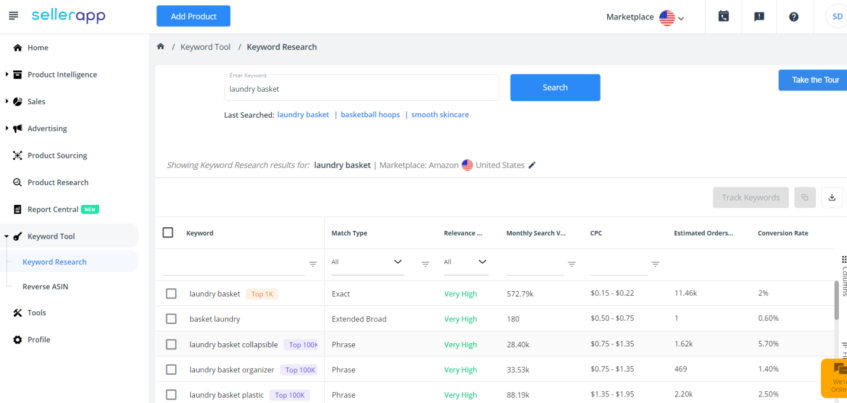
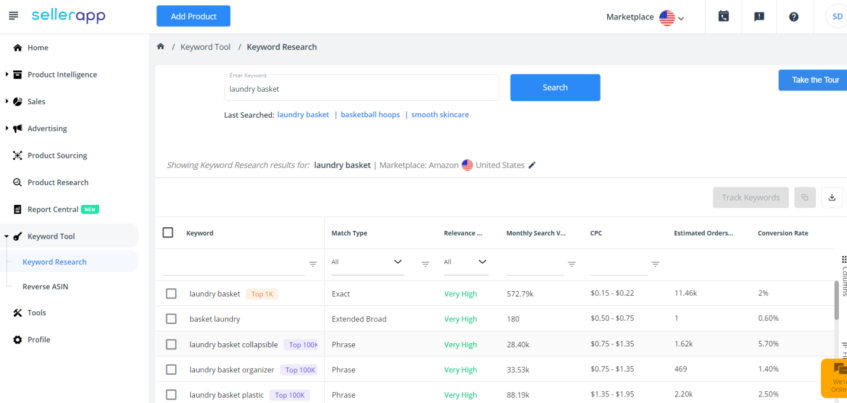
If you aren’t very sure about what keyword to search for, go to ‘Reverse ASIN’ and insert the ASIN of one of your competitor’s products. This way, SellerApp’s Reverse ASIN tool will display you the list of keywords that makes your competitor listing rank high.
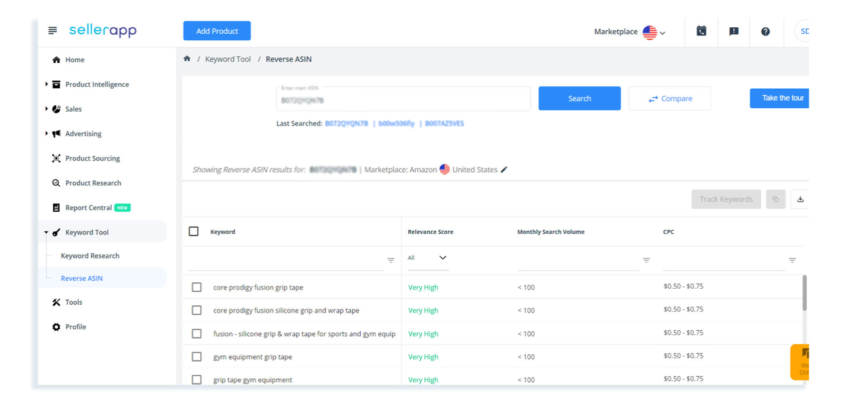
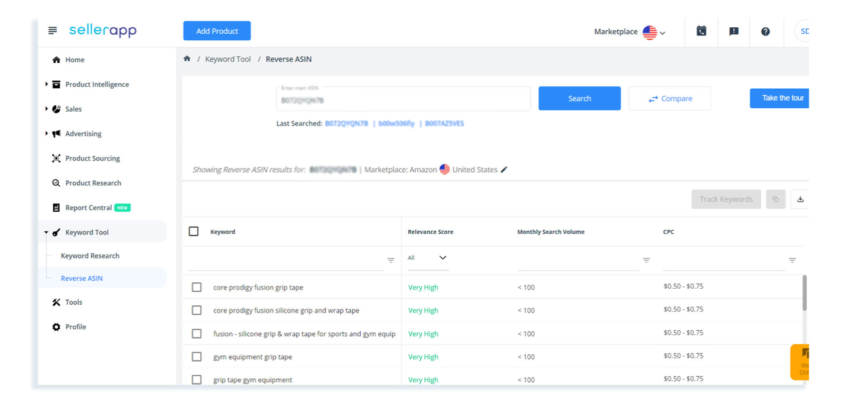
- Once you find the list of high-ranking keywords, export the reports by clicking on the download option.
- Now, repeat the same steps as automatic-targeting sponsored product ad but click on “manual” in the Targeting section.
- Now, choose keyword targeting to bid on the keywords that you just imported from SellerApp’s keyword research and upload them as shown in the picture below. You may also choose ‘Product Targeting’ but we recommend using ‘Keyword targeting’ for optimal results.
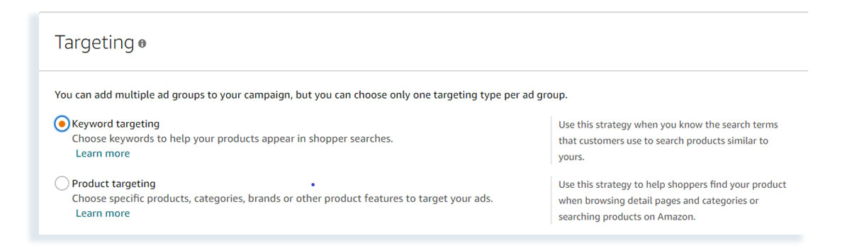
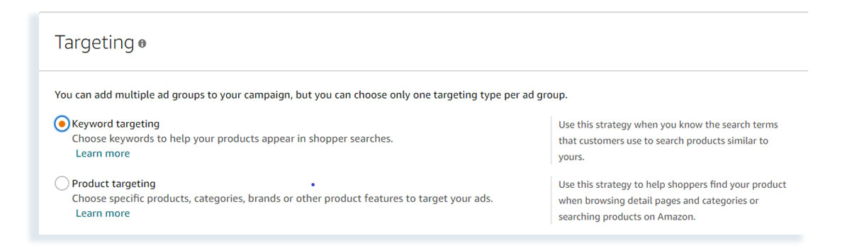
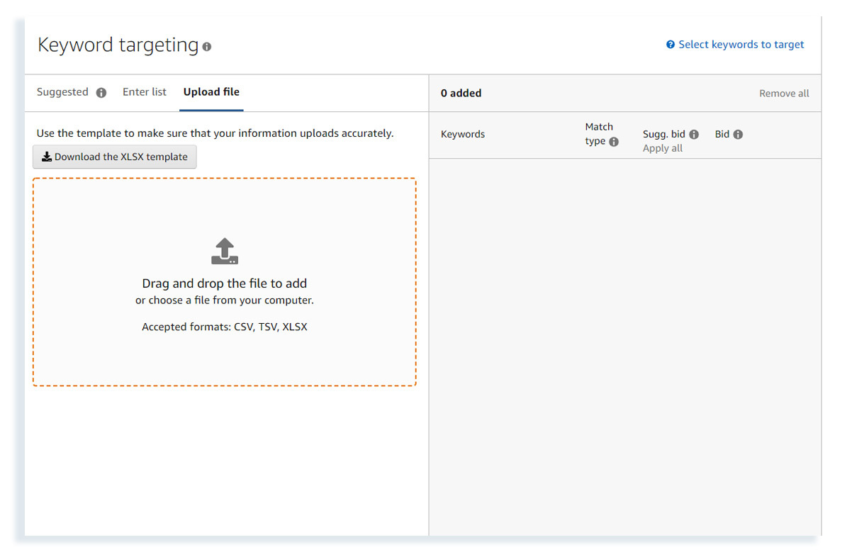
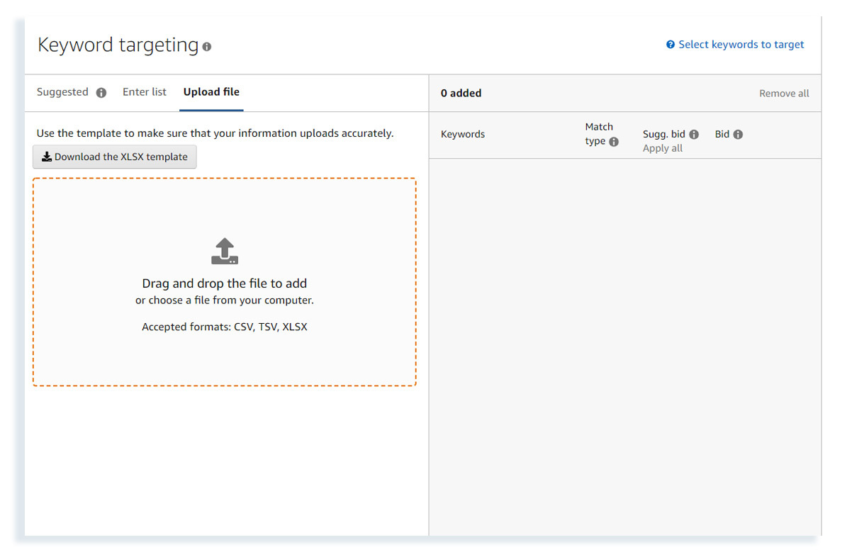
- Adjust starting bids for your keywords as you deem fit.
- Now, click on “Launch Campaign”. Before launching, make sure to double-check all the information you have provided.
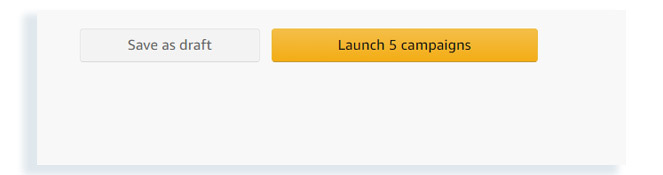
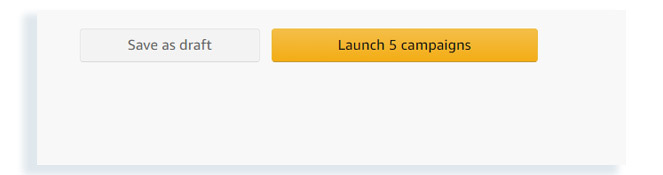
Amazon Advertising Automation – Expert tips to Boost Revenue
The process of setting up an Amazon Ad is pretty straightforward. Now let’s dive deep in and understand how to optimize Amazon PPC campaigns most effectively –
Choose the product you want to promote
First, you want to decide which products to promote. You can choose these based on a variety of factors such as product sales, ranking, and popularity. Whether you choose sponsored product ads or brand ads, there are different parameters based on which you should select your products. For instance, if you are selling highly-priced products, it’s often recommended to go for Sponsored Brand ads for driving more clicks and conversions.
Do not forget to do some competitor product analysis before launching your campaign. To identify which products are selling best and find out their costs, reviews, and other aspects, use SellerApp’s Product Research tool for a detailed analysis.
Build a structured Ad Campaign – Targeting
Amazon Advertising is a useful strategy to optimize your Amazon sales. It offers several different types of PPC ads to use for selling on its platform. We recommend that you try all the ad types offered by Amazon, especially automatic-targeting and manually-targeted Sponsored Product Ads.
These two will give you a good idea about what sorts of keywords/search terms work best for your product when looking at sales data from each type of campaign. Before we go over automatic and manual targeting, let’s find out what are the different types of sponsored ads –
Types of Sponsored Ads
1. Sponsored Product ads
Sponsored Product ads are a type of Amazon PPC ad that appears in search results and product listing pages. They closely resemble organic listings, making it the most common type of third-party sponsored advertisement on Amazon. When creating Sponsored Products Ads there are two types of keyword targeting strategies to consider – automatic targeting and manual targets – which we will explore now!
Manual Targeting: With manual targeting, you can manually select the keywords that best represent your product. You choose different match types for these keywords and can reduce bids or pause low-performing words if necessary. This gives Amazon advertisers more control over their ad spend than other ways of optimization do.
Automatic Targeting: With automatic targeting, you do not have much control over your PPC campaign. All you can do is set a CPC bid and add all your relevant keywords while Amazon decides how to display it and which customers to target.
2. Sponsored Brand Ads
Sponsored Brands allows Amazon sellers to create awareness for multiple products simultaneously, with more eye-catching visuals than Sponsored Products. With two formats available – headline banners at the top of search results or a video further down on the page – this ad format can be effective in catching customer attention and driving profits.
3. Sponsored Display Ads
Sponsored Display ads are the newest type of PPC, but third-party Amazon sellers aren’t using them much. The main agenda of Sponsored Display Ads is to retarget existing customers or site visitors who have checked out their product detail pages. Unlike Amazon Sponsored Product or Brand ads, Display ads can appear anywhere on Amazon’s affiliated sites like Facebook, Netflix, and other mobile apps.
Add Relevant Keywords to your campaign
Keywords play a very crucial role in generating traffic and improving conversion rates. Therefore, every seller must be well-versed with the concept of bidding relevant keywords for their PPC Campaign. Use SellerApp’s Keyword Research Tool to identify keywords that trigger your product listing and category.
Optimize your product listing
Whether you choose an automatic or manual campaign, it’s important to optimize your product listing and improve its SEO for achieving a higher ranking on Amazon SERPs. This will also allow you to make the most of your ad campaigning budget.
In your previous step, if you have already compiled relevant keywords for your listing, make sure to incorporate them in your product title, product description, and features. However, do not overuse keywords in your product features, especially in the bullet points as that may diminish the credibility of your listing.
It is also recommended that you use professional images for display, ones that highlight the product in itself and also display it in action. The most recommended number of images to be uploaded for your products is 6. To know more about listing optimization, click on this report.
Know how to minimize Amazon PPC Costs
Amazon Sponsored ads are curated in a way that advertisers reap the maximum benefits. To figure out the budget you want to spend on your sponsored ad, use SellerApp’s campaign manager to get a detailed overview of the important KPIs to measure your ROI.
There is a thumb rule that when researching for keywords for your ads, you must not choose keywords whose cost exceeds 2.5% of your sale price. This is what we call the 2.5 Rule.
For example, if you are selling a product on Amazon that has a 10% conversion rate, it means that all it takes is an average of 10 clicks to make a sale. If your target ACoS(actual cost of sales) is 25% of the total sales price, then your Amazon PPC costs shouldn’t be more than 2.5% of the total sales price.
You can predict your Amazon PPC costs using some simple math and using SellerApp’s campaign manager.
To calculate Amazon PPC Costs, use the following formula –
PRICE x 2.5% = Your Target Amazon PPC Costs
To get a detailed overview of PPC Revenue, PPC Spend, Clicks, Impressions, CTR, and other metrics, you can use the following steps –
- Log in to the SellerApp dashboard
- Navigate to Advertising
- Click on Overview
- Click on the “Calculate RoAS” button and a screen will pop up.
- Add all the relevant details here – Monthly ad budget, Cost of goods, Target ACoS. You will also need to choose a seller type – launch, growth, and mature.
- Here, you can monitor your KPIs by adjusting the date range for which you want to view the data.
- Once you select a range, you can yield a clear understanding of the following key PPC indicators.
- PPC Revenue: Total revenue generated through your PPC campaigns.
- PPC Spend: Total amount spent on PPC campaigns.
- Orders: Numbers of product orders placed
- ACoS: Percentage of money spent on ads as compared to your total revenue generated from them. The metric is used to analyze the profitability of your campaigns. The lower the ACoS, the more profitable the campaign.
- Impressions: The number of times your ad was viewed.
- Clicks: Total number of ad clicks.
- CPC: The average cost-per-click of your campaigns
- CTR: Average click-through rate of your campaigns. It is determined by the number of clicks achieved by an impression.
- Analyze revenue spent and revenue generated from the Revenue Share pie chart that takes into account the data from the last 31 days.
These are some of the simple yet powerful ways to optimize your PPC costs and drive maximum ROI.
Monitor Campaign Performance
With Amazon Sponsored Product ads, advertisers can target their ads to appear for specific keywords or product categories. If you choose keyword targeting, it means your products will appear based on customer search queries. Product advertising means when you target specific product categories and listings.
You can monitor campaign performance in two ways – keyword performance and product performance.
You can get an overview of keyword performance by checking out the Search Term Analysis feature on SellerApp. It shows the number of keywords in three performance buckets – Non-performing, Under-Performing, and Performing.
- Performing: These are your best keywords that have high conversion rates, low ACoS, and higher sales.
- Under-performing: These keywords get clicks but no conversions. This indicates that you must optimize your search terms.
- Non-performing: These are negative keywords that are incurring losses. They neither get many clicks nor have hardly any conversions.
Similar to keywords, you can also track your product performance based on the same KPIs. Not only that, but the tool also gives a detailed overview of your conversion funnel and generates the following metrics –
- Impressions
- Clicks
- Orders
- Spend
- ACoS
- Cost Per Click
This Conversion Funnel is a visual representation of your impressions, clicks, and orders. It’s also an easy way to tell whether these indicators have increased or decreased over the past 14 days.
Final Thoughts
Optimizing your PPC campaigns can be tricky because there is no one-size-fits-all strategy that will work well across every campaign or industry vertical.
Amazon is a highly competitive marketplace for sellers, therefore, applying the trial and error ad strategy and examining your campaigns every two or three weeks will definitely help in increasing one’s profit margins. Not to mention, these ads drive greater ROI and conversion rates when you analyze its key metrics well and make data-driven decisions based on those parameters.






