
Amazon PPC: Launching Sponsored Ads in 3 Easy Steps
Amazon PPC can be overwhelming, especially when you’re first starting out. There are so many different entities and metrics, you can sometimes feel like you’re lost before you even begin.
Here we’ll detail what you need to know before you set up your first Amazon PPC campaign. We’ll do a quick overview of the most important entities you’ll come across (such as campaigns and ads) and how they come together to form a cohesive Amazon PPC strategy, as well as some of the most common Amazon PPC account structures and how to automate the maintenance of the campaigns in less time than it takes you to drink a coffee.
The Structures Behind Amazon PPC
Let’s begin with a breakdown of the most important entities for getting started and how they are used. What you need to know is how different campaigns and targets work in order to understand how to best position your products.
Amazon PPC Entity Hierarchy
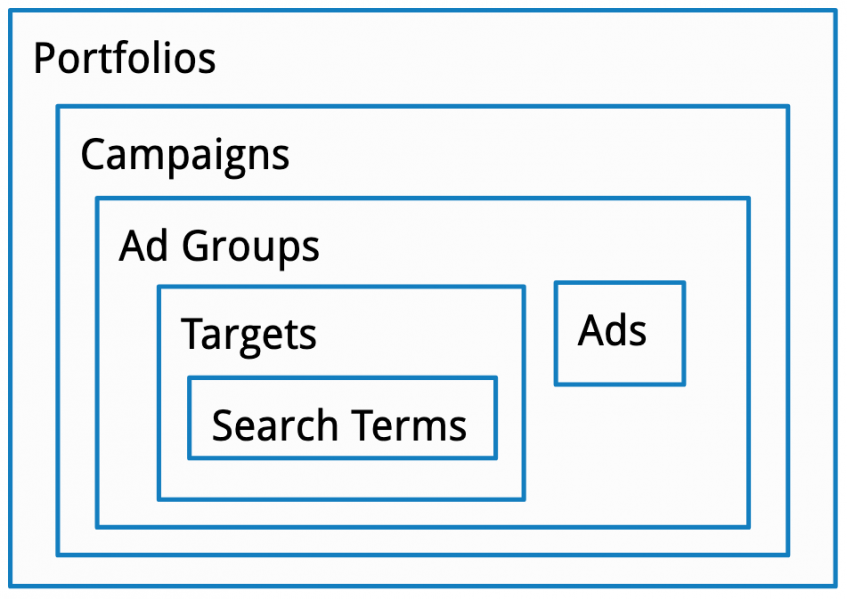
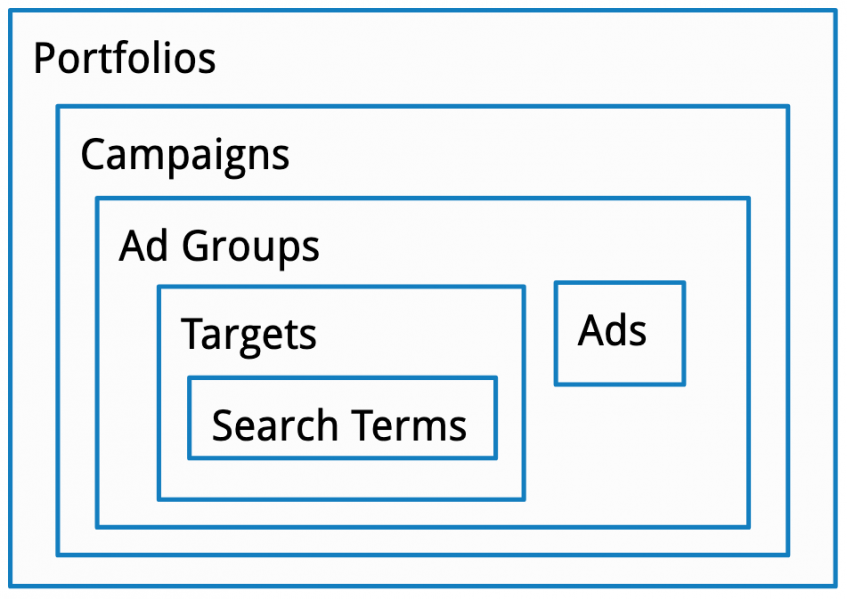
Each one of these entities is a lever that Amazon gives advertisers. Decisions on how to use them are all aimed at one goal: showing the right ad to the right customer for the right price. That’s the entire goal of Amazon PPC advertising in a nutshell.
The most important entities to consider when setting up an account are campaigns and targets. Search terms are the most important to understand when analyzing performance.
Auto Campaigns are the simplest type of campaign. All you need to do to get started are tell Amazon which SKUs or ASINs you want to advertise, how much you want to bid, and your daily budget. Amazon takes care of the rest!
Manual Campaigns allow you to set specific targets and manage the bid per target. The most common form of target is a keyword which will target a set of search terms – what the customer types into the search bar on Amazon when they are shopping. Because you can target precise search terms you can make sure you’re only showing your ads to customers when they’d be most relevant. The trick is figuring out which search terms to target and how to adjust your bid as performance changes.
There are three types of keyword targets: broad, phrase and exact.
- Broad and phrase match keywords will get your ad exposure to a large set of search terms related to the keyword
- Exact match keywords only fire on search terms that exactly match the keyword
For example, if you use the broad match keyword “magician’s cape”, your ad could get placed when a customer searches on “magician kids cape”, “cape costume magician” and many others. Alternatively, an exact match keyword would only fire on the exact words you entered into the keyword with just a few exceptions called equivalences (e.g. magician cape, magician capes, a magician’s cape, etc). Here’s a quick reference.
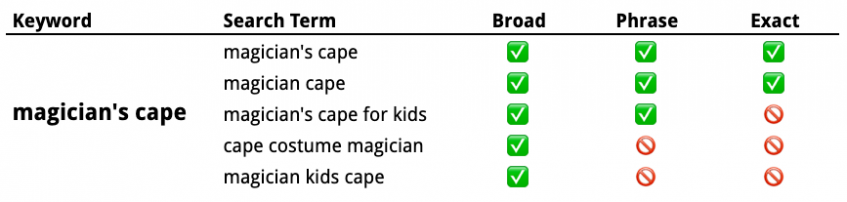
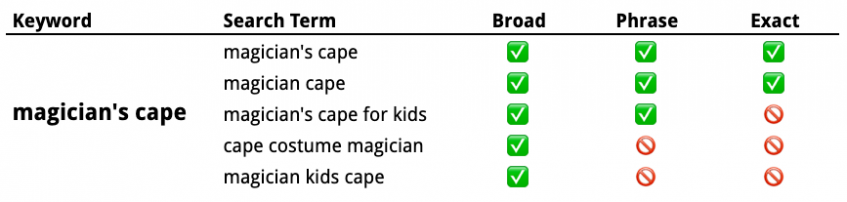
Auto campaigns are great for a quick start and learning where Amazon’s algorithms think your product is most relevant, but you don’t get to control or define what those situations are. Broad and Phrase match keywords are excellent at using sets of words to try to source successful search terms that your customers are searching on Amazon. Exact match keywords are great at focusing on individual search terms.
You need to be able to leverage all of these in tandem in order to make Amazon PPC work for you.
Search Term Harvesting
Imagine you’re running that broad match “magician’s cape” keyword we looked at earlier. A customer searches on “magician’s cape for kids” and buys your product. That’s great! You now know that customers who are in the market for “magician’s cape for kids” like what you’re selling.
Once that conversion happens, the best action you can do is to make an exact match keyword for “magician’s cape for kids” so you can make sure that anyone who is searching for that sees your ad without you spending money on all of the other search terms that your broad match keyword is firing on. This is called search term harvesting and it’s a great way to help scale up your Amazon PPC advertising efficiently.
Different Campaign Structures
One Auto Campaign + One Manual Campaign
Auto campaigns help Amazon find search terms for you. You then scour the search term reports for converted search terms and make manual targets out of them (either broad, phrase or exact depending on your preference) in order to more closely manage how much you end up paying for those placements.
By only having one manual campaign you have to either use broad or phrase match keywords which have a lot of the same control issues as auto campaigns, or you have to commit to exact match keywords which will significantly reduce your capabilities in sourcing new search terms that may be successful. In addition, you can mix broad, phrase, and exact keywords into the same campaign but then you lose the ability to control which target will get the traffic for each search term.
Luckily, you can get the best of both worlds without adding too much additional complexity to your account.
One Auto Campaign + 2 Manual Campaigns
- An auto campaign to look for wide ranging search terms
- A manual campaign that uses broad or phrase keywords for additional long tail research
- A second manual campaign focused solely on driving performance for your most successful search terms using the granular control afforded by exact match keywords.
This simple structure is the best way to take full advantage of the tools at your disposal for Amazon PPC. You can prioritize based on individual successful search terms as well as shift budgets between your 3 campaigns based on if you are prioritizing your search for new search terms or driving efficiency through your known winners.
Setting up a Campaign Structure in 3 Easy Steps
To break it down, we sat with Dierk Demers, Head of Ad Strategy & Partner Support at Prestozon, an Amazon advertising software company, to discuss how to set up your first campaign.
“Starting out in Amazon PPC can be overwhelming and so it’s important to not just optimize towards efficiency, but to keep simplicity in mind as well. These are the need to know concepts of Amazon PPC distilled into just a few easy to follow steps”.
Here’s how to set up your campaign in just a few steps.
- Name Your Campaigns
This should be recognizable and consistent across your account. Sticking with the example we used earlier “Magician’s cape” would be a good name for these campaigns. The type and purpose of the campaign will be appended to the name to make for easy searching and filtering.
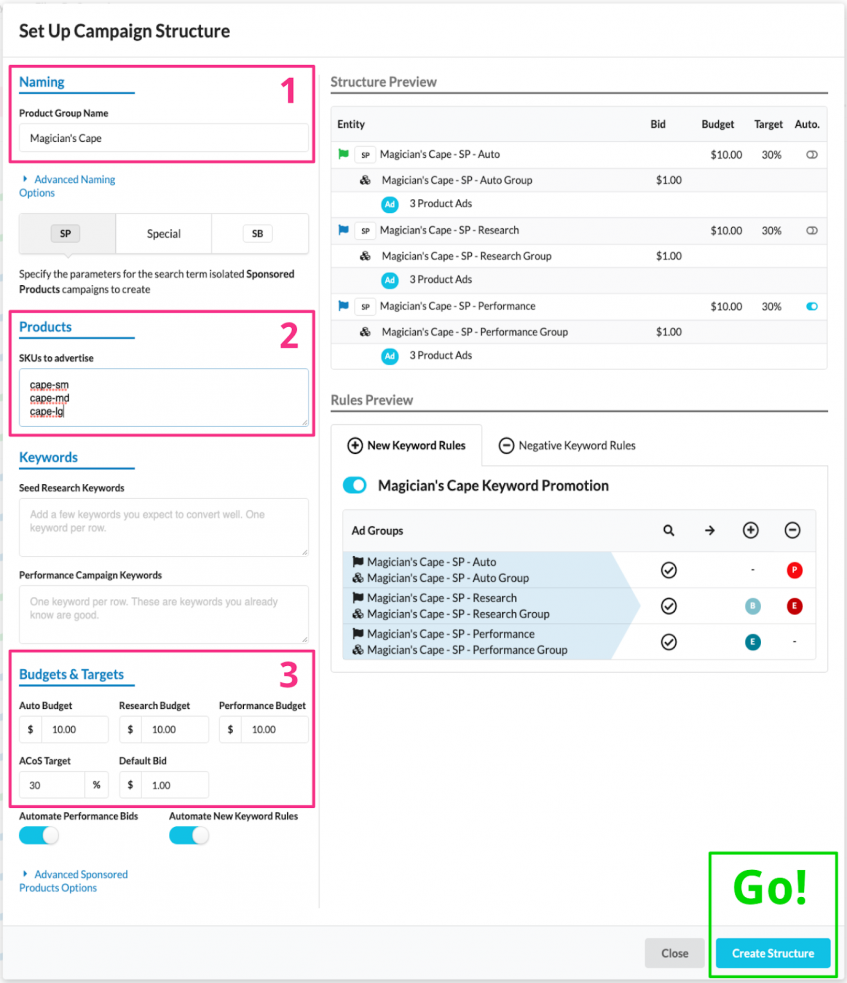
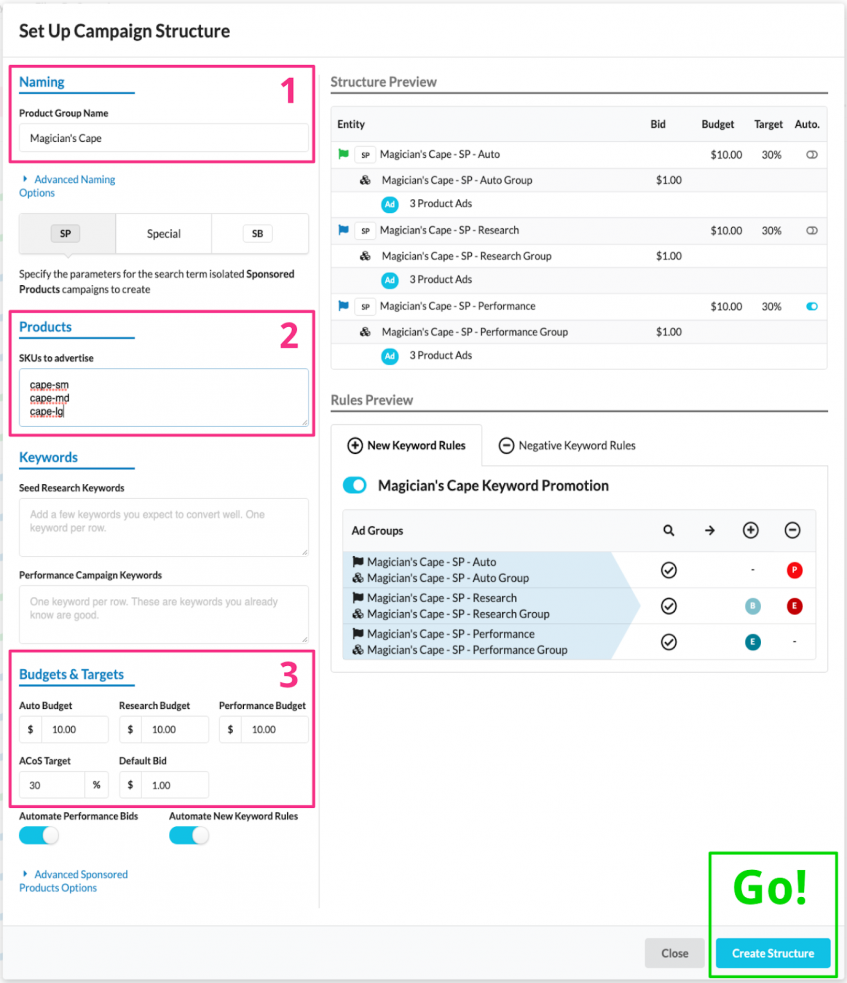
- Choose the Products you Want to Advertise
If you’re a third-party seller on Amazon, enter the SKUs you want to advertise. If you’re a first party vendor, you’ll need to enter ASINs.
- Set Your Budgets, Bids & Targets
Budget allocation depends on the product life cycle. If you’re launching a new product, you’ll need to weigh your budget towards Auto and Research. After the product has traction and most of the converting search terms have been found you’ll spend most of your budget driving efficient ads in the Performance campaign.
Optional Steps
- Set some seed research keywords. You probably know what keywords customers search on to find your product. Put the most common ones as seed research keywords to kickstart the research campaign. Don’t go overboard here – just 10-20 will do.
- Set performance keywords. If you know that you absolutely need to target a specific search term you can set that in the performance campaign from the get-go.
- Set up Branded campaigns. In the “Special” tab you’ll find the ability to set up a branded campaign pipeline. If you have brand name recognition it’s important to split that out at the campaign level so you can control your budget split between branded/generic search and easily analyze how each type is doing.
Summary
Amazon PPC can be complicated, and the concepts outlined in this article are just the tip of the iceberg when it comes to understanding pay-per-click advertising on Amazon. Luckily, you don’t need to learn everything overnight. These tips and tricks will help you get started so that you can get up and running. Now that you can sleep easy that your baseline structure is best in class, you can focus on growing other aspects of your business!




